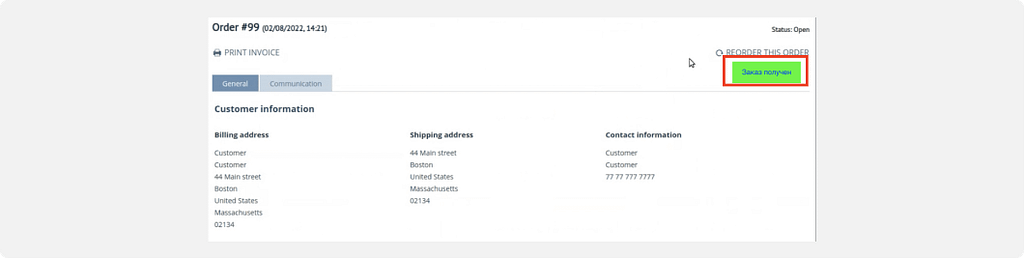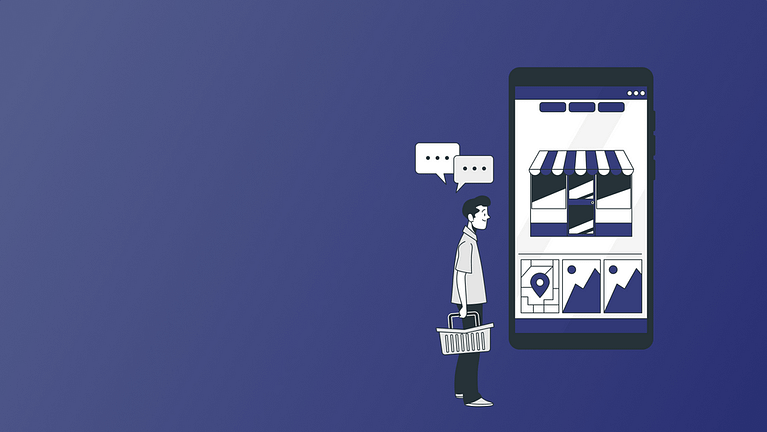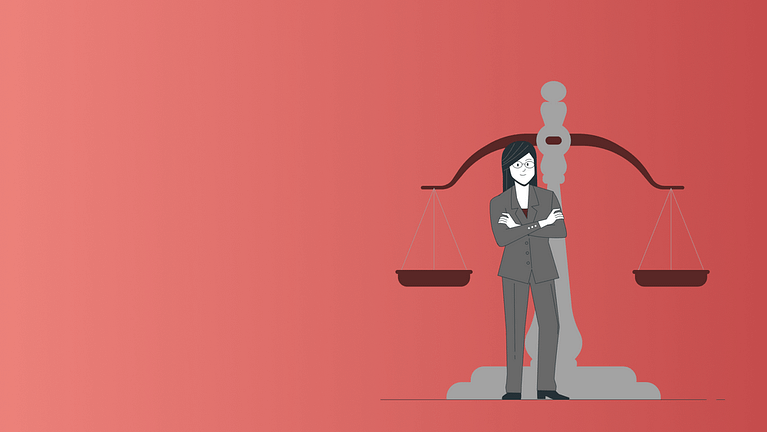REDA
Handmade Jewelry EU-wide

The project founders wanted us to introduce a transparent system where all processes are clear for both vendors and customers to improve the user experience.
They chose the Multi-Vendor Plus platform and installed it on our hosting. To implement the project concept, some default functionality needed to be customized. We modified the review system, vendor status change process, and order management.
Challenges
Vendor status change
Review management feature
Message Center customization
Implementing the project
Here we’ll tell you how we customized the project to improve its efficiency and functionality.
Reason to change vendor status
In the out-of-the-box Multi-Vendor, when a visitor submits a request for a vendor account, he or she gets a status: New, Active, Suspended, or Disabled.
Each status is accompanied with some rights a seller is granted. Status is the way the marketplace administrator moderates applicants. Vendors can be notified about their statuses and be sure that their requests were reviewed. The default functionality has an option to notify the vendor about the status but without specifying the reason. We put some changes into the process introducing a feature to specify the reason for the status change.
When the vendor status is changed, the system generates a notification with an input field to indicate the reason. If the status is changed manually, the administrator specifies the reason.
We made the status change impossible without a reason.
Specifying the reason is a good practice to keep processes clear and transparent for all the participants involved in the marketplace business.
When a seller violates the marketplace rules, he or she is suspended in both the automated and the manual ways. At this, various options are possible:
- Status “Warning” means a temporary blocking of the seller: the storefront is not displayed, orders are not processed, the seller cannot ask for the withdrawal of funds, but can sign in the personal account, manage goods, and contact the administrator. When the administrator changes the status to Warning, he or she is obliged by the system to specify the reason and actions that the seller needs to take to remove that blocking. A status change notification with the comments specified by the administrator is sent to the seller’s email. We added this new status and comment fields to the email message template.
- There is an extra status – “Block”: permanent blocking of the seller in case of a significant violation, or repeated non-compliance with the rules. A seller with this status won’t be able to re-register.
With these status changes, the administrator has a greater opportunity to manage vendors forcing them to comply with the marketplace rules. Finally, it is how the project owner cares about customers. The better rules are met, the more loyal clientele is.
Order management
The new modification adds restrictions on transferring orders to certain statuses. Transferring an order to a status is possible only when attaching a track number to the order. The administrator can specify for orders in which statuses the “Order received” button (green color in the figure) on the storefront will be displayed.
When choosing a status, it is considered how many shipments were made, whether the number of items in these shipments matches the total number in the order, and whether all these shipments have track numbers. The status changes only when all conditions are met.
Message Center customization
The seller can initiate a dialogue with the buyer. Now, this chat is enhanced with a feature to request the administrator to resolve disputes. For example, a vendor and a customer cannot come to an agreement on their own. They invite an arbitrator, the marketplace administrator, to decide who is right.
We made it possible to attach files in the message center: PDF, DOC, DOCX, photo and video formats. There is an opportunity to attach up to 10 files not heavier than 15Mb.
With this modification, complaints are kept within the marketplace and resolved with convenience.
Review system management
The Reda team wanted us to introduce a tool for a greater control over review leaving. It was decided to implement control linking it with the order status management. That is if you didn’t buy anything and cannot justify it with a purchase record in the system, you may not review an item. The buyer gets the opportunity to leave a review only after explicit confirmation of receipt of the goods. You click the “Product Received” button in the personal account, the order is transferred to the “Delivered” status. Now, you have the right to leave a review. The administrator can control what status an order should have to allow customer review.
To introduce these changes, we took the standard CS-Cart Product Reviews add-on and added some settings:
- A select-box for the administrator to specify what status the order can be in so that the buyer can leave a review.
- A numeric field to specify during which period of time the buyer will be able to leave a review.
With the restricted ability to add reviews to products for buyers, the marketplace now can be considered as a trustworthy platform, where customers view only real feedback.
Results
A greater efficiency in moderation vendors, reviews and order statuses.