If you’ve ever bought anything online, you may already know what delivery information your clients would like to see. The top questions here are as follows: How will your customers be informed that their purchase is ready for pick up? What countries do you deliver and not deliver to? Do you deliver to the exact address? What kind of packaging do you use? All this information can be placed in the Product Section of the website’s Shopping guide, but you should remember to direct your customers to this page with a button near the product description.
You can simplify the process of shipping cost calculation. While signing in the system defines the client’s geolocation and on the checkout page, the user should confirm the location and the delivery cost will be counted automatically.
Advantages of geolocation for online stores
- It helps to find stores near your customers’ location.
- It helps in automatic and accurate estimating the delivery rates for customers.
- It allows vendors advertising for their businesses and letting the people do the marketing for them in the right location.
Default CS-Cart geolocation plugins
Store Locator
The default CS-Cart configuration makes a provision for enabling the Google geolocation functionality.
First, there was a standard add-on named as the Store Locator. It was intended for locating a brick-n-mortar store on Google Maps to show marked locations on the storefront so that customers could find the nearest point of sale.
Then, starting from CS-Cart version 4.10.1, the Stores and Pickup Points plugin appeared and replaced the old Store Locator add-on.
Stores and Pickup Points
The CS-Cart standard plugin, “Stores and Pickup Points” allows merchants to add and adjust a delivery block with the geographically precise shipping estimate.
The new add-on has expanded the previous functionality with new features:
- It shows all the locations of your physical stores and pickup points on the map* to customers.
*map will appear after configuring the Maps and Geolocation add-on. - It allows customers to choose where they want to pick up their items.
- Customers will be able to select the city from the list.
- It shows a map with the selected pickup point in the order-related documents: invoice and packing slips.
After all the corresponding settings are made, the CS-Cart and Multi-Vendor owners can create stores and pickup points and set the shipping rates and times depending on where to send the products. Customers benefit from being able to select the store or pickup point where they want to collect their orders.
Non-standard geolocation plugins for CS-Cart
Geolocation by Google
Previously, there was Geolocation by Google add-on by Simtech Development. It allowed specifying more accurate addresses in the address lines on the customers’ profile pages and at eCommerce checkout. The plugin was designed to integrate the Google Maps service with a CS-Cart based website and add a map with street view and proximity search. By adding the maps to homepage merchants could get real-time information about customer location and check the geographical origin of orders.
However, the CS-Cart platform doesn’t stay still and forges ahead, so the similar geolocation functionality was included in its standard package provided out of the box. That add-on became incompatible with the standard CS-Cart geolocation plugin.
In April 2020, it was decided to deprecate Geolocation by Google for the redundancy and thus inefficiency of its great functions.
On top of this, Geolocation by Google couldn’t be an independent solution and often required having IP Geolocation by MaxMind as a precondition due to a heavy reliance on the databases of the later one. Besides, Geolocation by Google accumulated a technical debt caused by using PHP API instead of JavaScript API and the absence of bot filtering.
IP Geolocation by MaxMind
The add-on is developed by Simtech Development to help in defining the accurate customer location by IP address using the MaxMind databases. Without IP Geolocation by MaxMind, it’s impossible for non-logged-in users to see a delivery block as those customers don’t have any data in their profiles. MaxMind’s geolocation allows guests (with unknown billing addresses) to checkout with the delivery cost estimation automatically calculated based on their IP addresses.
With the add-on, users get:
- Improved experience for online shop customers not requiring them to log in;
- More precise pre-login shipping cost estimation;
- Automatic filling in of country, region, and city fields at checkout;
- More targeted content taking into account customers location at their first visit;
- Automatic language and currency determination based on IP address.
To take even more advantages from this add-on, our customers usually use IP Geolocation by MaxMind with the Shipping estimate add-on.
This plugin is a must-have for any eCommerce business. If you do not have this extension, the location of the user will be taken from the user profile. It means that if the customer has not filled in the billing address or checkouts as a guest, he or she will not see the shipping estimate which may cause the customer friction.
The Shipping estimate plugin expands the IP Geolocation by MaxMind basic functionality and offers a very pleasant user experience with more complete information about the order for any kind of visitor to your website.
Difference between standard CS-Cart and Simtech geolocation
Reading the article, you’re maybe wondering: “So, what is the difference between the Stores and Pickup Points (with Maps and Geolocation) and the IP Geolocation by MaxMind (with Shipping Estimate)?”
Both solutions, the default one by CS-Cart and the alternative one by SimtechDev, have almost identical features. The difference lies within the way of implementation and the look-n-feel (which plays a key role when a customer makes a decision).
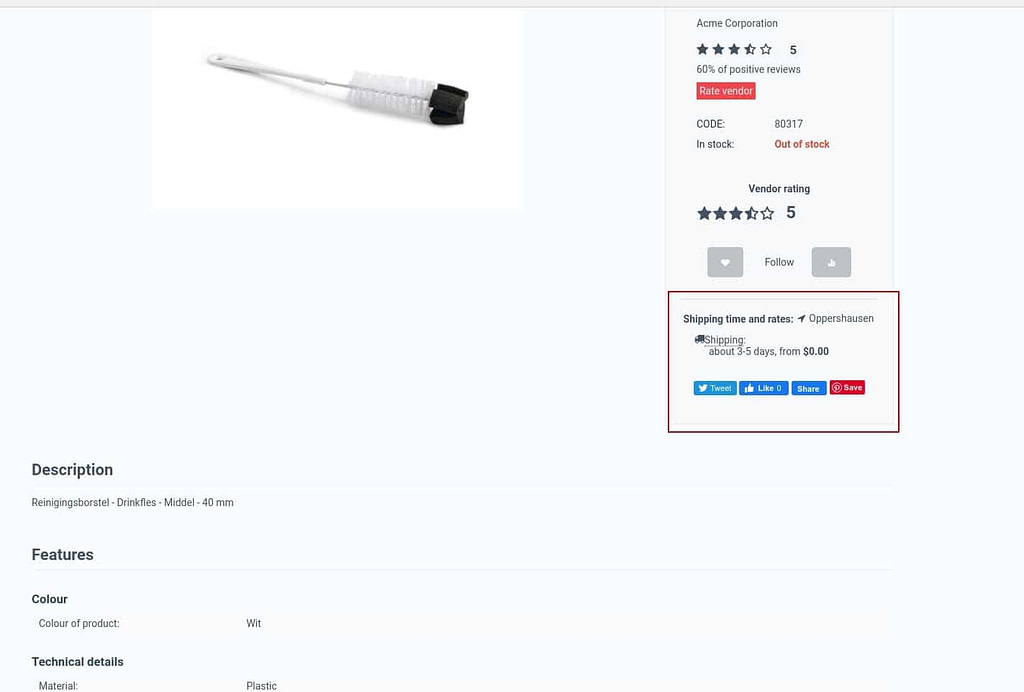

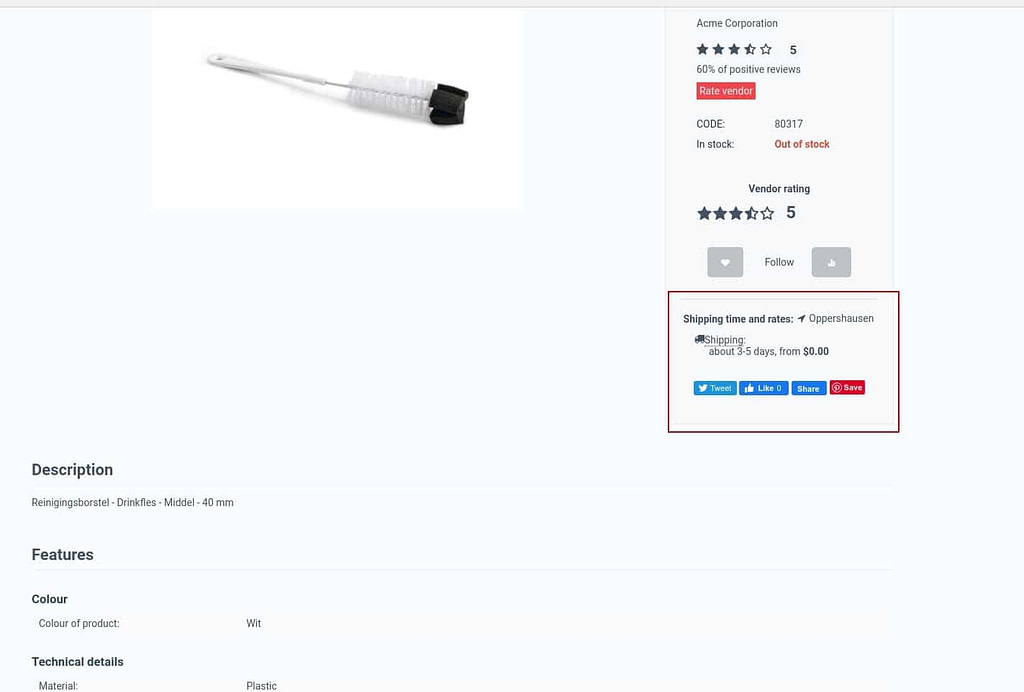
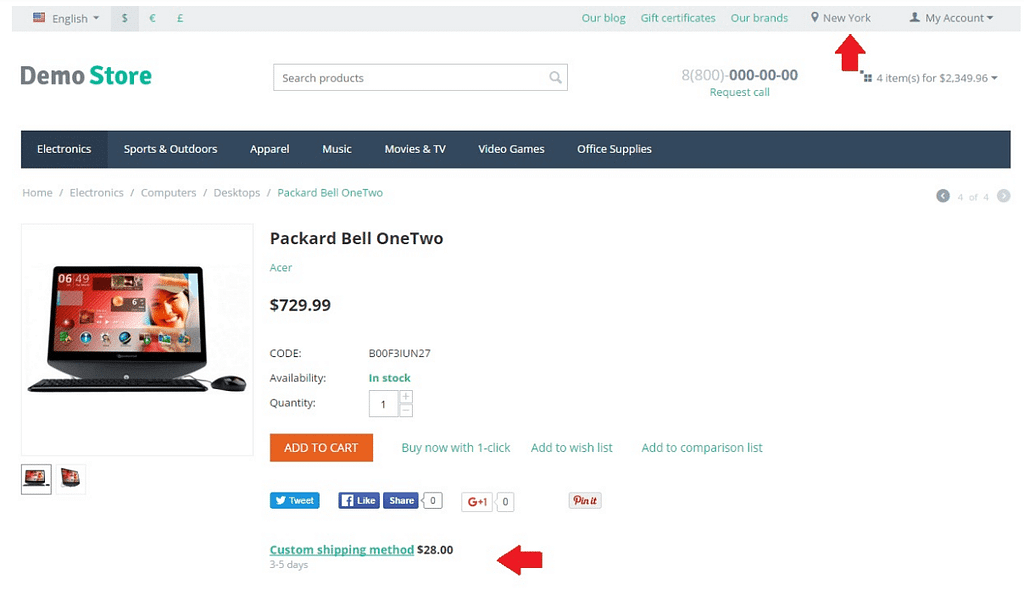

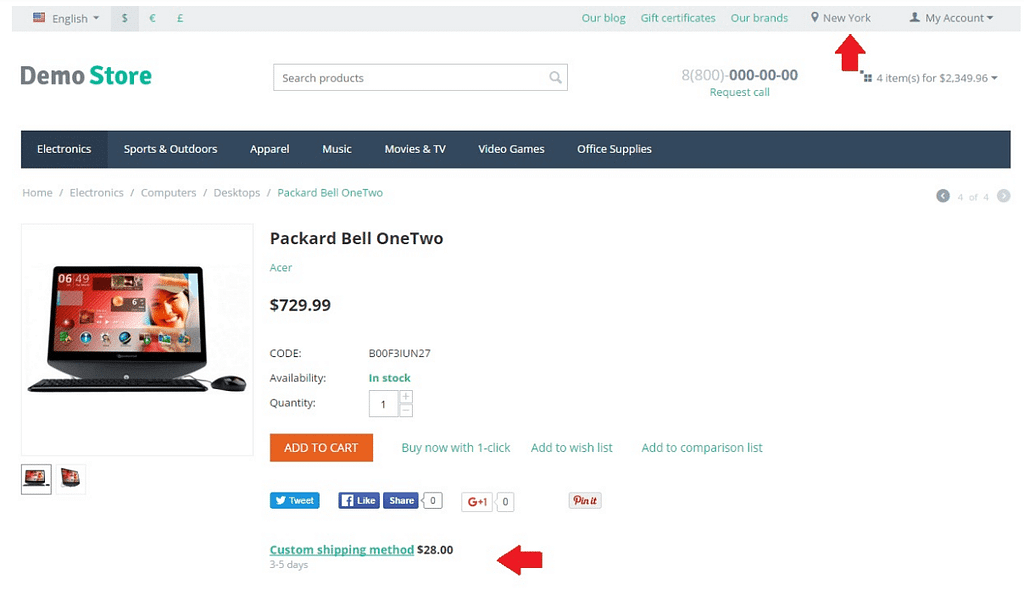
What to choose is up to you. While opting for a solution, it’s better to explore a demo on your own to make a difference and decide which plugin is more user-friendly to your mind.
Simtech Development can help you in loading and tuning the MaxMind databases (which is recommended by the original developer) to release you from all the technical issues and get your geolocation add-on up and running once purchased.

