Business-to-business (B2B) eCommerce turned the corner and many entrepreneurs started to realize the huge potential this business model represents. Whatever reason you have to jump onto the B2B eCommerce bandwagon, one truth is hard to hide – the possibility to sell products in bulk looks compelling.
Another truth is that managing B2B projects is a super-challenging thing. You need to deal with two business owners, keep track of contracts, manage invoices for types of companies, and attract other customers.
“2 B OR NOT 2 B?”
Not only will building your own online marketplace automate those processes, but it will also give you full control over the customer journey. You will get a lot of insights about what they consume, why, and what products are the most popular. Tracking this info when selling through the external channels is impossible, but you will have these data on your fingertips as a marketplace owner. So, it is definitely, “To be”.
Bear in mind, though, that B2B generally involves a smaller pool of prospects when compared to business-to-customer (B2C). Therefore, be prepared to invest time in cultivating a relationship with your potential buyer.
Our company has over 14 years of developing software solutions for B2B marketplaces and today we will unveil how to configure your B2B online marketplace and what top features it should have to help you nurture the relationship with your customers.
Let’s get started:
User groups and prices
First of all, if you sell to both retail and wholesale customers, your wholesalers should have a different interface. They need to be able to log in into the system to see wholesale prices, custom text, etc.
Create user roles in your CS-Cart user setup. They act as membership levels: they allow you to grant different rights to different users (administrators, retailers, wholesalers).
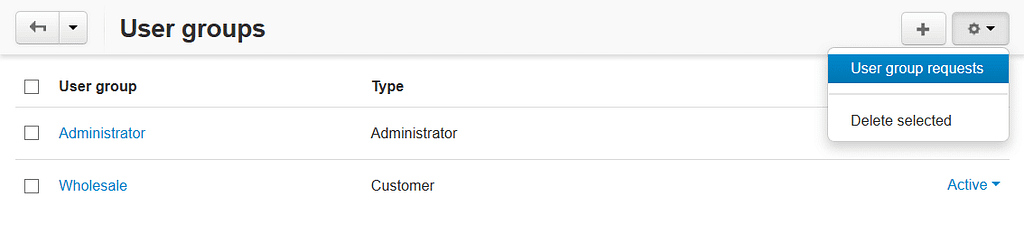

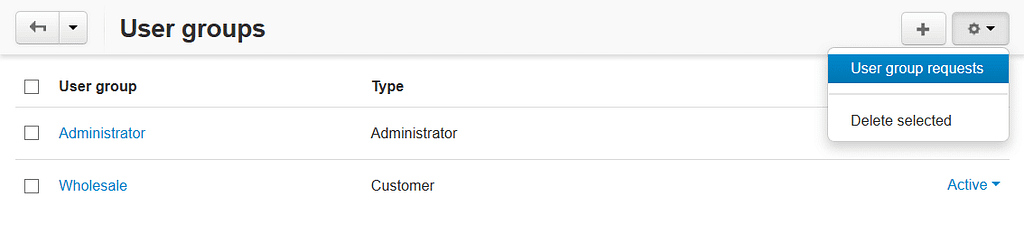
Define wholesale prices for the product. Once logged-in, wholesalers will see the prices you had defined for them.
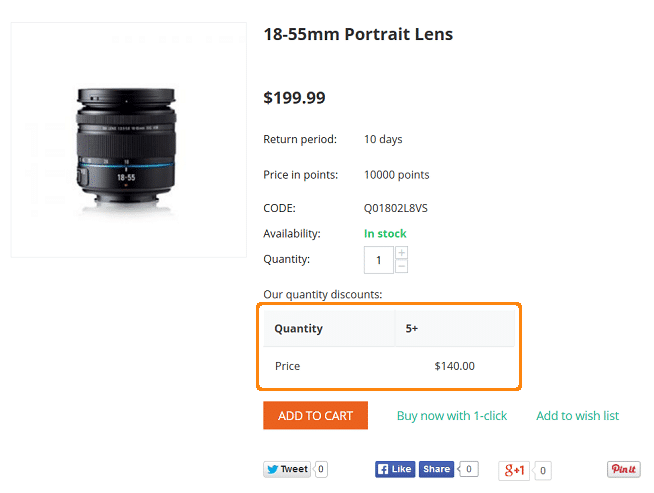
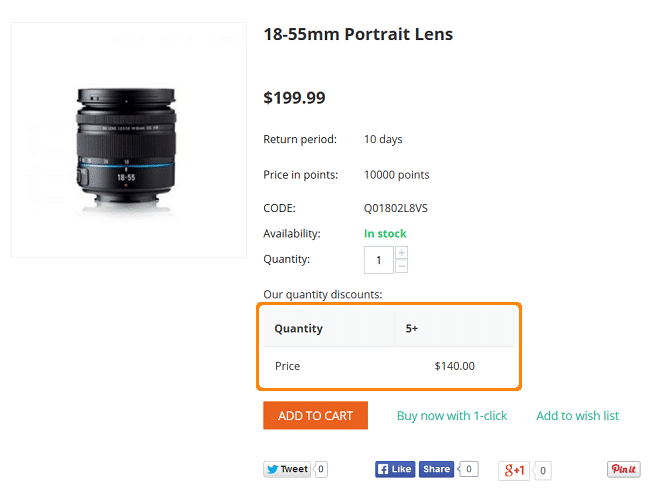
Specify promotion conditions for wholesalers, like discounts and bonuses depending on the order amount.
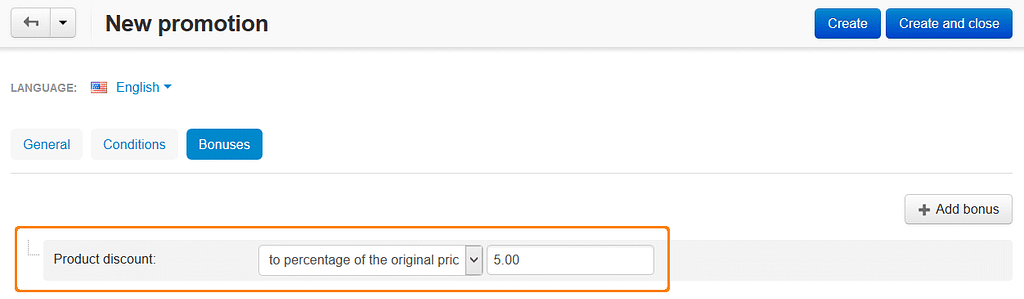

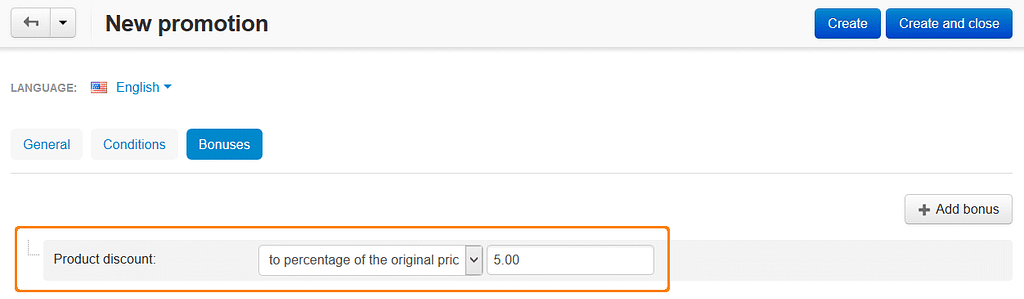
Products
Now, it is time to take care of what your customers came for – the products.
Specify a minimum quantity of the product on the product editing page:
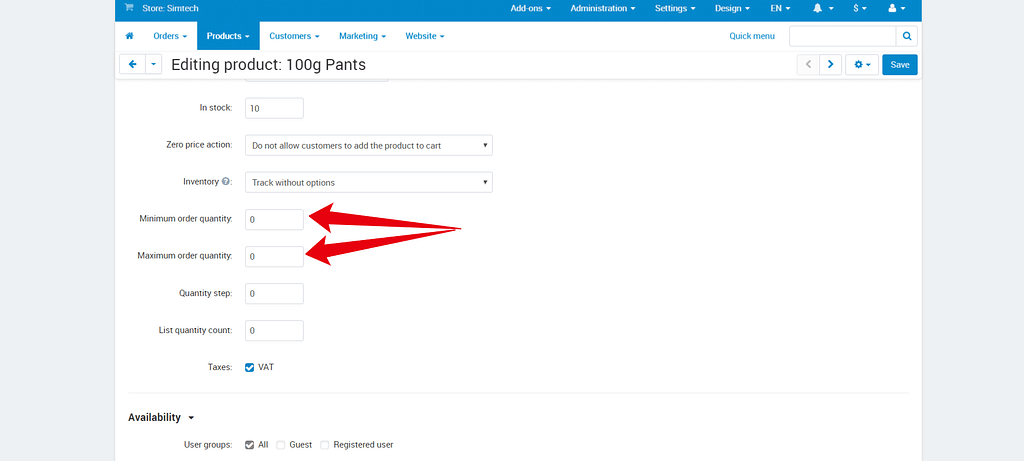

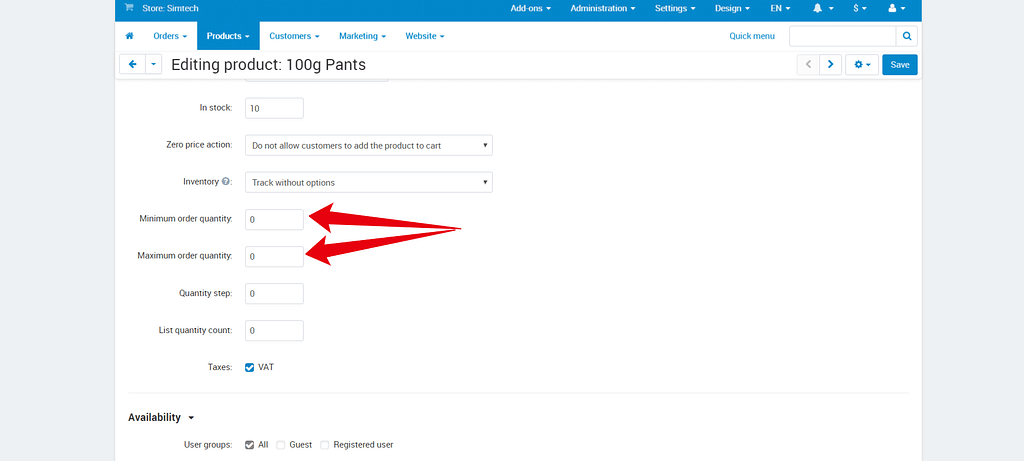
Matrix
Set up the Product Combinations Table add-on to display product combinations matrix and allow wholesalers to purchase products quickly in bulk.
This add-on creates a combination table on each product page (for products with combinations only) and displays all available combinations of attributes (Sizes, Colors) along with such essential information as Options, Availability, Quantity, and Cost.
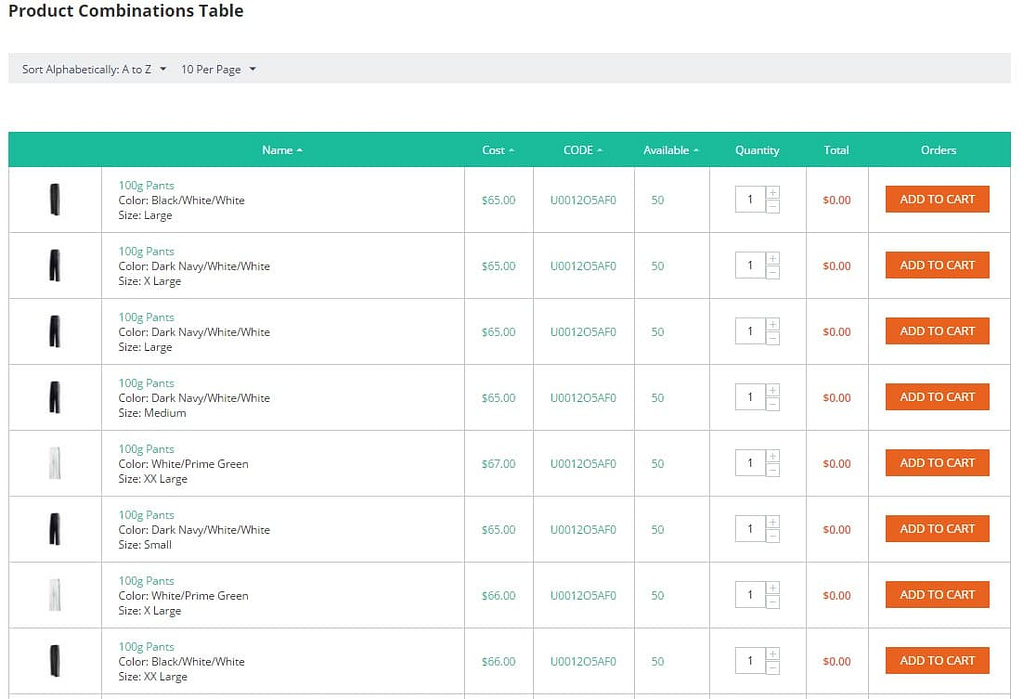

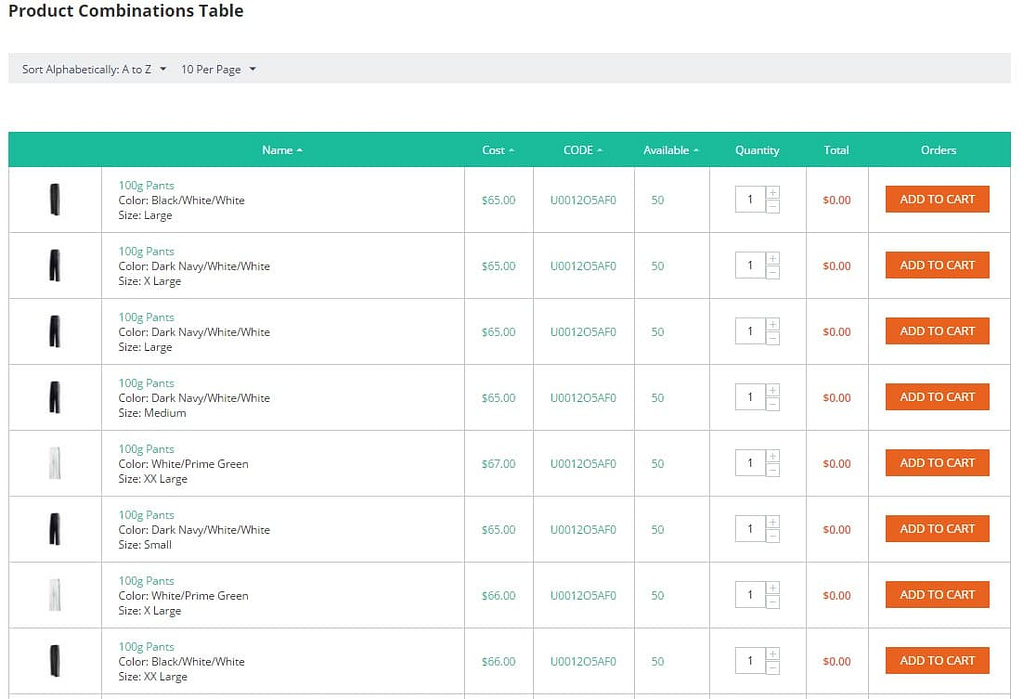
Benefits for wholesalers:
- quickly search for available products
- order products in bulk quickly without visiting each product page
- update the number of goods without viewing the cart
CSV Export
Your customers will also appreciate the opportunity to export product data from product pages to CSV in one click.
Creates an Export button on each of the product pages, like the product details page, products search page, category page with the CSV Product Export add-on.
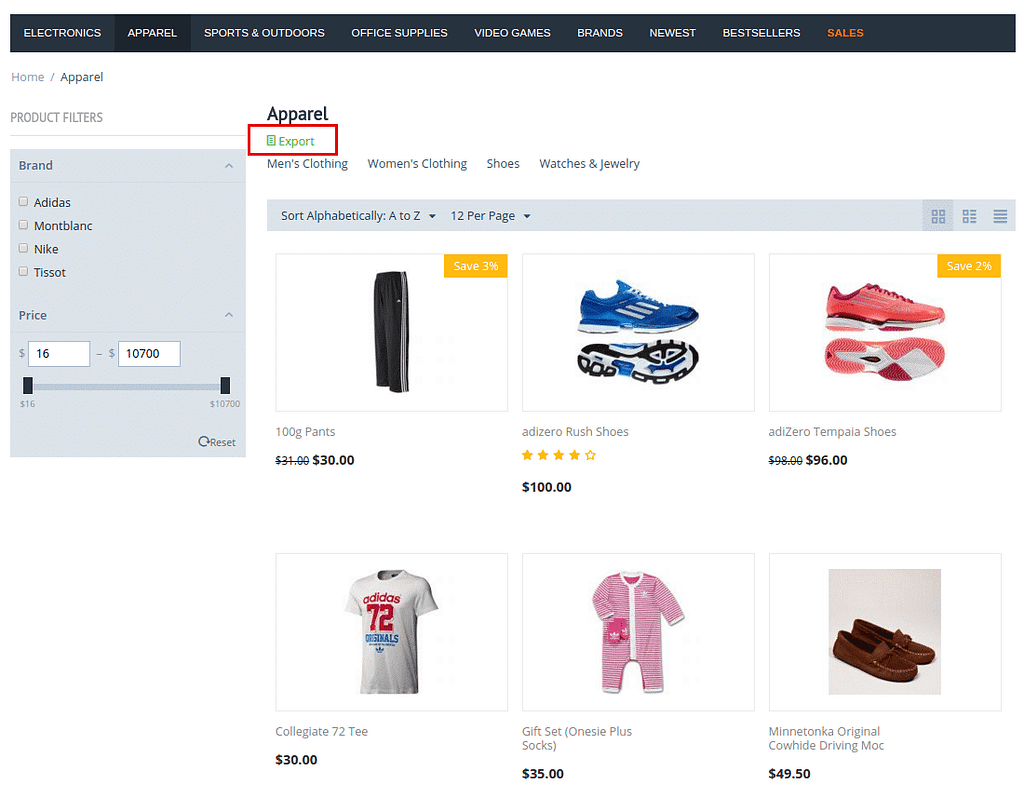
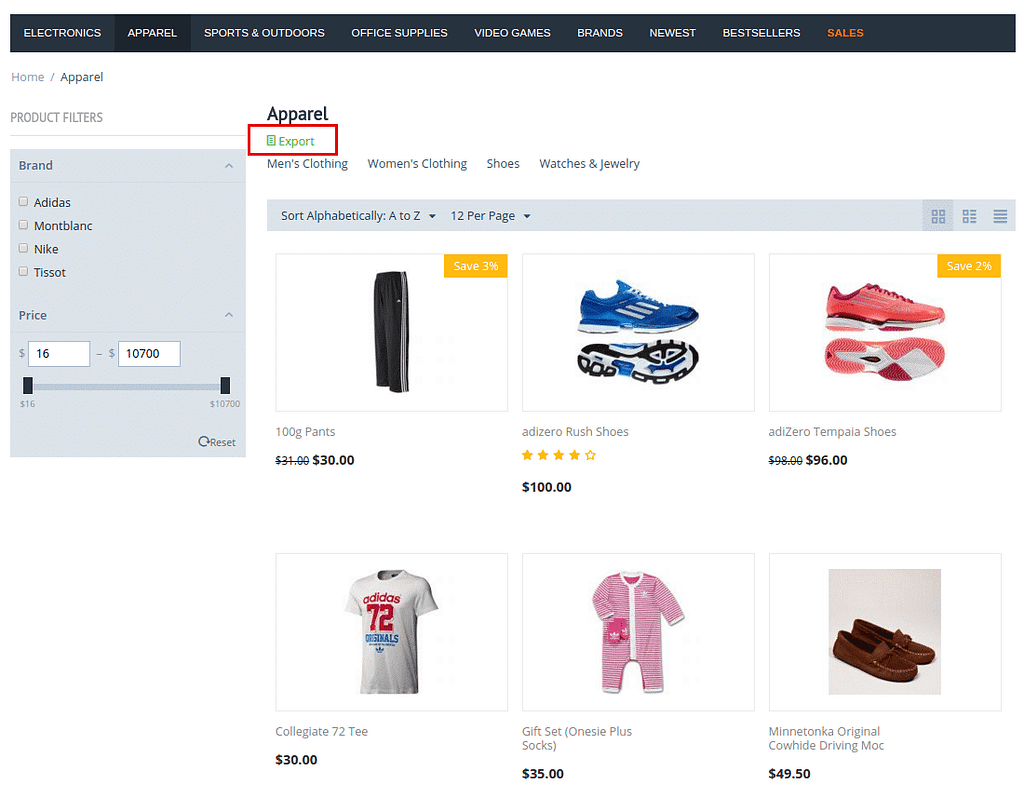
With this feature, the wholesalers will be able to export the necessary products to develop their own price lists.
The CSV Product Export add-on is compatible with the Product Likes add-on, so users can export products they added to their My likes list.
Payment and shipping
Post-Payment
CS-Cart default functionality offers a variety of payment methods to be set up. However, in B2B, it is a very common practice to offer the following post-payment options for business clients:
- customers deposit some sum on the balance once in a month or under request and then they can spend it
- postponed payment through the payment gateway (auth/capture)
Such functionality requires custom modification. Contact our development team for a free quote.
Unavailable Payments
Make sure the right customers see the right payment or shipping options in your store. The Hide Payment and Shipping Methods add-on allows you to hide any payment or shipping method from a particular user group.
Let’s say you sell to both retail customers and wholesalers but want to accept credit card payments only from retail customers. With the add-on, you can hide the credit card payment method from this specific user group. The same applies to the visibility of shipping methods.
Marketing
Email marketing also has to be adapted to your segmented audience.
Create an account with MailChimp service and use the MailChimp Advanced add-on to send different campaigns to different user groups.
You can set up the add-on for more precise targeting. For example, you have a list of wholesale customers subscribed on the office supplies category page. When new products for this category come in, you will be able to notify only the interested customers about it.
Theme Package
So far, we have covered the top features your B2B website should have. Finally, we need to wrap up your B2B project in a pretty package! And that is, by the way, the most frequent question we get asked, “What is the best theme for my B2B marketplace?”
Last month our team finished the development of a new theme now available on SimtechDev marketplace: the Generation Z theme.
It is the ultimate solution for your wholesale marketplace. The theme was designed for stores with large inventories and has all the latest eCommerce UX- and UI trends: enhanced product search, smart keyboard navigation, product category expend, swiping, scrolling and so much more.
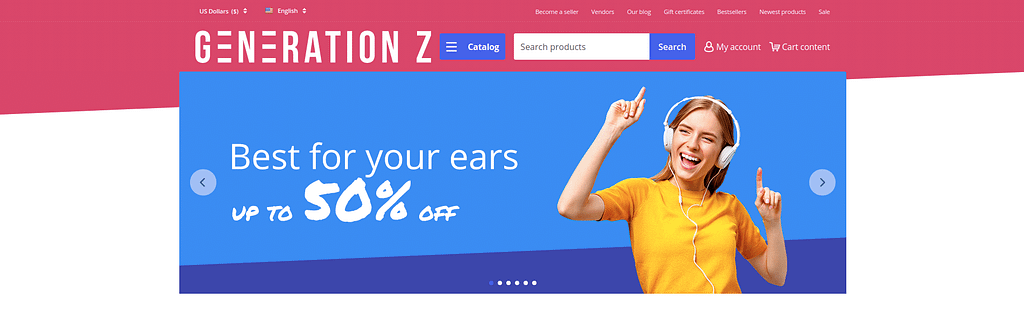

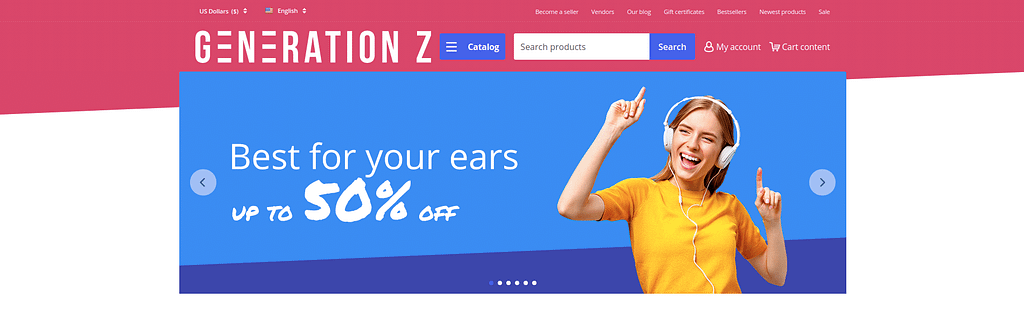
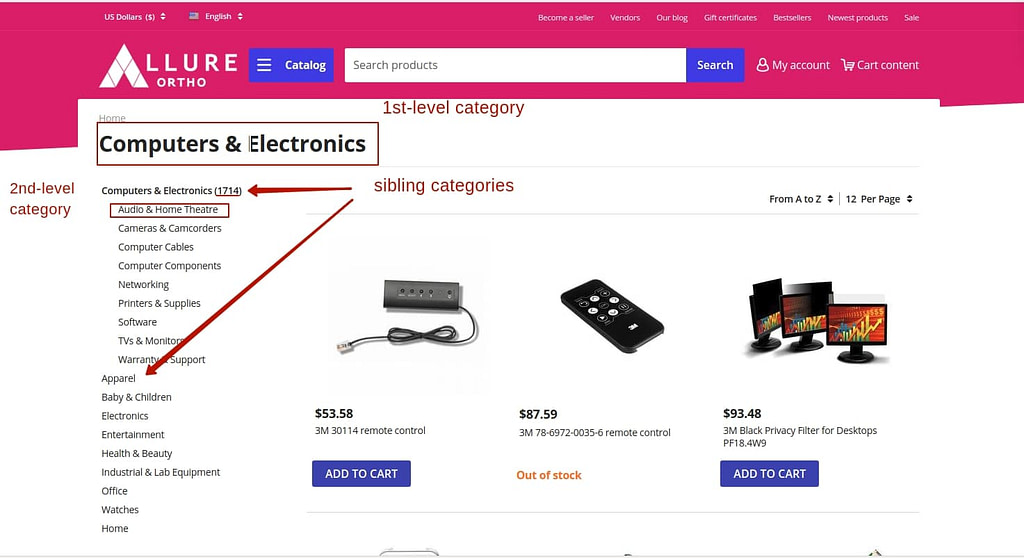

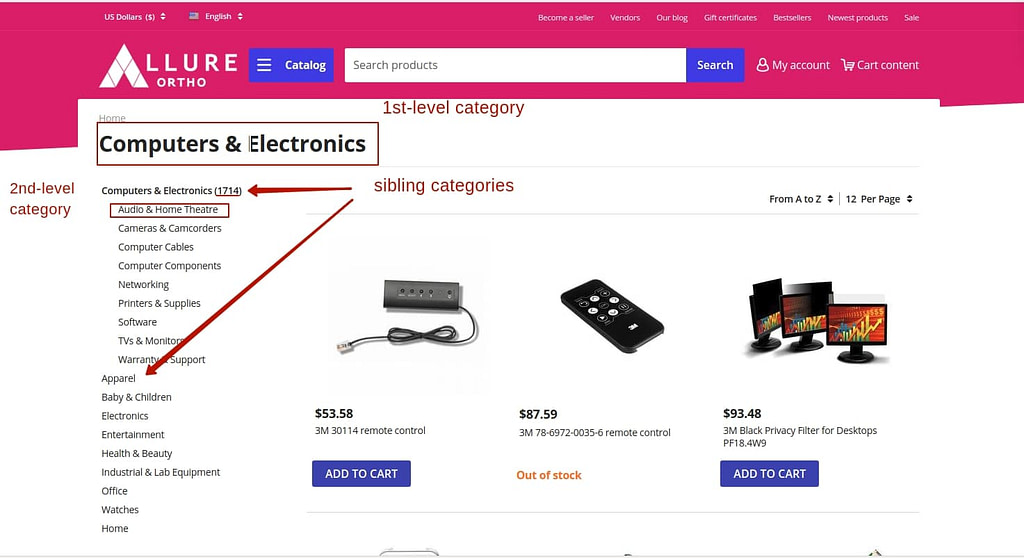



Closing
Wherever you are based, and whatever your business, our team of experts will share their years of eCommerce development experience so that you can quickly reap the benefits and be in a position to offer more efficient services to your customers, partners, and distributors.
Let’s create something great together!

