SEO for online stores is a very necessary and demanding task. But if you improve it you’ll be absolutely rewarded. The goal of any online vendor should be to get many pages with a high rank in search results with relevant keywords. And with improved rankings come an increase of customers who are able to find and shop at your store. So let us show you how traffic growth brings profit.
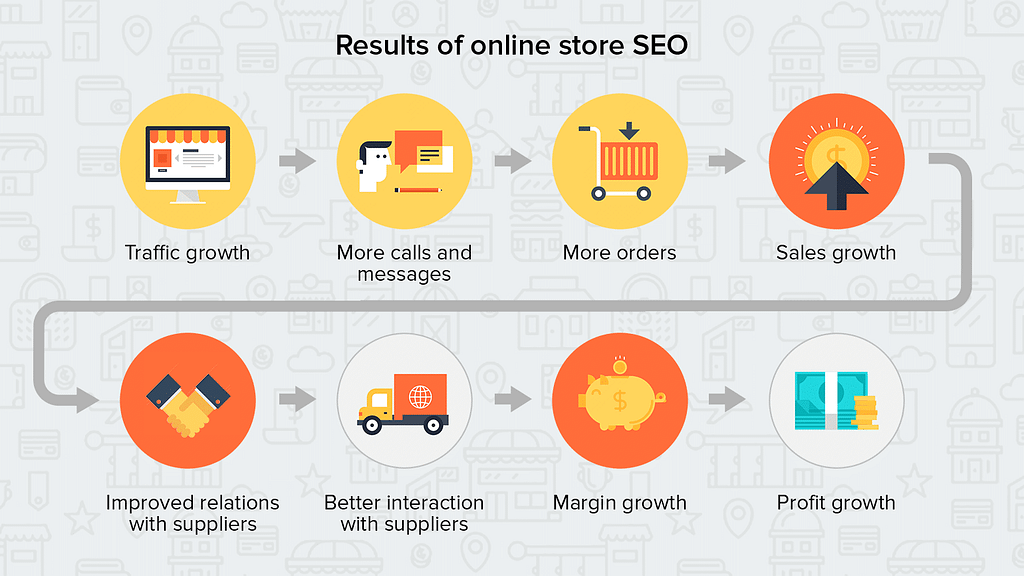
CS-Cart will help you to attract potential customers with popular search engines, allowing you to edit the metadata of the page in the internal content management system. Using clear, understandable URL and automatically sitemap generating makes it easy to bring your online shop to the top of any search engine.
In practice, there are many nuances that must be taken into account in online store SEO – the architecture and structure of the site, code optimization and content (page SEO), improving user interface, and tracking results.
Today we will tell you how CS-Cart SEO features helps you to reach the Top in online search engines.
Architecture
1. SEO names configuration
For URLs it’s important to create clear, understandable and make them as short as possible. With standard CS-Cart SEO add-on you can easily change keywords useless long session ID for understandable keywords.
For example:
keyword is much more effective than the URL-addresses with ID, such as
https://mycscartstore.com/?ID=98765
Make sure that the ID session does not appear in the URL, because it can lead to duplicated content. With CS-Cart you can easily set SEO URL format according to your needs.
CS-Cart allows you to automatically generate canonical URLs for categories and products which allows you to exclude from indexing duplicated content pages.
For this purpose go to the admin panel and choose “Manage Add-ons” in tab “Add-ons”. Then choose in settings the format for page, category and product. Also each product in category has the SEO tab in which you can specify the SEO name of each static dispatch such as “Checkout” or “Cart”. The only you should do for it is to open “SEO rules” and find a necessary dispatch, type new SEO name and save.
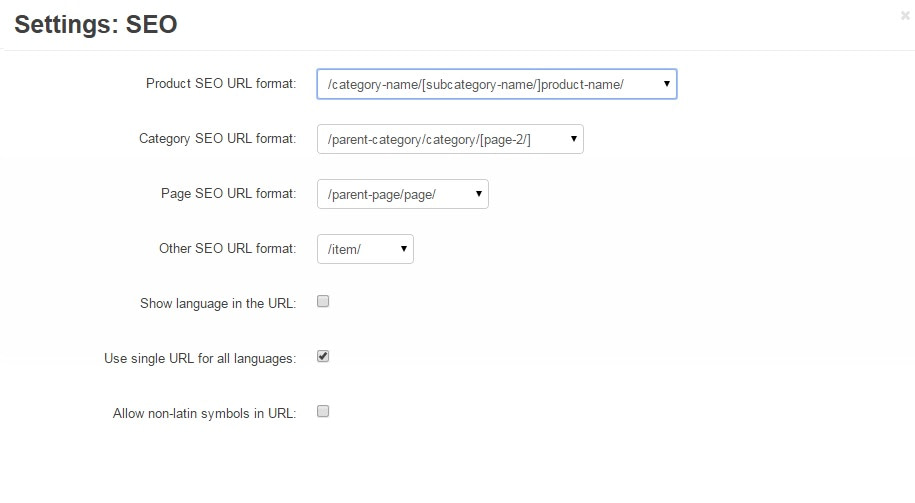
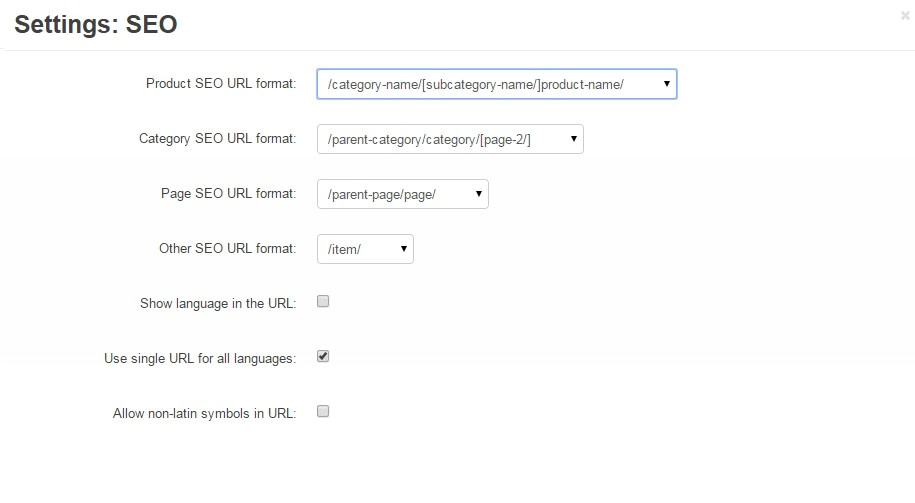
2. SEO-tailored navigation
Create simple and intuitive site navigation. Use breadcrumbs navigation to support the main site navigation. Breadcrumbs also give search engines clues about the structure of your website and make your overall SEO efforts more effective. By default breadcrumbs are active, but you can switch them off in the admin panel. For this go to Design – Layout and find Activate/Deactivate Block icon of the Breadcrumbs block.
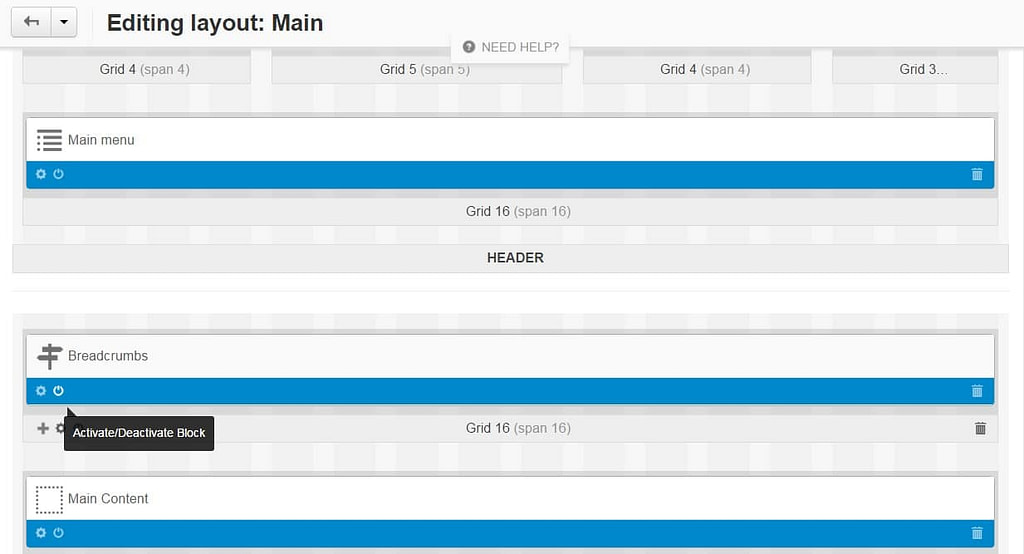

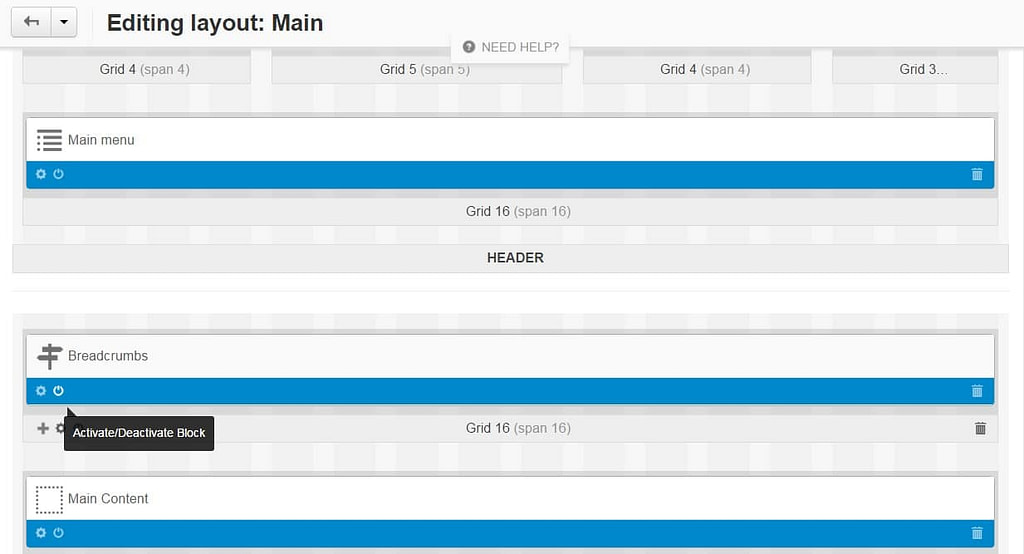
3. Built-in sitemap generation tool
Another effective CS-Cart built-in instrument for promoting your online store in search engines is automatic sitemap generation. Sitemap generation provides the best results of indexing your site by search engines.
4. SEO-friendly pagination
Take note of the number of pages and what goods are popular among your clients. Make sure that the most important /best-selling/ most popular items in the list are displayed first. In CS-Cart in admin panel of your online store you see in the product details page the information about popularity of the product and then sort goods by popularity. In Products column, click on the number corresponding to the amount of products under the necessary category. On the opened page, you will be able to define the position of the products for this selected category.
5. Robots.txt
Use the file robots.txt, to prevent access to scan the search sections of the site such as “Add to cart”, “Fill the order”, “Add to Favorites”, etc. The standard robots.txt file looks like:
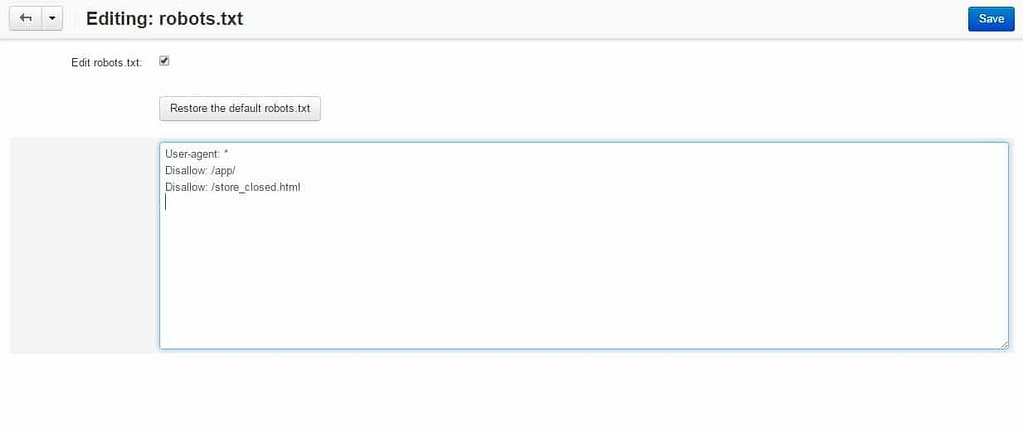

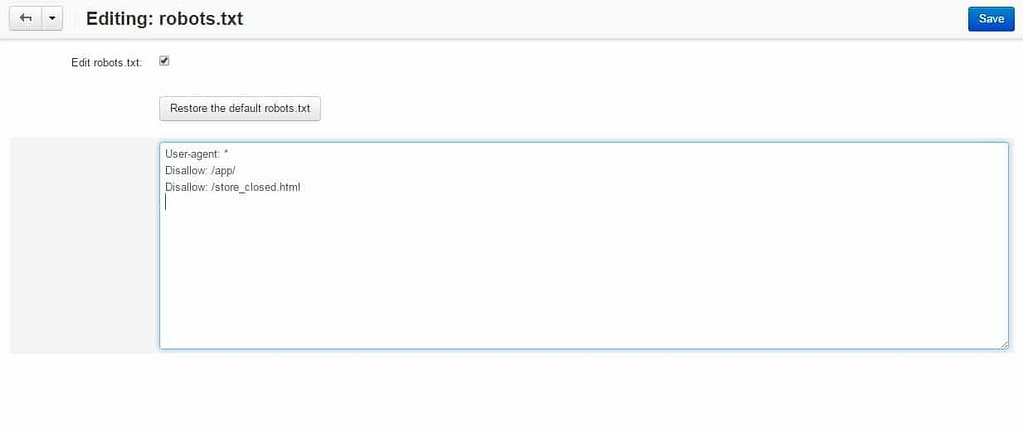
In this file you can add “disallow” and write the names of sections that you want to close from search engines. Robot.txt should be placed in the root directory of your site.
Page SEO
6. Keywords and semantic core
The first step when starting the SEO of a website is determining its semantic core. The semantic core is a list of words, characterizing the type of activity and the goods and services offered, and at the same time meeting the demands of the target audience. Explore keywords and find out which words and phrases used to find your products. Use Google A or alternative services for this purpose.
7. Page meta information editing
Meta tags are a great way for online store vendors to provide search engines with information about their sites. Meta tags are snippets of text that describe a page’s content. They don’t appear on the page itself, but only in the page’s code.
You can easily change the standard CS-Cart meta tags via administration panel.
To change the standard CS-Cart Meta tags go to Design > Layouts and click on the gear icon on the Default tab. In the opened window edit Meta description and Meta keywords fields and save. There you can also change Meta tags for the Products page, Categories page, and other pages. For this purpose you need to open the tab of the desired location (the page, where you want to change Meta tags.) Write original meta-description tags for each page, regardless of its size. Every new page on the website should include the original title and meta- description tag. If you don’t set it tag title generates automatically.
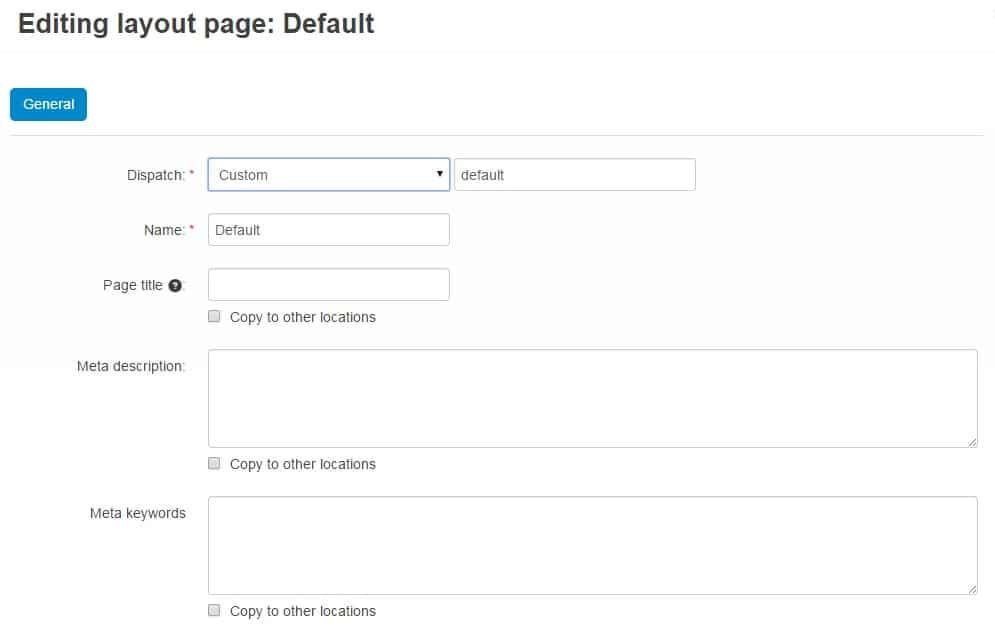

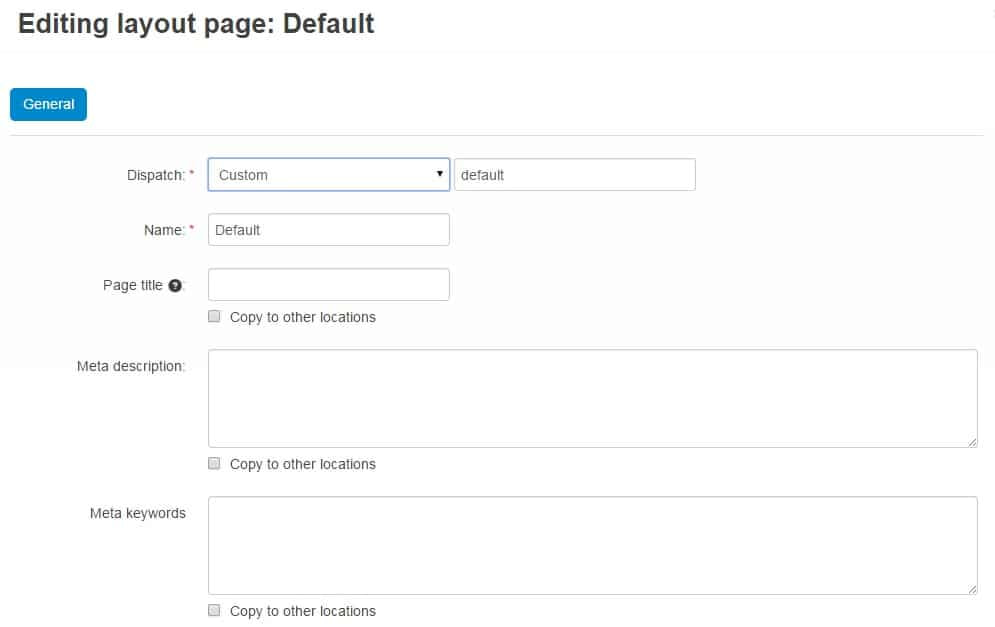
Explore keywords and find out which words and phrases used to find your products. Use Google Ads or alternative services for this purpose.
8. Heading tags
The H1 tag has long been an example of an influential ranking factor but nowadays there are many in the industry who will argue that a keyword-targeted H1 will not help a page rank. Jayson DeMers in a Forbes article, published last year, believe that the H1 is an essential on-page SEO element, even in 2014. According to our experience h1 is also important for SEO. So, we advice to use to improve the position in browsers.
9. Tag title.
Tag title is the most important tag for internal optimization html-code pages. Search engines give great importance to the text enclosed in the title, so you should use this factor as efficiently as possible. Create targeted, persuasive, descriptive page titles with the original name. For example:
- Buy TV – main page
- Sale of LCD TVs – category main page
- Buy LCD TV LG 42CS460 – product page
10. Rich snippets
Google is known for its commitment to continually improving and refining its search results, from making regular updates to the ranking algorithm, to the format of the results that appear. Rich snippets give users relevant information about what they’ll find when they click through to visit your site.
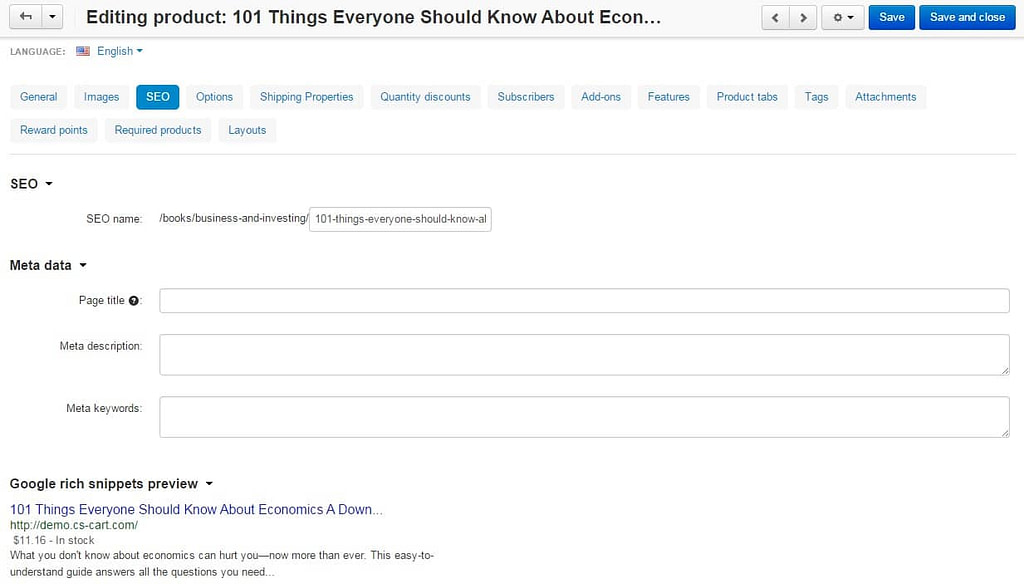

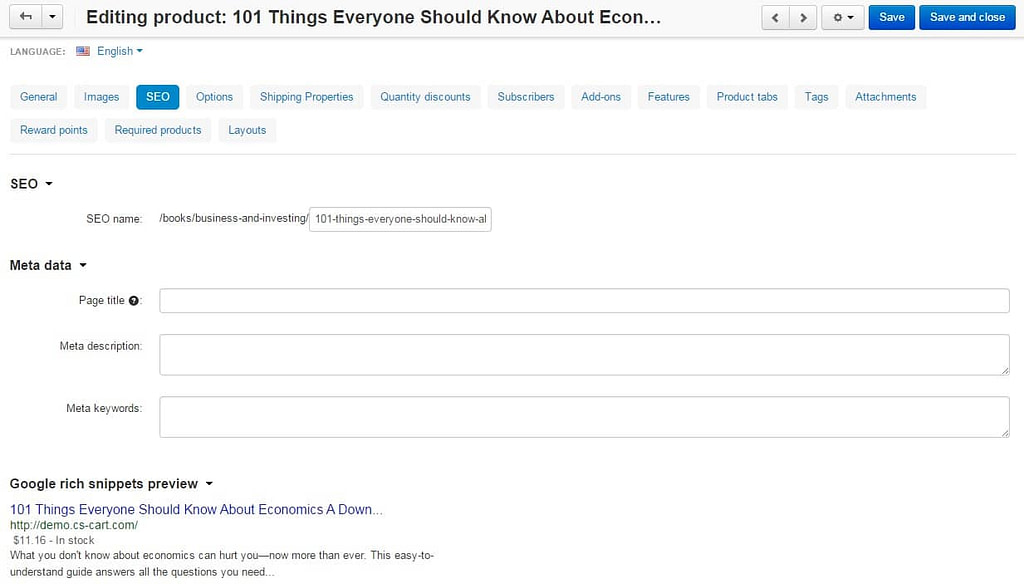
In CS-Cart rich snippets for product pages are generated automatically. To check the rich snippet for particular product, go to Products – Products in the administration panel. Then choose a product and open its editing page by clicking on the product name. On the opened page choose the SEO tab. You can see the rich snippet at the bottom of the page in the Google rich snippets preview section.
The snippet contents are formed based on some product information such as description and price. The snippet contents are formed based on some product information such as description and price.
11. Product description
Write original content and description, at least, for the best-selling products. Original content is ranked by the search engines better. Don’t forget to include keywords to your descriptions.
12. Start a blog
Having a blog can improve the internal structure of links to your site if your link to the article will match product offerings. Moreover informative and useful articles can increase your conversion rate and sales. In CS-Cart Blog add-on is set by default. If you need it to add to your store you should go to Add-ons-Manage Add-ons find Blog and switch it on.
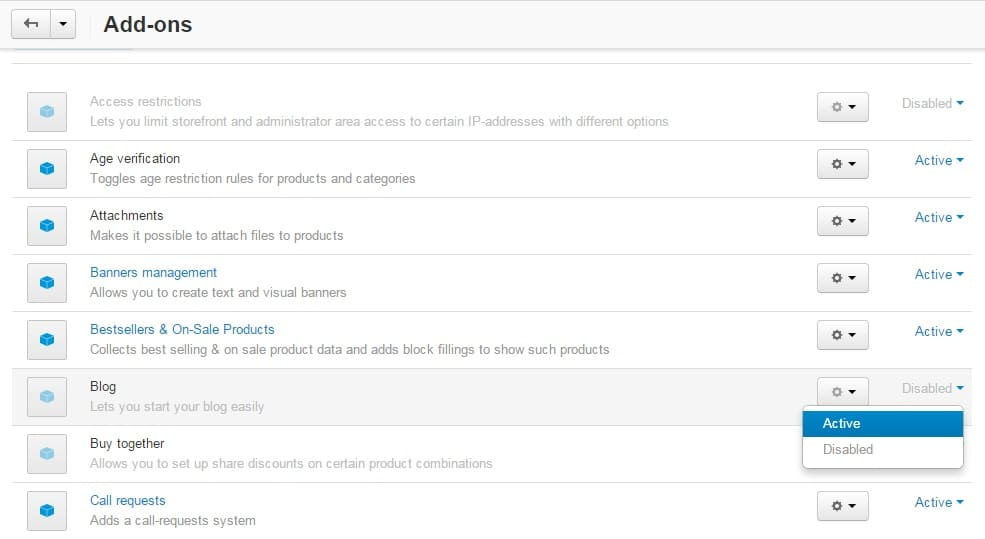

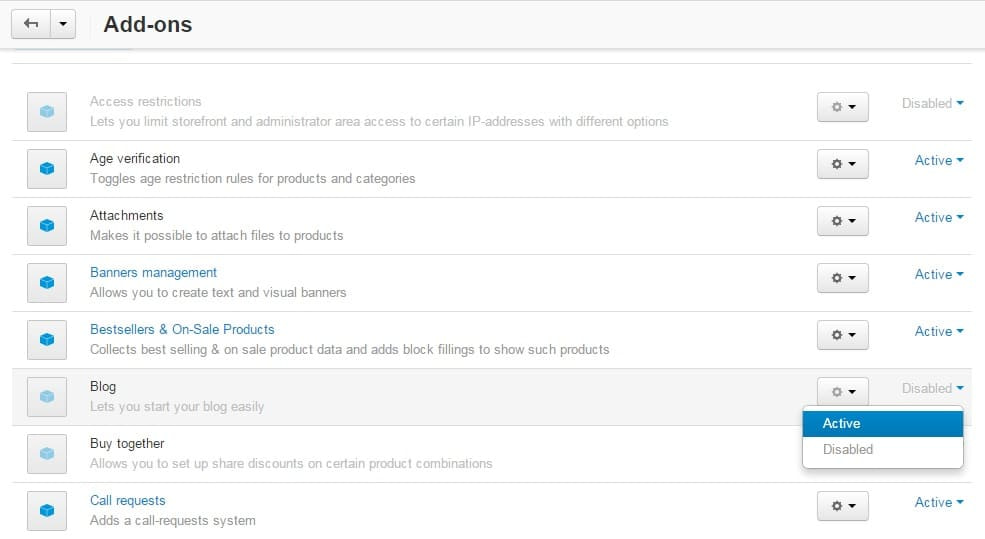
13. Comments and feedback
Google uses an algorithm of users’ activity as a factor of sites ranking. Reviews for internet shop are a great way to increase the page content, as well as a mechanism to attract new potential customers. To allow a customer to write comments go to Add-ons → Manage add-ons.
Make sure that the Comments and reviews add-on has an Active status. Then go to Products – Products or Products – Categories and click on the name of the product or category, for which you want to allow comments. Go to the Add-ons tab.
In the Comments and reviews section in the Reviews drop-down menu choose the type of reviews: Communication and rating, Communication or Rating.
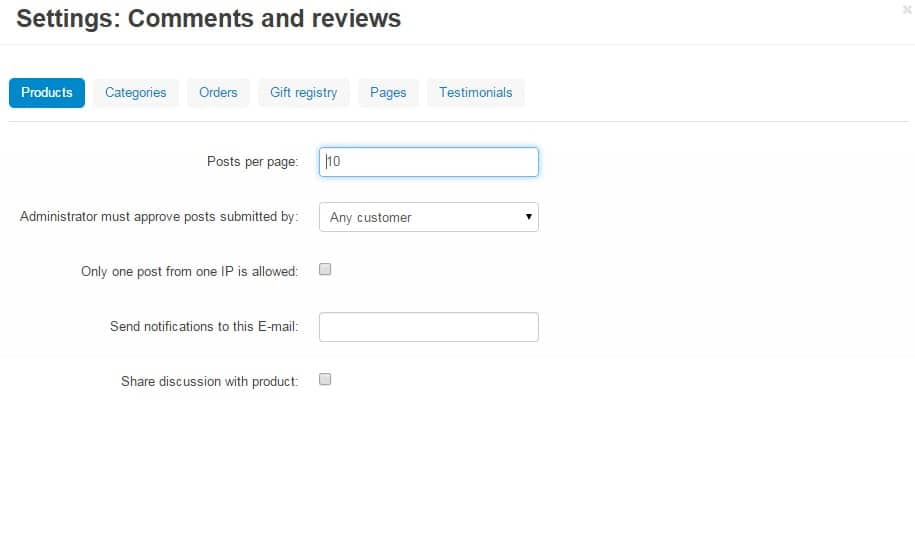

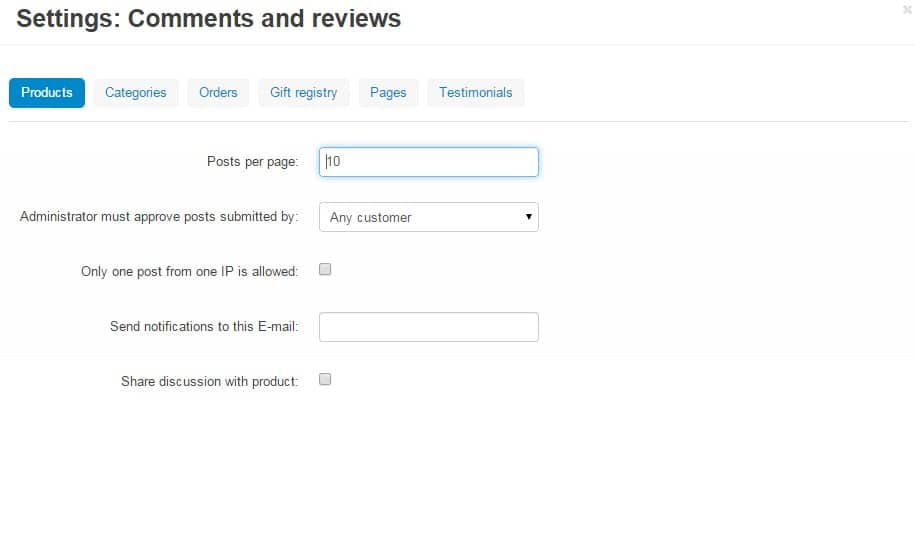
14. Pictures of products
Optimize images in your online store (files names and alternative title tags should contain keywords which describe this product). You can increase the number of visitors coming to the site via Google Image Search.
15. 301 redirects
The 301 redirect indicates that a web page has been moved from point A to point B, and tells the search engines that this page “moved permanently”. It also tells the search engines that all of the attendant qualities of the original page should be assigned to the new page.
When you install the SEO add-on, the 301 redirects tab appears in the Website > SEO section. With this functionality you can redirect customers from old and no more actual pages to the new ones. 301 redirects appear in the website section each time you change the SEO name of a product category.
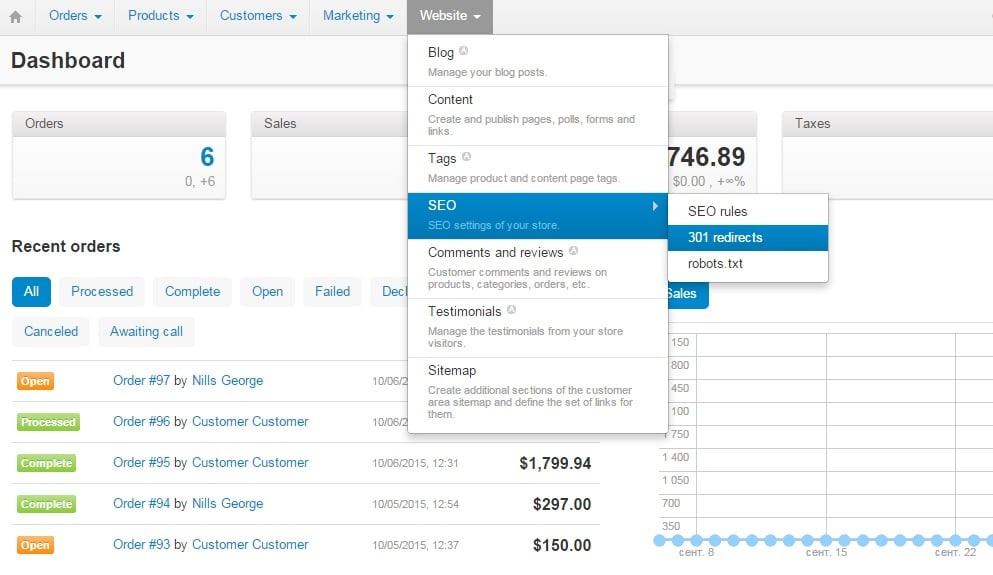

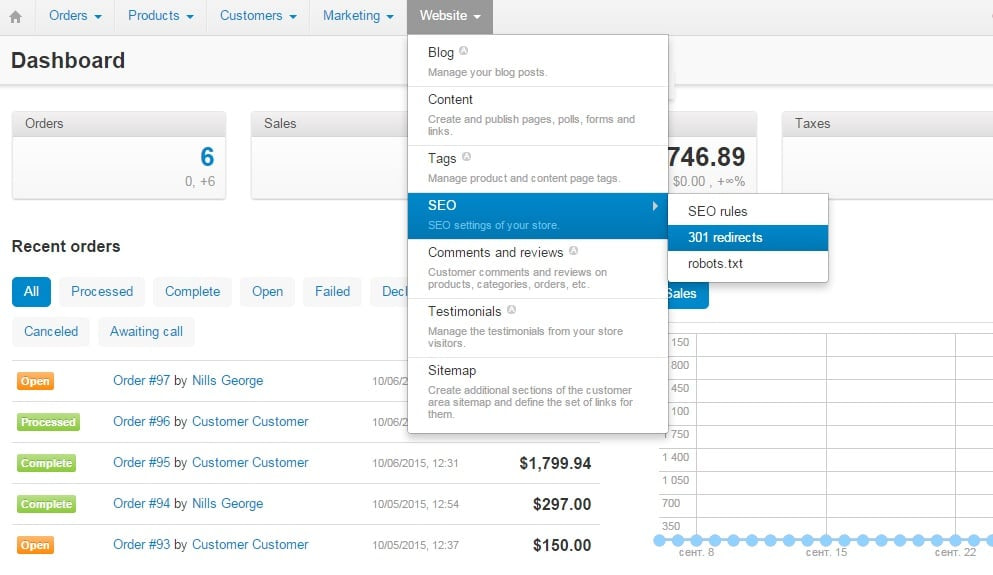
User interface
16. Search
Let your clients search through the site. Place a search box on every page, in a prominent place, so your visitors can easily find what they are looking for. This feature increases the usefulness of the site. It is also one of the factors that Google uses a ranking algorithm results. The Searchanise add-on integrates CS-Cart with the SaaS-solution of the same name. It adds enhanced instant product search to the storefront by replacing its regular search bar with a special search widget.
Shoppers see search results as they type in the search bar, and can quickly review the found products. So, customers can find the needed product much faster because they don’t even have to finish typing while the preview box forms the first impression of the product. To set up the Searchanise add-on go to Add-ons – Manage add-ons. Install the Searchanise add-on (click the Install button). Click the Connect Store to Searchanise button.
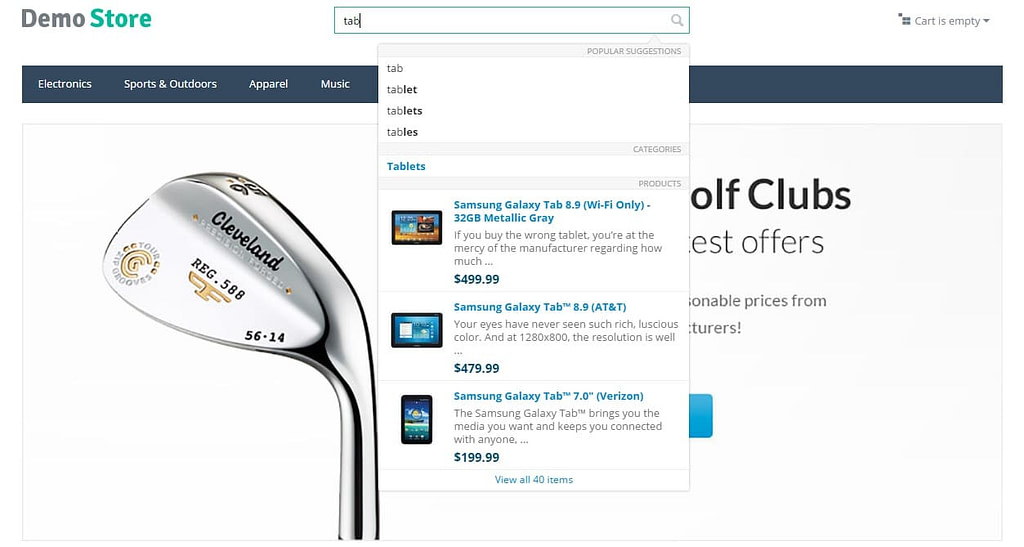

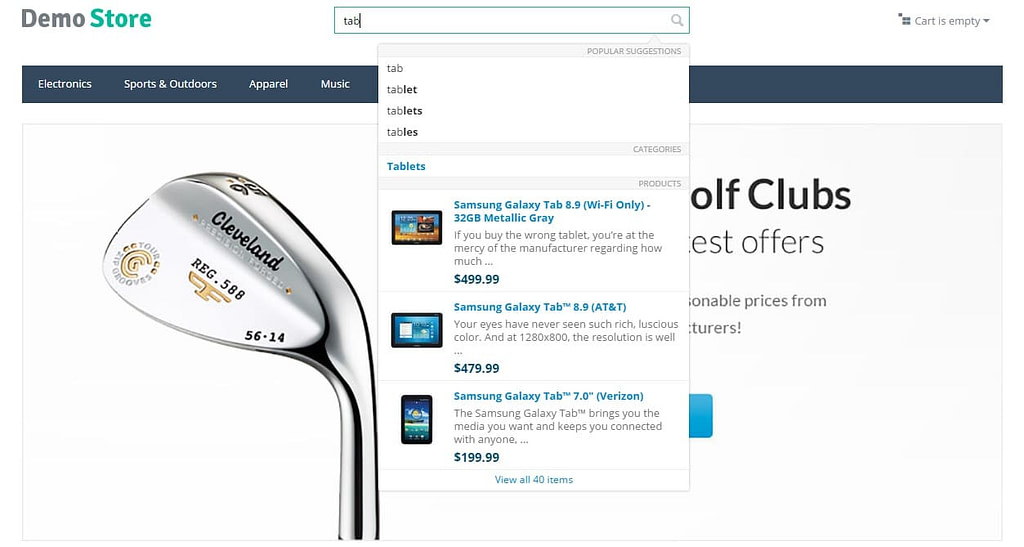
17. Filters
Allow users to sort and search for products by name, brand, price, color etc. To add product filters in CS-Cart store go to Products – Filters. Click the + button on the right and specify the number of fields in the opened New filter window. Open the Categories tab. Then click the Add categories button and add categories on which details pages this filter will be displayed and click the Create button.
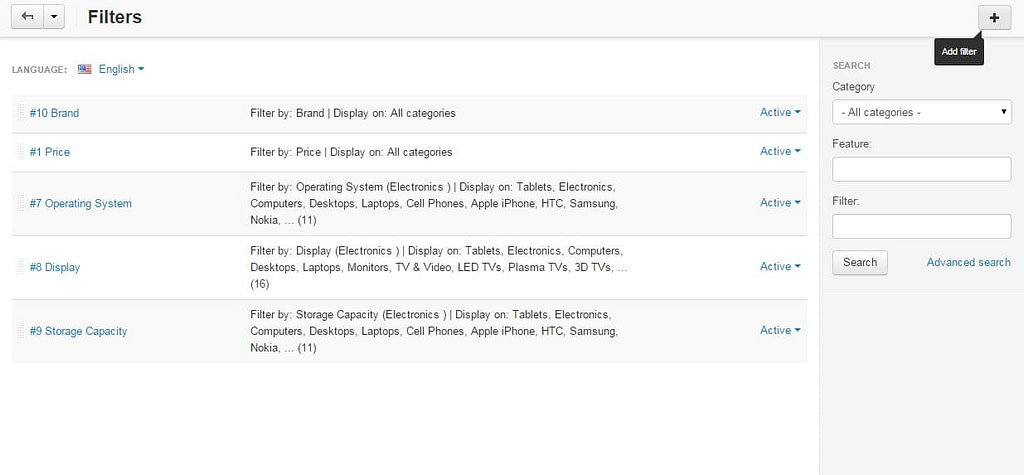

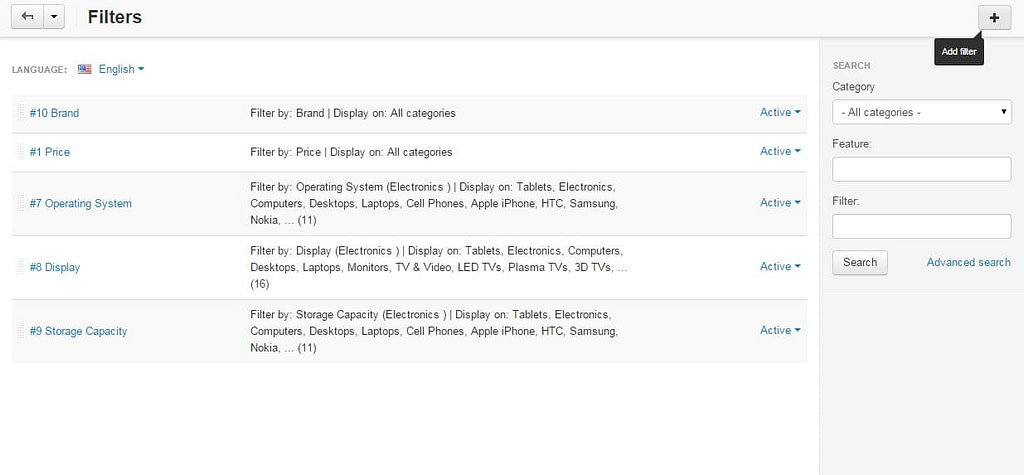
Read more: eCommerce SEO Trends
