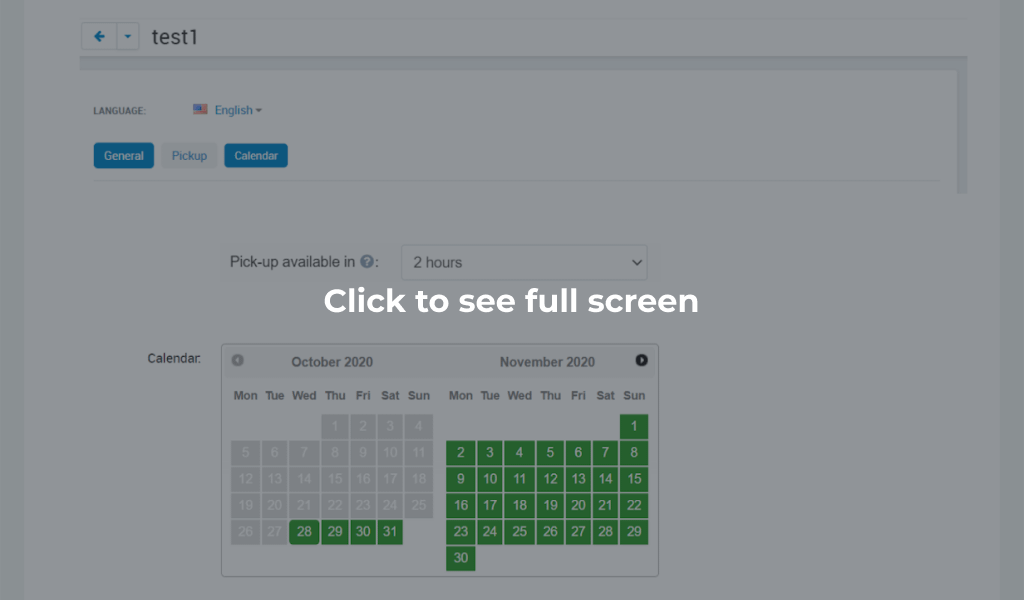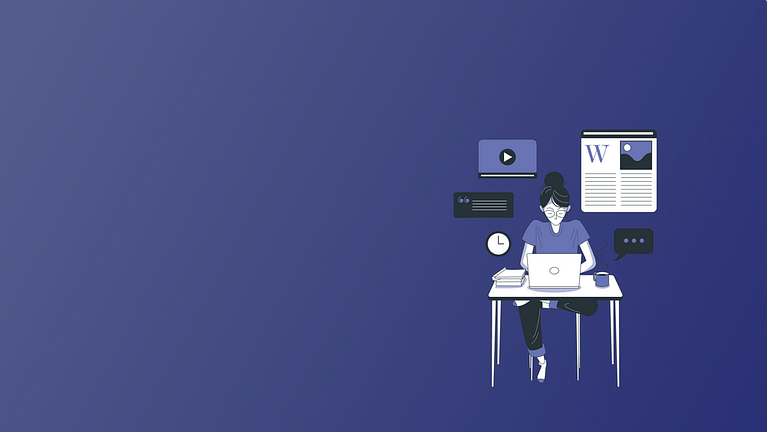ChopLocal
Connecting Local Farmers with Customers on a Walmart-Like Marketplace


ChopLocal is unlike any other platform for the meat industry. While there are other options that allow farmers to set up online storefronts, none of them exist as a multi-vendor website. ChopLocal brings many different farmers and suppliers under one umbrella, simplifying their marketing and harnessing the efficiencies of scale to decrease shipping costs. Like Etsy, many small farmers and vendors will be able to list products for sale on the site. In turn, customers will recognize ChopLocal as the best place to find high-quality meats and have them shipped to their door.
We wanted to make it easier for farmers and small businesses to help them grow their customer base, while also helping customers (who live) in areas that may be a little further away from their local butcher shop or farm,” says Katie Olthoff, a co-founder of ChopLocal and its marketing in her interview with Farms.com.
To implement their ambitious concept, Jared and his team chose the Multi-Vendor platform as the basis and started customizing it to expand its functionality. He referred to us to make his thoughts come true. Using the platform, the website visitors can filter products by vendors, compare items by price, and even schedule pickups. Running the blog and social nets, the ChopLocal team informs their audience about new vendors, tells more about the company itself and builds strong connections with their potential buyers and partners.
When we make decisions related to ChopLocal, I ask my team and myself, ‘How does this benefit the farmers? Will this showcase our partners?” Achen shares the Farm.com news. “Of course, we also want to provide an amazing customer experience, but the success of the farmers and small processors we work with is front of mind, as well.
Challenge
- Customize vendor panels
- Expand Calendar functionality with pick-up dates and time slots as in Walmart
- Enable search by location
Implementing the Project
Choose a country setting
- State: Vendors can only sell to individuals within the state they are manufacturing.
- Cooperative Interstate Shipment (CIS): Vendors are state-inspected with a CIS Certificate. They can sell to other states that honor the CIS program.
- Federally Inspected: Vendors can sell to any state.
- Retail Exempt: Vendors can purchase meat from federally inspected plants, reprocess it and sell to any state.
- a new “Choose a country” select box setting with the default value set as USA.
- a new “States” multi-select box setting in the “Add product” and “Edit product” pages. The setting was made available for admins and vendors. Vendors use it to specify the States where they are allowed to sell the product. The field is available for export/import and bulk edit.
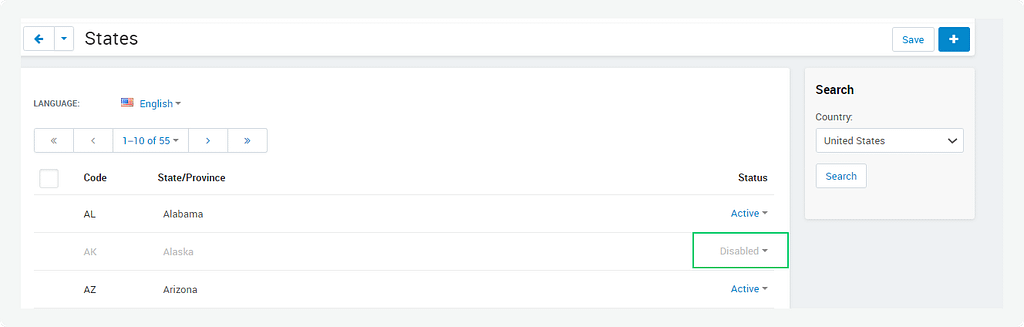
Vendor Pickup Calendar
What did we do on the administrator’s site
- We added a “Pick-up time slot format” select box to the settings page. It made it feasible to select hours within a 12-hour clock or 24-hour clock time format for delivery.
- Besides, a new “Calendar” tab was introduced to the pick-up point editing page. The tab appears with:
- “Pick-up available in” select box to set minimum required hours before pick-up gets available.
- “Calendar” date picker to show available dates that customers can choose for pick-up at the checkout. The color helps to visualize the process: gray means that this date is unavailable for selection, green is for an available date.
- “Working days” section with the days of the week available as the checkboxes. If one of the days is checked, then the section expands. It offers the user to select a pick-up time, and the number of orders per slot.
Now, customers can pick which time slot they want to pick up their products. Once the quantity in that time slot is maxed out, it will no longer allow that time slot to be chosen by the customer.
What was done on the storefront
On the storefront, we created a new pop-up that users see before going to the Homepage of the website. The new functionality allows users to see only the products that are sold in the particular state from vendors who selected this state for their products.
The pop-up contains three options:
- Use my current location. If this option is chosen, Google Maps API is used to define the user’s IP geolocation.
- Register now or sign in to use my shipping address in case a new user would like to register. The state is defined based on the user’s shipping address. If this option is chosen, the user is redirected to the sign-in pop-up.
- Purchasing a gift? Enter Recipient’s State. If this option is chosen, the user sees the “Choose the State” select box to manually enter his or her location.
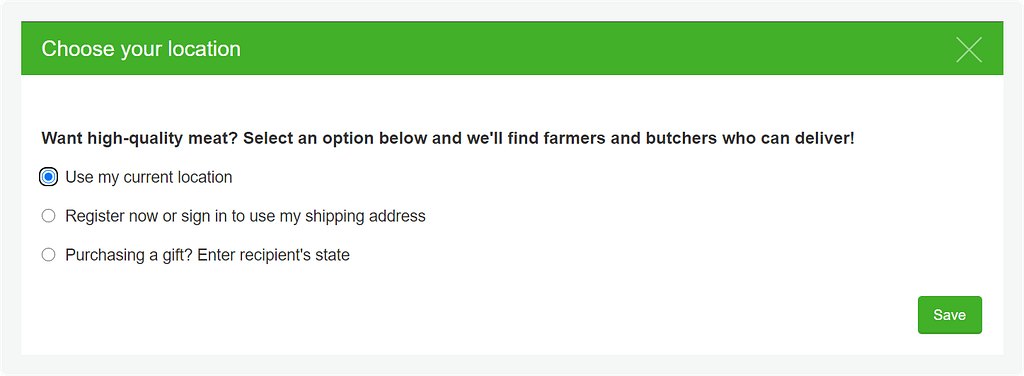
Product search modification
The basis of our website is to purchase local meat. We would like to build that principle into our site, so we would like to make it very easy to search for vendors by the customers location