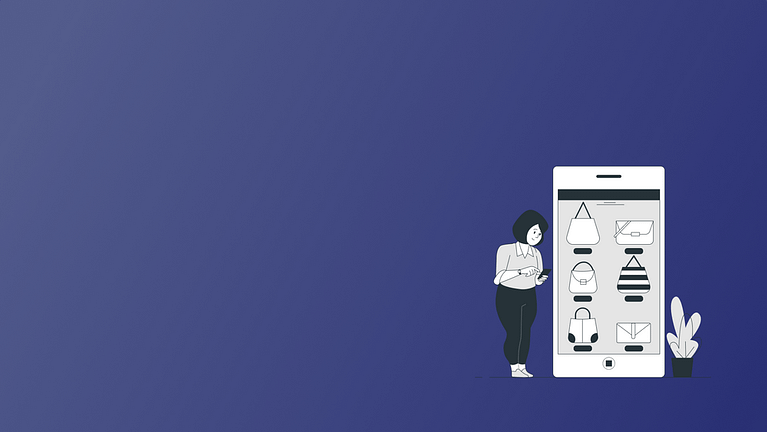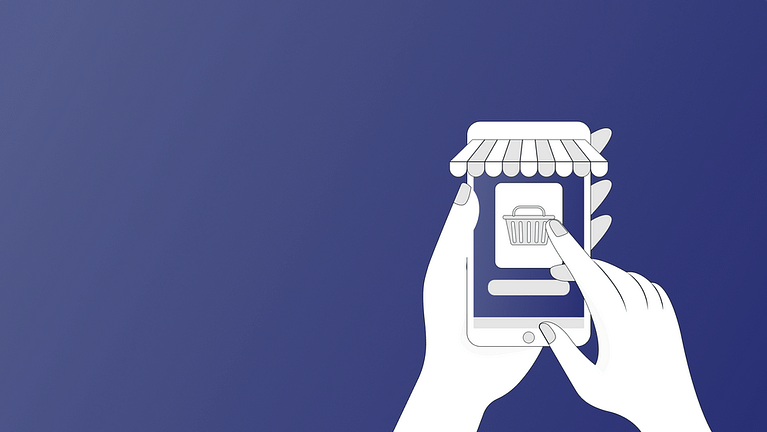Craftland
Unifying Crafty Artisans From All Over the World


Challenge
- Simplify vendor panels
- Introduce design changes
- Connect to Stripe Express
- Integrate with Cookiebot
- Safely upgrade to the latest version
- Host the project in the Cloud
Implementing the Project
Simplifying Vendor Panels
We would also like to deactivate a couple of menu items and blocks in the vendor admin sections. At this point, we would like to make it as simple as possible. Some of the crossed-out features are also unnecessary at this stage, considering only one target market. On the other hand, we would like to keep the possibility to reactivate these features in the future - hence no hard delete.
- The “Editing tax“ page was reworked, and a new “Default tax“ checkbox setting was added. When the checkbox is enabled, it comes up on the “Add product“ page on the vendor panel.
- “Extra section“ was erased from the page:
- The “Add-ons“ and “Subscribers” tabs became hidden for vendors to free them from extra functions:
- Now, the ability of approving/disapproving reviews on the “Reviews“ tab is switched off for resellers, and all the reviews can be seen on the page if only the marketplace administrator does not disapprove them.
- The communication setting was made hidden on the Order page for the “Comments and reviews” section.
Design changes
- The vendor’s phone became hidden on the “Product View“ page.
- We changed the Vendor general terms. Now, the block fetches data from the “Terms & conditions“ field in the “Editing vendor” page. If a vendor does not fill the field, then the block will hide automatically.
- The Vendor store banner size became more uniform. Now, it is 1,200 x 380 pixels at maximum.
- Vendor logo is standardized as 340 x 340 pixels.
- User profile images and Invoice log have now dimensions of 200 x 200 pixels.
Hiding inactive categories
Connecting to Stripe Express
One more request of Tom implied connecting Stripe Express to his Multi-Vendor. He preferred Express to the Standard account as the former seemed more user-friendly and easier in operating both from the onboarding and the user dashboard point of view. Stripe Express enables to manage payout schedules, customize the flow of funds, and control branding. The service handles onboarding, account management, and identifies platform verification. We were asked to connect destination charges either. Destination charges allow taking fees and transferring remaining funds to all connected accounts of vendors. With Stripe Express and connected destination charges, handling funds is fully automated with the cash flow as follows:
Integrating Cookibot
Upgrading to the latest version
When it comes to the upgrade, we are making many changes in the front and back-end. Upgrading to the new Multi-Vendor version would test the overall resiliency of the changes and code itself to see whether it all stays in place after a platform upgrade, or if there are any files that are overwritten, requiring to reapply any customizations. It is better to find any hidden surprises now, before opening the store, then later on, with live vendors and customers. Moreover, the store is approx. 6 months old and we might want to benefit from bug fixes and new features available in the new Multi-Vendor version.
Results
Beautifully designed functional storefront attracting new customers, great choices to cooperate with the marketplace and a simple dashboard for vendors. All of it functions in an almost automatic way implementing subscriptions for customers and sellers.