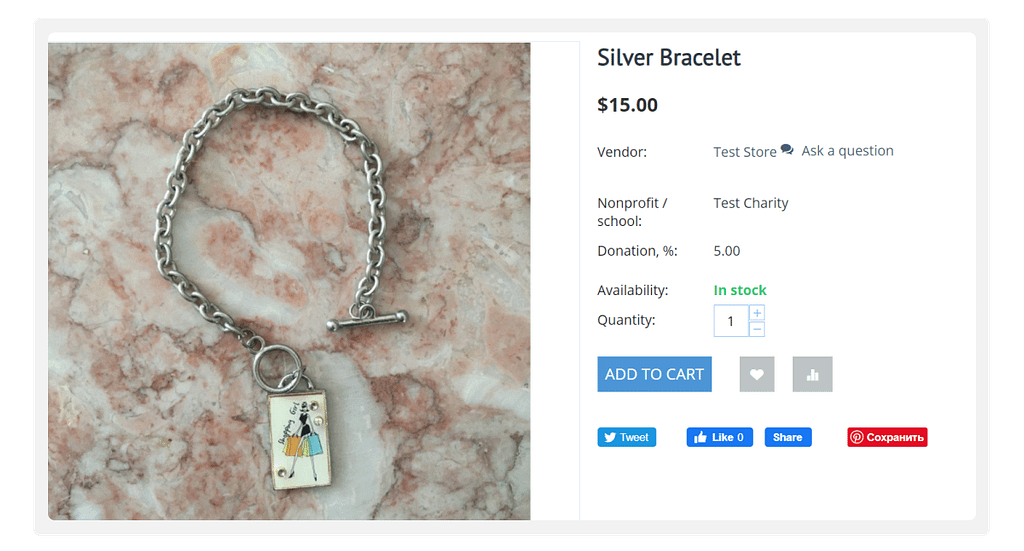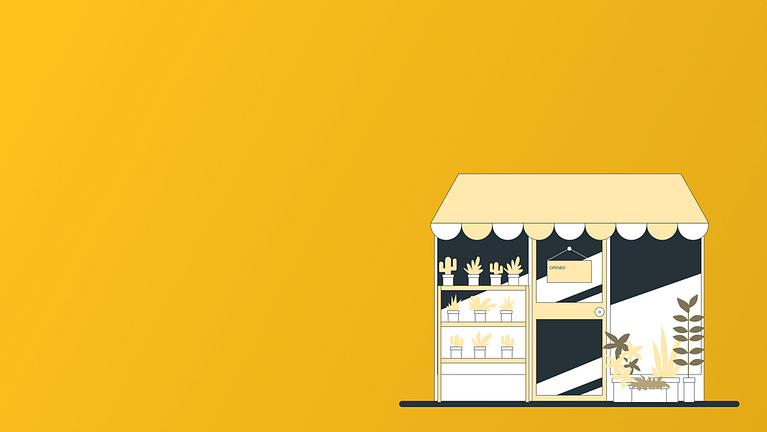GiveRise
A fundraising marketplace on a mission to support nonprofits and schools

Jay came to us from CS-Cart developers listings and asked to estimate the addition of a third recipient to Stripe. And then we found out that he does not yet have a platform, but he has an amazing idea to implement his Good Causes within the marketplace. Good Cause is a donation that can be taken from every purchase and sent to a nonprofit organization or a school. As part of the implementation of this project, we offered the owner to build his peer-to-peer charitable marketplace based on the Multi-Vendor platform, immediately installed it on our hosting (which we continue to successfully provide) and modifications to create new types of users and divide payments between the marketplace, vendors and charitable organizations / schools.
Business Area
Services
Location
I have no experience in web development but wanted to build a marketplace to support nonprofits and schools. After doing some research, I decided to hire a freelancer to make some customizations on Sharetribe for my MVP. This was a terrible experience, the developer's response times were getting slower and slower, and Sharetribe wasn't as customizable as I needed it to be.
Challenges
Create new user types (non-profit organizations and schools) with a specific registration process
Split payments with Stripe Connect across all stakeholders (marketplace, organization, and vendor)
Implementing the project
Creating new user types
To make the marketplace Good Cause idea come true, we created more user types in addition to regular vendors:
- Nonprofit organization
- Schools
These types got the following abilities:
- They cannot sell any products on the marketplace, but only receive donations from regular vendors
- Can register and enter the vendor panel
- Have access only to the profile editing page and reports regarding donations. At this, donations are received.
The Good Case idea required introducing a new feature – Minimum donation (%). We made it set to a default value of 5%. This numeric is the minimum percentage taken from the selling of a product and sent to the nonprofit/school.
On the storefront, donations can be seen right on all Product Details pages together with the company type.
Also, the introduction of new user types entailed adding a new “Company type” mandatory select box. The setting makes it possible to differentiate regular vendors from nonprofit organizations or schools.
After the nonprofit or school is chosen, the donation percentage can be set for a product that should go to the chosen nonprofit or school.
We added the “Funds raised” column to the Accounting page in the vendor panel. It allows regular vendors, nonprofit organizations, and admins to check what sum has been taken from the order and has been sent to the nonprofit organization/school.
A new “Donations statistics” menu item was added to the Vendors menu in the admin and vendor panels. It is possible to filter and see the exact donations for the specific nonprofit organization/school. Administrators can search by records in the table. Statistics can be exported in the CSV format.
Splitting payments
I contacted Simtech with lots and lots of questions about their offering, what customizations they could build, cost, timing etc. They were very patient and answered every one. It was difficult for me to find developers who knew how to make the customizations I wanted - sending partial payments to a third party via Stripe - and Simtech knew how.
Results
I decided to work with Simtech because they are very knowledgeable about CS-Cart and I liked the security of hiring from a development company as opposed to a freelancer.