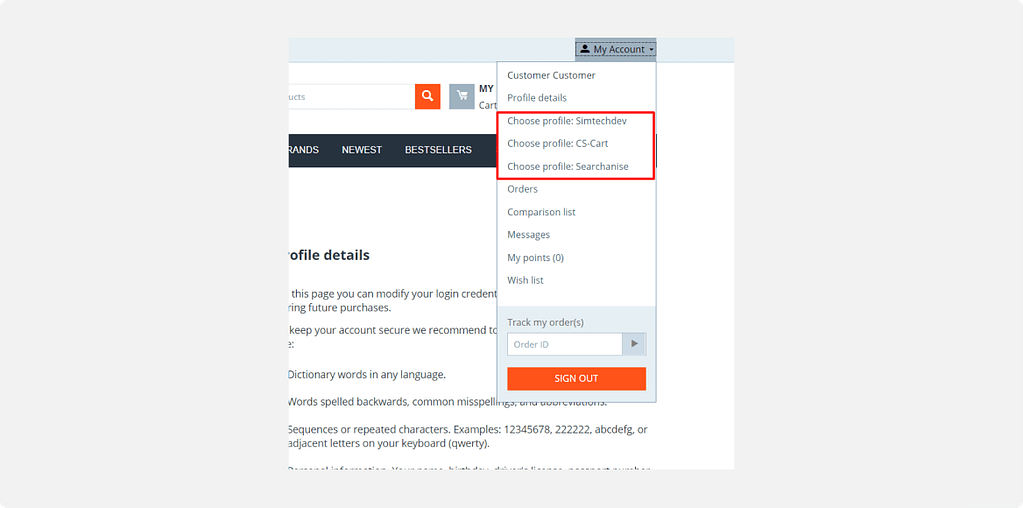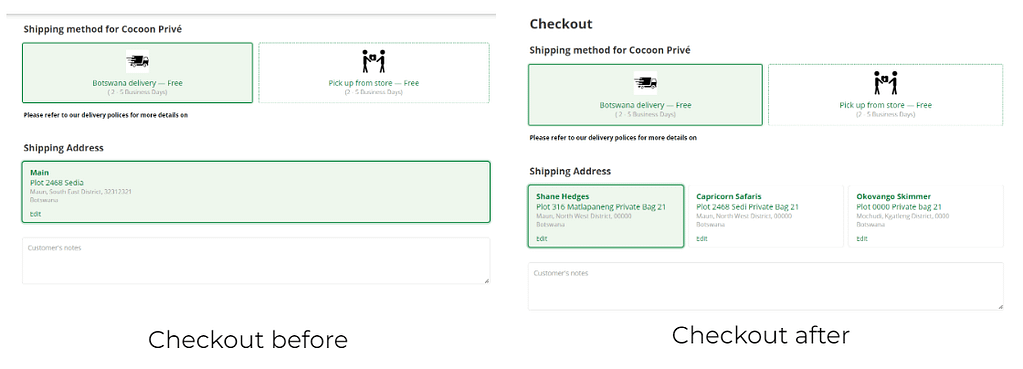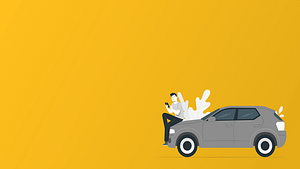Your Mart
Botswana Marketplace Born from Pandemic to Improve Vendor Online Experience
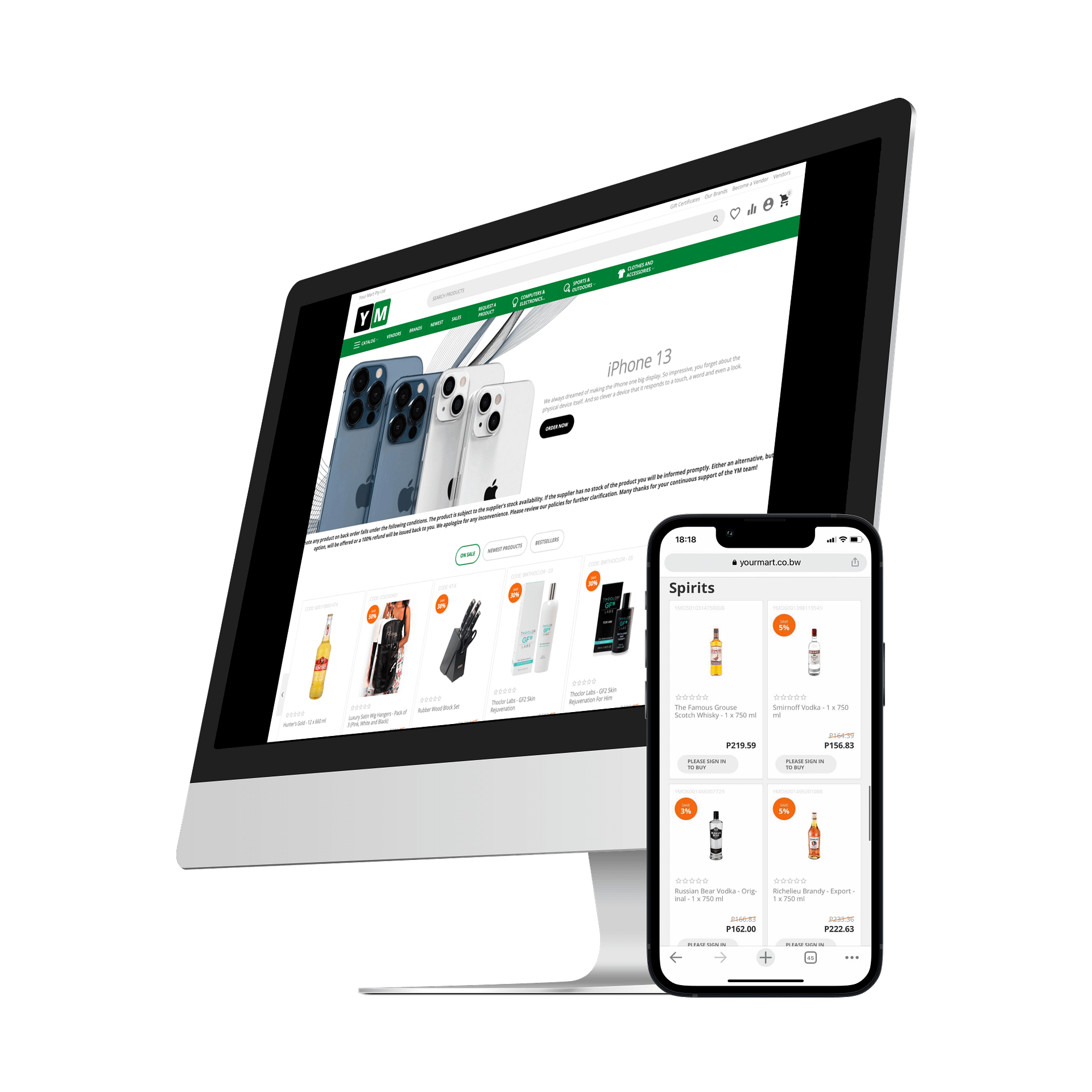
products stocked
brands
years online
YMOnline is an online store. It is a virtual shopping experience, where anybody (essentially Botswana), anywhere in the country can purchase a variety of products. It is the first of its kind in Botswana, and comes available with a country-wide delivery service.
Your Mart TEAM
The store is based on the Multi-Vendor platform customized to enhance vendor experience and ease the work with the platform.
Challenges
Multiple user profiles
Purchase order documents for vendors
Add ability to attach files to withdrawal requests
View only checkbox for products that cannot be bought
Different stocks for different customer profiles
New logic to distribute vendor commissions
Implementing the project
Here we’ll tell you how we customized the project to improve its efficiency and functionality.
Multiple user profiles
The Your Mart (former name was Ymonline) marketplace is a B2B/B2C project. It has vendors who represent several companies at once, and purchase on behalf of different brands. For this purpose, adding a multi-profile ability for vendors was required. If one vendor has several companies, then he or she can add them to the account with their company names and addresses. At this, the checkout page shows the vendor address together with all data that the user wants to save, so that the invoice is set up for this particular data.
We modified the project accordingly so that each client could place an order exactly from the organization that makes purchases on the site, and the information of the selected profile is displayed in the invoice. Our team developed a dedicated add-on for this functionality. It extends the standard multiprofile functionality. On the storefront we added an ability to choose a profile in the “My profile“ block. The profile fields from the chosen profile are used at checkout.
The name of the profile was made available on the checkout page.
Commissions for vendors depending on customer user group and product quantity discount
There are vendors on the marketplace that sell at both retail and wholesale prices. At this, the standard commission is 14%, and the wholesale one is only 5%. First, the Your Mart team tried to create a category for wholesale products, and add it to the Primary category in the storefront, but the discount was not applied, since the commission was taken only on the main category. They reverted to the CS-Cart support. The developer explained that if a product belongs to several categories, then the commission for it is calculated according to the Primary Category. CS-Cart advised to create several products (clone) them, but it was unacceptable for the project since the cloned items would have different SKUs. It is not convenient to track the stock in this case.
After many deliberations, the Your Mart team reverted to us for modification. So, we did. The modification was made dependent on the “Vendor plans” default CS-Cart add-on. We added new settings to the Commissions tab of the Add/Edit vendor plan page. These settings allow the admin to set vendor commissions depending on the customer user group of customers who buys the vendor’s products.
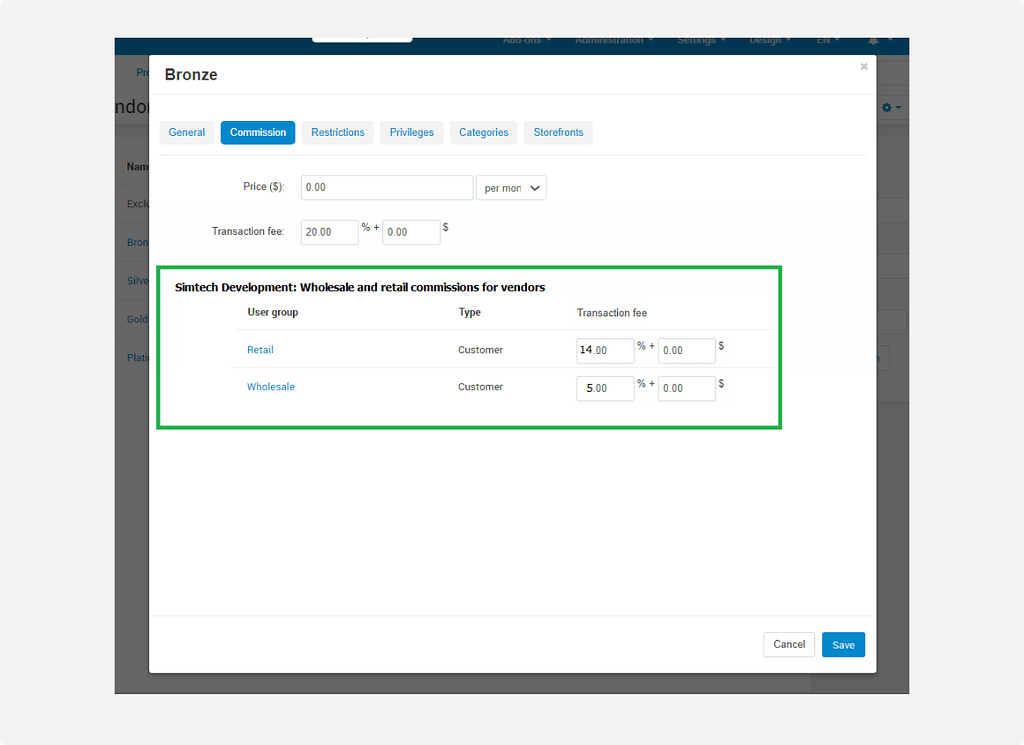
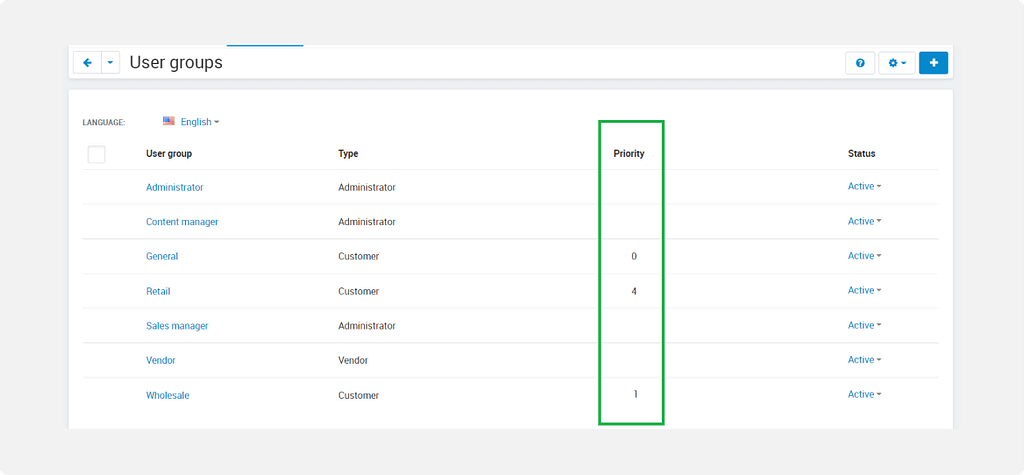
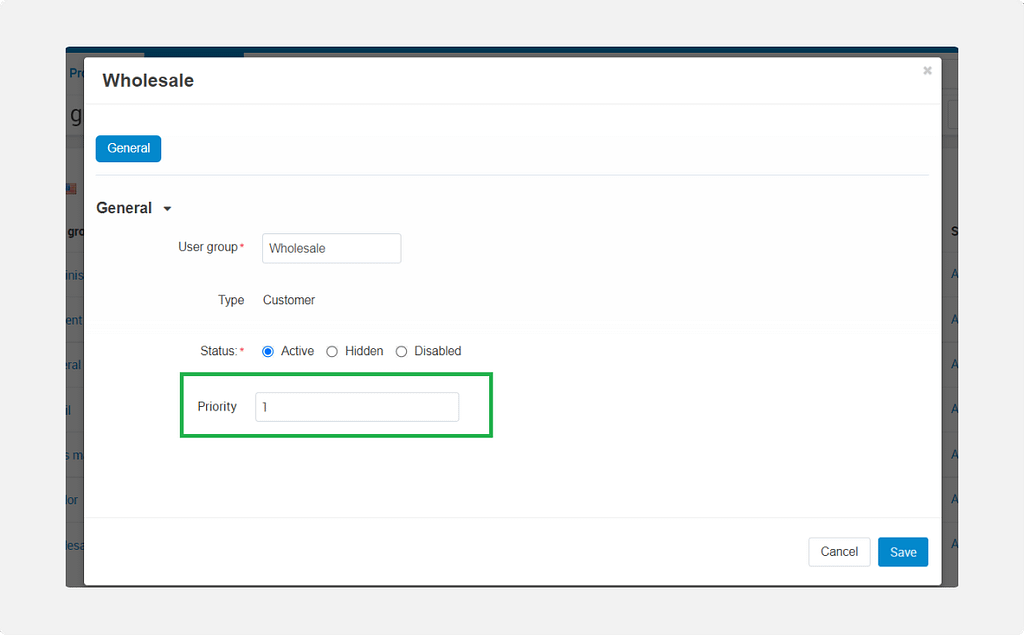
The developed functionality resolved the issue with different commissions for vendors.
Purchase order document
It was required to create an order document with specific fields to replace invoices. We developed a dedicated template used for the Purchase order document. Now, instead of the invoice document, vendors receive the Purchase order document that has the following data:
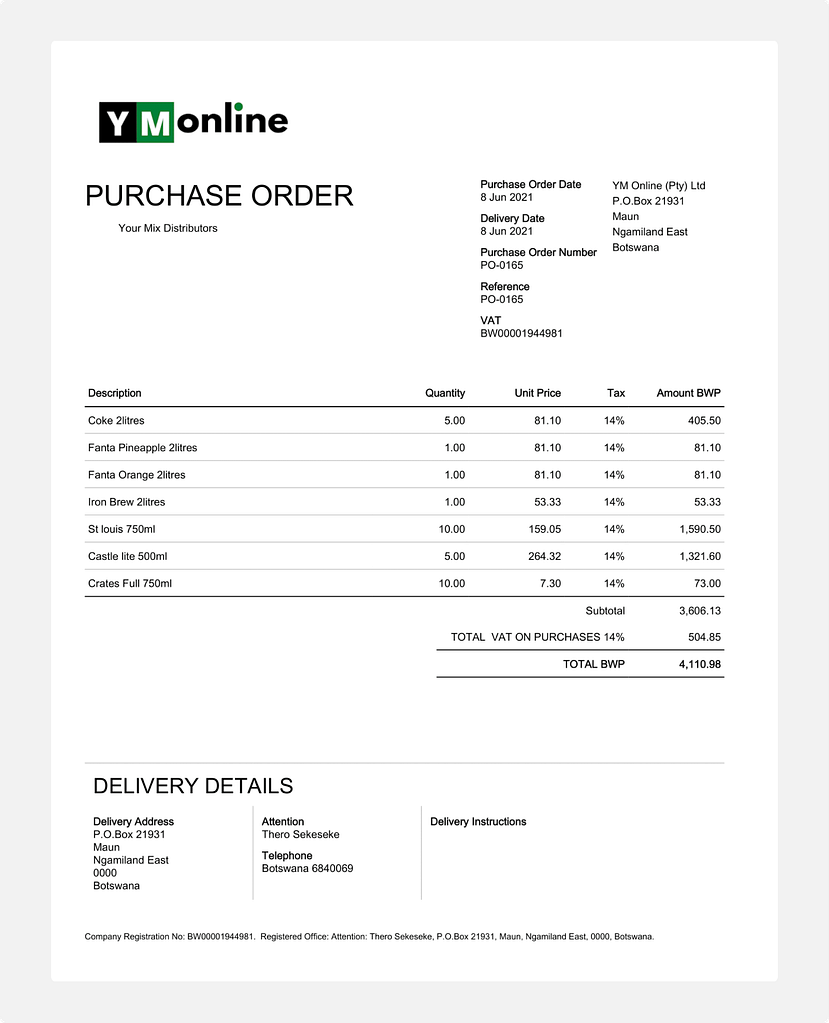
Default invoices are still available for vendors in the gear menu on the order details page.
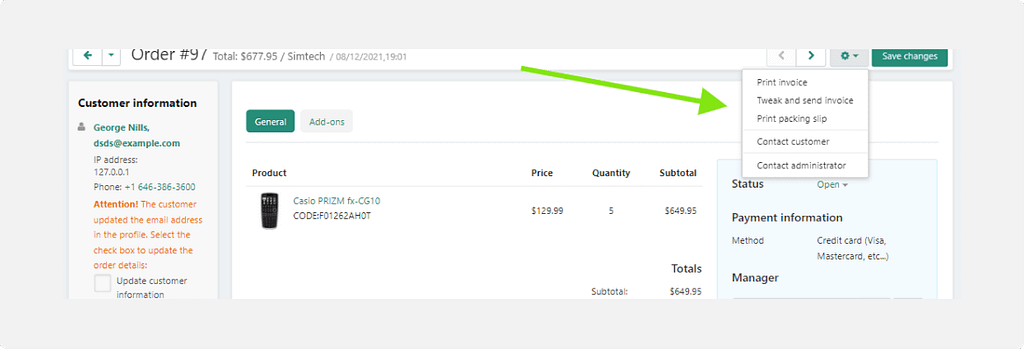
Attaching files to withdrawal requests
The Your Mart Compnay state legislation requires that there must be an invoice for each transaction. It was required to add an ability to upload invoices for each payment in the Accounting -> Withdrawal tabs. When a vendor requests a payout, it uploads a PDF file that both the vendor and the administrator can see.
Our devs made an add-on that offers the ability for vendors to attach a file to a withdrawal request. We made it possible to display the ”Upload file” on the “New withdrawal” pop-up available on the Accounting page.
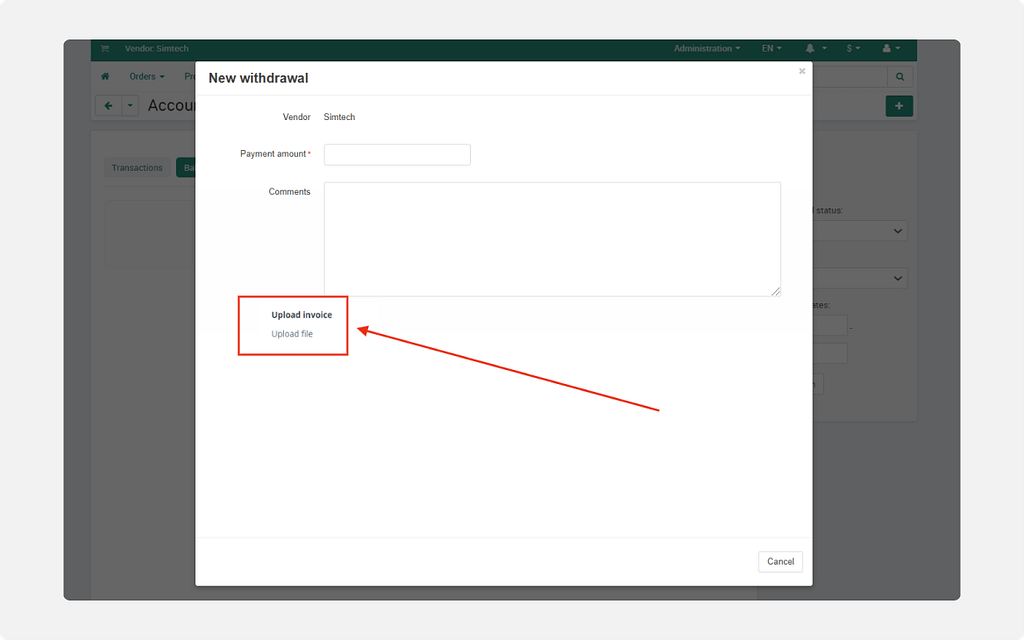
The uploaded file can be viewed after each withdrawal request in the new “Invoice” column on the Accounting page.
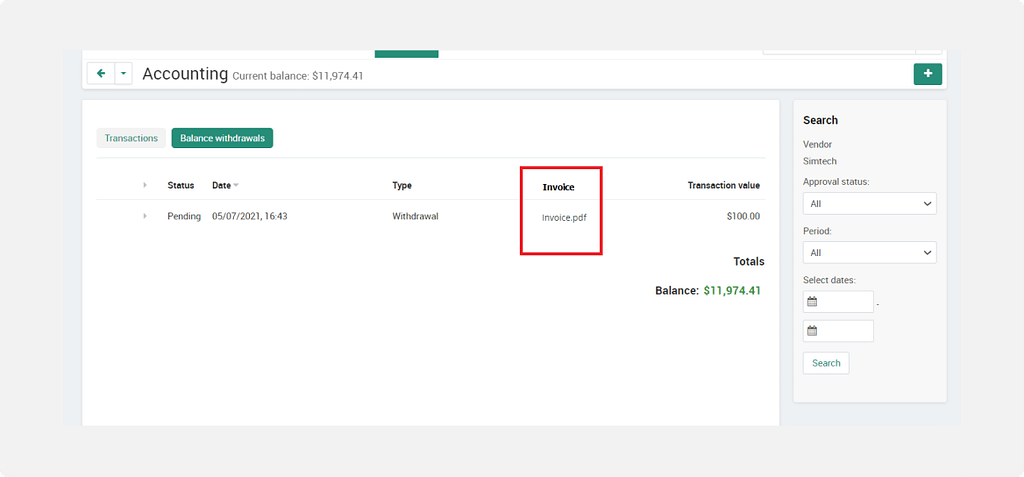
Different stocks for different customers
The project team reverted to us with a problem of the stock control and the warehouse functions of the website. If profiles have different districts and deliver from different stocks, the website does not show in stock vs out of stock items for products that should be in stock.
We added the “Return products to the departure warehouse” check-box. This setting changes the default product return process. The default functionality provides that a customer gets a product from the nearest warehouse according to the customer profile. Now, a product is sent to the warehouse with the highest priority upon return. When the “Return products to the departure warehouse” setting is enabled, a product is sent to the departure warehouse. This modification made the default platform more compliant with the actual business needs of the project.
Results
A more handy B2B dashboard for multi-profile vendors with a user-friendly interface.