You can promote your brand through a company blog or create a community. In the case of community, the brand not only talks about itself, but also listens to its readers. People coming to a community are more than just readers. They can ask for advice, or join a discussion. Communities help eCommerce site owners to gather loyal audiences around their brand and promote it further. eCommerce Community building is a powerful tool that costs you no money.
Reasons why eCommerce site owners need create a community
- Support. A person seeking a solution to a problem can come to your community and find an answer there: consult with other members, find a useful post or contact the administrator.
- Instant feedback. In the community, you can quickly collect high-quality feedback from loyal customers. It’s faster than making calls. Even if there are still 100 people in the community, there should be enough information to understand whether users will positively perceive the new product or it is better to think about another option.
- More loyal customers. When your customers see that there are real people behind the logo that they can ask a question and get an answer, they perceive your brand differently. People don’t just subscribe to your community, but enter your brand “family”.
- Greater traffic to your site. If a person is interested in your content, then there is a chance that he or she will become an active member of the community or bring profit to the company by purchasing a product.
But before recommending something about building eCommerce communities for online store or marketplace, let’s first define what are the best places to create them.
Best platforms to create a community for an online brand
Advantages of creating a community on Facebook
A community can be created on different platforms: Facebook, Slack, Telegram, LinkedIn, etc.
This article will focus on Facebook, as it has many advantages.
Widespread platform. Facebook has almost 3 billion MAU (monthly active users). Just compare: Telegram has 550 millions, LinkedIn – 310, Slack – about 10 millions.
Social Media Tools. Facebook has useful features that help grow a community. For example, an ability to automatically poll and collect contacts of new members, or tag someone in a post to draw the attention of such a person to your account. There are also convenient analytics tools for tracking the growth of the community and user activity.
Algorithms. If a person engages with a post, then other posts of the same source will automatically appear in the feed. Slack does not have a feed – while a user is in one workspace, he or she does not know what is happening in another.
Friendly atmosphere. People communicate on Facebook with friends, so the social media evokes positive feelings. Also, users often log into Facebook just to pass the time. Linkedin is a social network to connect on business issues, so, as a rule, people do not behave so openly and do not go here aimlessly. The Telegram chat format is not as convenient for discussion in the comments as the social network, and discussions play an important role in the community.
Cost. The Facebook community can be run at no cost. The free version of Slack is limited to ten thousand messages. When the limit is reached, the first messages begin to disappear. The service does not have a plan for the community: the PRO version will cost $ 6.67 per member.
Usually Slack is used for corporate correspondence, so you should take into account its disadvantages.
How to drive visitors to a eCommerce community
To grow your community, you need to engage with people. You can get users through: Call-to-Action on your site, LinkedIn, cold emails, your own social media or a corporate blog.
Tip 1. Drive traffic through interface
If a person trusts your brand and uses your product, it is easier for you to get this person as a community member. There are several ways to get a client’s attention to the community.
Add your community link to the interface. A user, having seen a new button among other options on your site, may become interested and check how useful the community may be.
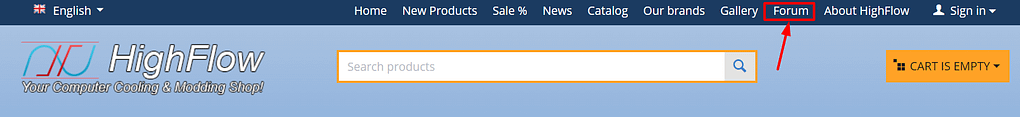
Insert the community link to the Welcome Email. When customers are just getting to know a product, they may want to chat with other users. Therefore, chances are high that they will want to visit your community.
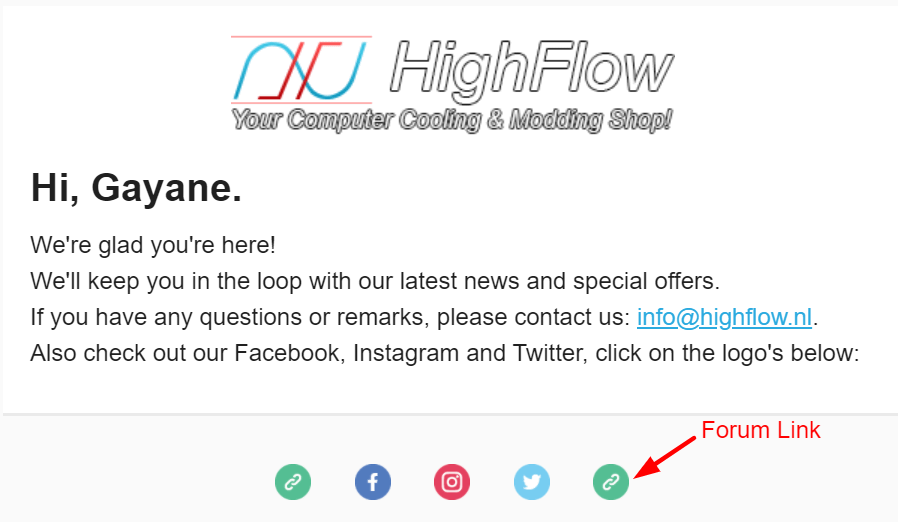
Mention your community in a push notification. You can introduce the community joining step as one of the conditions while setting up the User Profile.
Tip 2. Drive visitors through LinkedIn
On LinkedIn, you can find contacts in a specific location, industry, company, or professional area. For example, if you are looking for London-based marketers or FoodTech lawyers, LinkedIn can help.
When searching for companies, in addition to filters by geography and industry, you can select them by volume. For example, only with a staff of 11 to 50 people. This type of sorting can be useful if companies of a certain size outsource the staff of another company. For example, software for automating sales representatives, which is designed for small businesses.
You can use Email Finder, the Chrome extension to collect email addresses on LinkedIn. It includes 100 free searches per month. After installing the extension, an icon with a checkbox appears next to the accounts in which the email is filled. Marked contacts are saved in the Email Finder profile. Then they can be imported in CSV format and added to the mailing list.
Tip 3. Use cold emailing to drive visitors
With the help of cold mailing, you can attract both new people and customers to the community.
The message should focus on three things:
- On the fact that your recipient is an expert and you will be glad to see him in the community with peers.
- If you have already communicated, then mention this in your letter so that the recipient does not perceive you as a stranger.
- The last paragraph should talk about the community. A person should understand what and for whom this community is and how many members it has. Attach links to your best posts to remove friction.
Take an example of highflow.nl. This store sells electronics and runs a forum to consult users. The forum has gathered +5000 members, +25 000 topics and + 290 000 messages. It is used to provide quality information, share latest news, and serve customers with prompt replies to their issues. Our company helped the store owner to make the site robust and feature-rich to drive more visitors.
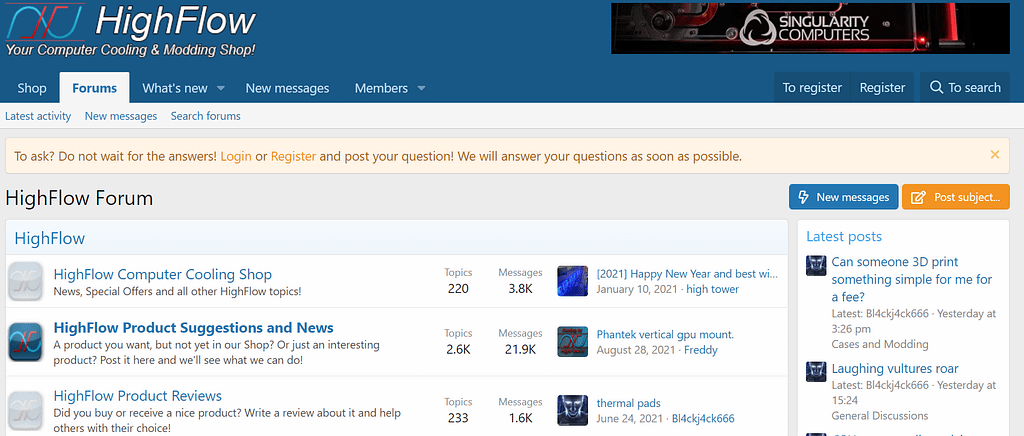
Tip 4. Drive visitors through your social accounts and corporate blogs
Blog and social media accounts have traffic. And this traffic can be directed to the community.
There are three ways to do this:
- Talk about collaborations with experts. Readers of your blog or your personal page may be interested in unique content.
- Share news about the growth of the community. A successful case can be interesting.
- Create community based content. For example, conduct a survey, based on the results of which to write an article.
For the development of a community, it is not enough just to invite a lot of people. You need to engage them.
How to engage users
User engagement is required to create a base of loyal customers who will take part in the community life
Users interact with a community post or respond to a welcome message from the administrator, and then begin to get involved in the community.
In this section, we’ll show you how to write so that subscribers take the first action.
Tip 5. Welcome new members personally
So that subscribers do not perceive the community as a faceless continuation of the brand, write them a personal message. This is a good way to show that real people are running the community.
If your community is completely fresh, and ten people come a day, then you can greet everyone personally.
The message should:
- Address by name.
- Talk with a recipient as with an expert.
- A call to action: for example, an invitation to ask questions.
Tip 6. Use Facebook features to the most
One of the advantages of Facebook is useful features for the community. You can automatically poll all newbies and tag users who joined in the last week.
Questions for beginners. In the community settings, specify the questions that new users will receive. For example, answer three questions:
1. Who are you?
2. What’s your URL (email, LinkedIn) address?
3. What concern are you struggling with most?
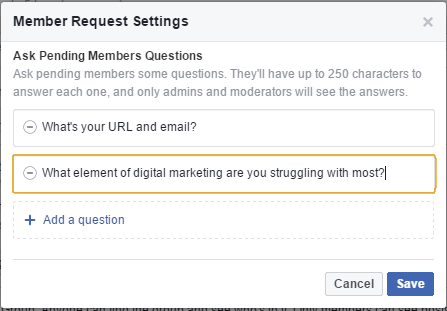
If a person has shared his or her email, a welcome email can be sent. You can include the community rules and a selection of the best posts there.
- Ability to automatically tag new members. This feature works for up to 300 members who have been added in the last week. To do this, select “Members” in the community menu, then “Write Welcome Post”. Then, write a post and publish it.
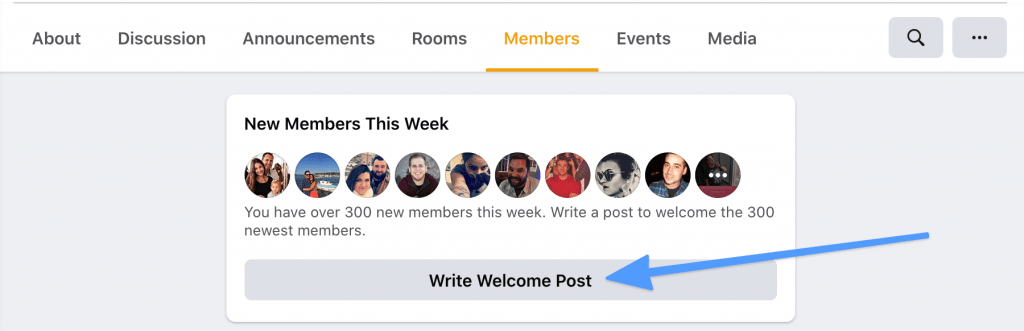
How to run a community
People subscribe, the community grows, but if the posts are not useful, then it is easy to lose followers.
In this block, we will talk about what content should be present to keep users in the community.
Tip 7. Create valuable content
When a person goes to a professional community, he is looking for benefits that he cannot get elsewhere. The user expects to find tools, learn new things, or get advice.
If the content is useful, readers can share it with colleagues or friends. Then the company will get new members of the community.
Ideas for posts:
- New features
- Comparison of your product/service with other
- Useful hacks
- Selections of tools that few people know about
- Quality guides
- Insights
- Industry career tips
Tip 8. Create unique content with experts
Mass market content is not what users value the community for. If information can be found in the top five of Google’s search results, then you are unlikely to interest experienced users.
Participants want to receive content from the community matching their requests.
Tip 9. Create engaging content
Engaging content motivates community members to participate in discussions. This solves two problems:
1. Helps to generate the general idea for new content
2. Engage new members who did not respond to the welcome letter and post
There are three ways to generate engaging content:
Weekly post-acquaintance. You can start a weekly tradition and post an acquaintance post under which people can chat.
Life videos with answers to questions. You can use Facebook Live for this. People will be able to get to know the administrators better, get answers to questions live and get acquainted in the comments.
Polls. For example, you are thinking of an article about air cooling systems. Conduct a community survey on their advantages and disadvantages. The people who deal with them will actively participate in the discussion, and this information will serve as the basis for a new post. Then talk about the community in such a post. This will provide you with a flow of new users.
To understand whether the community has the right vector or is it worth changing something, it is necessary to conduct an analysis. By doing so, you will better understand if the community develops or stagnates.
Tip 10. Analyze the results depending on the stage of community development
It is difficult to track the impact of the community on financial performance. Explore data based on the community stage. At each stage, you will have different goals.
At the basic stage, complex analytics are not needed, since there is still not enough data to make a decision. Track the dynamics of indicators by months and quarters. Shorter periods of time will not allow changes to be evaluated.
Launch. When the community has just appeared, its main indicator is the dynamics of the community’s growth or how many subscribers have joined the community. The metric helps to understand how fast the community is growing.
First audience. Once you have an audience, it’s time to work with feedback. Readers’ feedback can be useful. They will tell you what users like and dislike about the product, why they came to the community and what is expected of it.
Growth. After a few months, you can evaluate the activity of readers. This is the number of people who have interacted with the content. If there are a lot of them, then it will be easier for you to generate content, so it is important to track activity. 75-80% of active members is a good result.
Closing
The benefits of building eCommerce community are difficult to translate into money, but this does not mean that it is not worth creating. And if you put in a little bit of effort initially, it will give you another lead generation channel.
But you shouldn’t think that the community is just new leads. Active community members can become brand ambassadors, and thereby help the company become better known and the product better.

