The Simtech Development Marketplace provides a pool of ready-made extensions for CS-Cart and Multi-Vendor platforms’ owners. This range includes solutions helping to enhance website management, marketing, SEO, shipping and payment capabilities. Each plugin is accompanied with a detailed description to get a general idea of what the add-on is and how to use it. However, despite the availability of documents and descriptions, sometimes we get specific issues from our customers. In this series of posts, we are going to unveil some frequently asked questions about our add-ons to clear up the last misunderstandings.
XML & CSV Import
How to set up cron on the crontab in the admin panel and on the server?
The field settings on the crontab allow you to set the start time for a particular import task in the admin panel. For example, if the interval is set to once a day, then this import task will be launched once a day.
The cron settings on the server were introduced to save the import memory space. The fact is that the import is carried out in steps of 500 products. For this reason, once a subsequent import step is done, the cron waits for the next start to continue (the wait time is exactly the value that is set in the cron settings on the server).
Cron on the server starts the import tasks sequentially after a period of time specified on the server. In the beginning, the task for the first import is taken and executed before completion, then the second task for import is taken and so on.
For example, if a cron is run on the server once per 5 minutes, the import task will be launched in increments of 5 minutes. Cron goes through the import tasks, and if the previous task has not been completed to the end, then the cron will continue to execute it; if it has been completed, it will start the next one. Cron will check the launch schedule for the next task. In case it finds that this import task starts once a day, and a day has already passed after the previous start, then this import task will start. When it finds that the day has not passed, it will go to the next one and so on. After 5 minutes, cron will start up again and go sequentially for all import tasks as described above. Thus, all import tasks will be completed.
Cron settings must be done both on the add-on and on the server sides. You can learn more from our instructions
To check the import at the server console, you can run an import start command which is written in the cron on the server.
Google AMP for SEO
May I have a demo store to test how it works?
Our Google AMP for SEO doesn’t have a demo store as this add-on requires a live store to demonstrate its work.
Stripe Payment Gateway
How to split payments between admin and vendors?
The default Stripe add-on doesn’t provide an option to split payments between admin and vendors automatically. This option if feasible on the Stripe side. Please, contact Stripe support regarding this question https://support.stripe.com/.
Affiliate and Referral
Is there any option to merge accounts of a vendor and of an affiliate?
Unfortunately, vendors cannot become affiliates in the Affiliate and Referral add-on. The affiliate account and the vendor’s administrator account cannot be merged.
Vendors can participate in the affiliate program only in the Affiliate Light add-on. All customers and vendor’s administrators can get access to the affiliate program when they log in on the storefront:
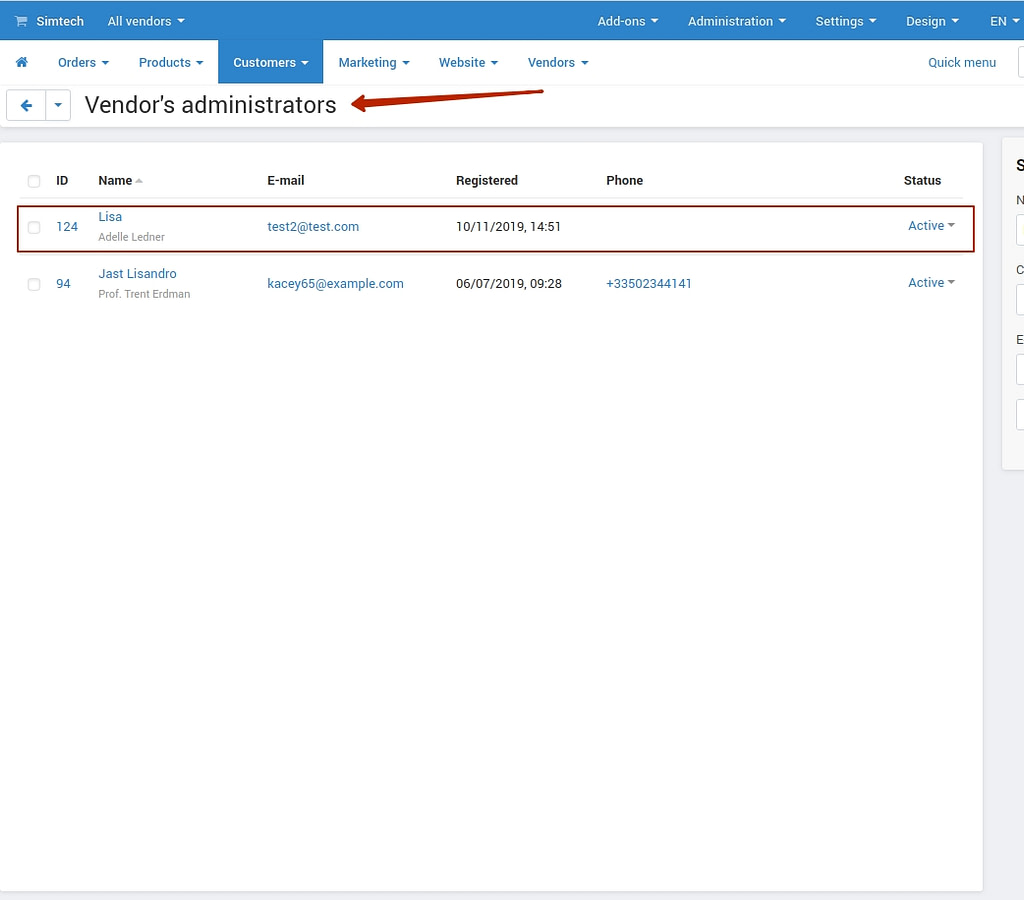
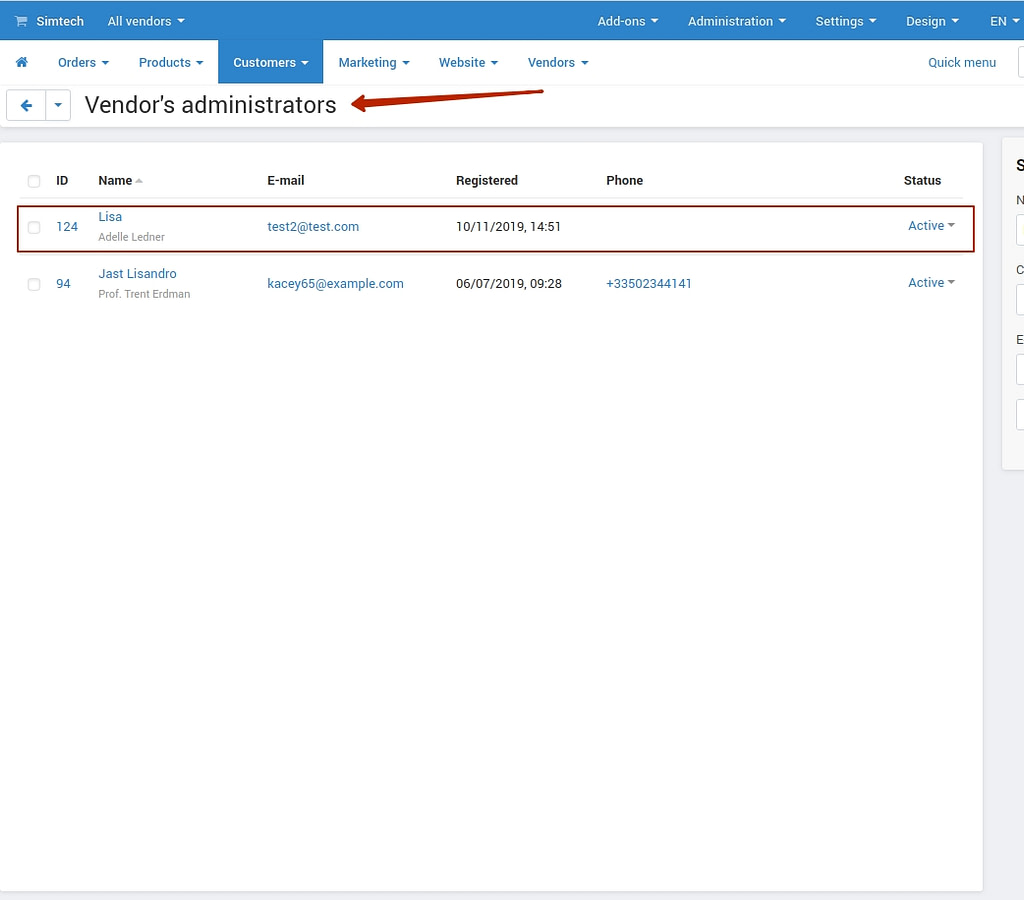
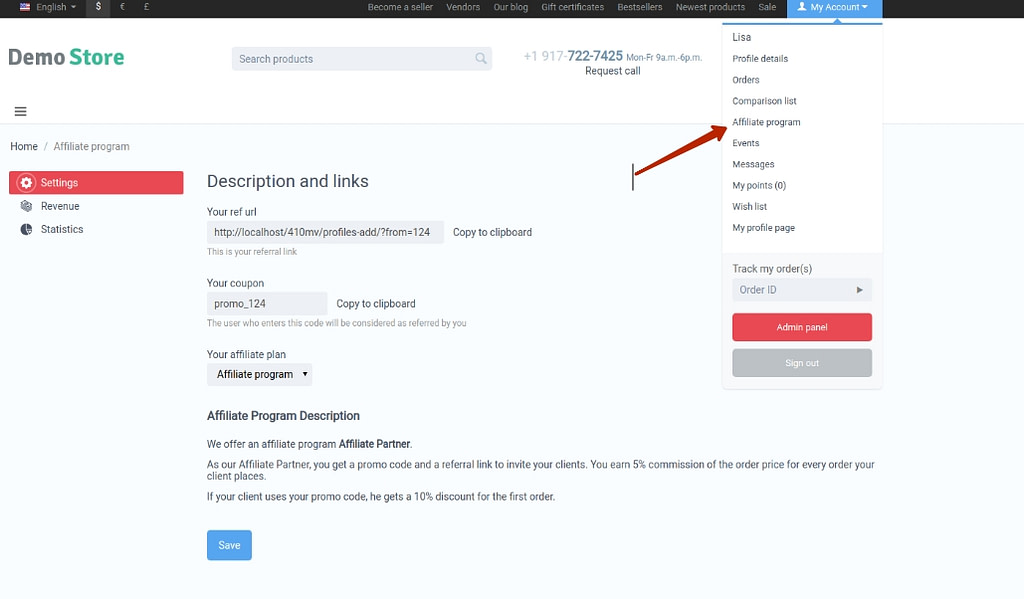
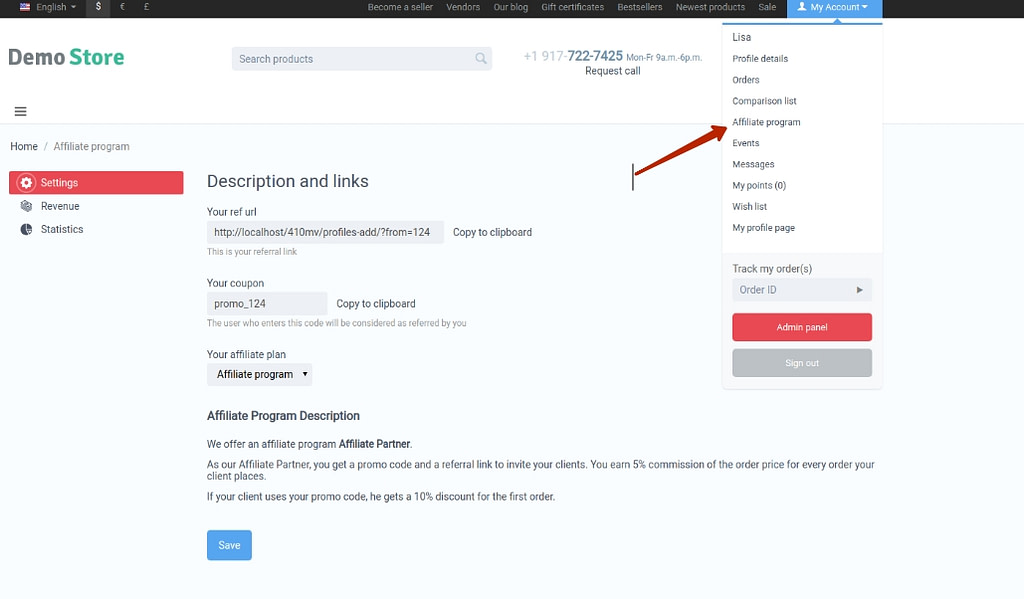
After logging-in, they can share promo codes and referral links and receive a commission for referrals’ orders.
On the contrary, with Affiliate and Referral, you may set up different commissions for different actions, such as bringing new affiliate and customer, actions with banners. Moreover, you can build an affiliate tree. However, the fact is that the Affiliate and Referral addon doesn’t imply vendors to become affiliates.
Geolocation by Google
What should I put in the Country code and State code fields?
The country code is a 2-letter ISO code. For example, you may find them here:
The state code is a number of the state if any. In case you do not know the state number or you are not sure about it, you may leave the field empty.
Closing
The Simtech Development Company provides both: the ready-made plugins and customization services. If you think some functionality is lacking for your online store or marketplace, send us a request and we’ll prompt you a solution!

