When dealing with online brand owners, our company reps often require access to the client’s server to perform modifications or make a study. Providing access may seem scary, but that is the only way to get a deep understanding of what is going on in case of a malfunction. The digital property is just the same property as the physical one like your house or an auto. That’s why keeping it safe is crucial. If you lose it or grant it to an unauthorized person, it’s like you gave the only keys to your apartment or paid for the purchase of an auto, but do not know to whom it was given in the end. Let’s determine what kinds of access a business owner can have while running an eCommerce store, and how to keep it safe.
Digital property of an online store or marketplace owner
There are several assets that owners may have running their businesses online. Obviously, there are many of them. Let’s determine the basic ones:
- Domain and hosting;
- Store and all connected services;
- Community in social networks;
- Ads manager.
How can you lose access
- Your domain or site is registered to an unauthorized person whose details you do not know.
- A community/group in a social network or an advertising account was created by a line manager who registered himself as the owner. After his dismissal, access was lost.
- You purchased a license for your shopping cart software from an unscrupulous seller who granted you with the non-root administrator access rights.
How to keep track of digital property
Domain and hosting
When you buy a domain in a domain registrar, you need to provide your credentials. If you did not give them, then most likely the domain does not belong to you.
Hosting is registered to a specific email address. All the inbound and outbound communication is operated using the email address that you provided while acquiring hosting for your website. The owner must know this email address and other credentials.
If the domain and hosting do not belong to you, then this is in fact not your site.
You must have access from the domain registrar, from the hosting and from the site’s admin panel.
For your information
Sometimes, server accesses need to be shared for development purposes, estimation of the scope of work, upgrade, or making a study in case of the platform misbehavior. Here, you’ll be asked for SFTP or SSH access data. You can also share FTP, but the developed modification is transmitted to you file-by-file and takes lots of time. If SSH or SFTP access data is absent, developers will ask you for a control panel credentials (like cPanel) to complete their work. Make sure, you trust the developer to whom you send the data. Always specify the period for which you permit the developer to use it. At Simtech Development we introduced a secure section in our HelpDesk for communicating secure data. All the access information is deleted automatically over time there. That is how we ensure security for our clients.
Read more
- Why cPanel is not a good option
- How to safely share server access
- Why we do not recommend development on production sites
- How to configure email service
Ads manager
Facebook and Instagram
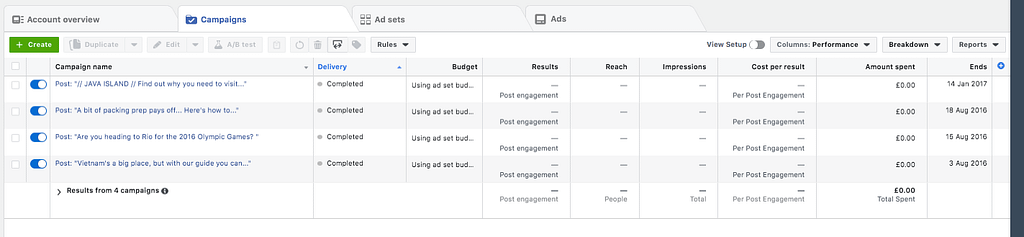
Both social networks have one advertising account which is on Facebook.
- Create an advertising account (Ads Manager) to your Business Page on Facebook, and only then give the access to advertisers. It’s fast, simple, but there are a number of limitations.
The best way is to create a Business Manager first, and then add an advertising account to provide all accesses, including those that relate to Facebook Pixel or Instagram pages.
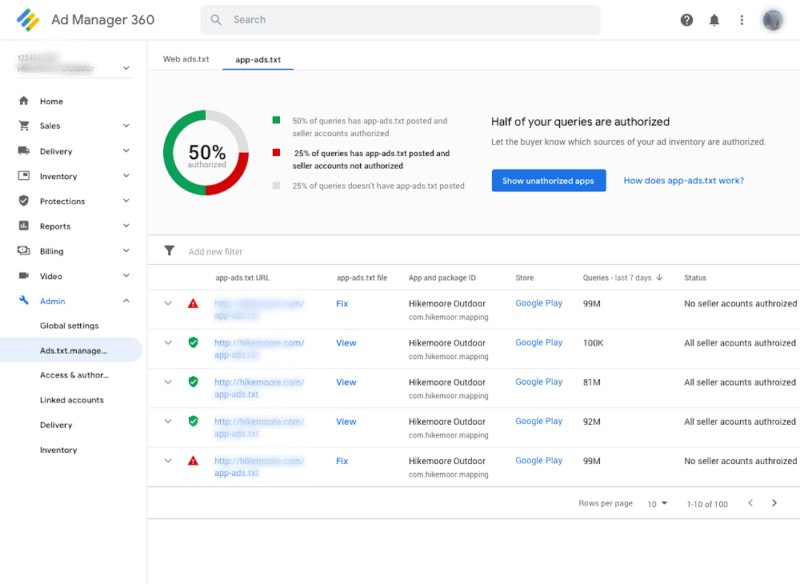
An advertising account is created via Google mail service.
- Create a new mail and link it to your phone. Then, provide access to your coworkers.
- Additionally, link it to Google Analytics for better analysis of your ad campaigns.
- If you need, create a GTM (tag manager).
Communities in social networks
For Facebook promotion, you need to add a Business page, not a group. Groups are used there to increase brand awareness and to engage customers. But, for business purposes, you need to have a Business Page.
The business page belongs to the personal page of the creator, so create it from your profile on Facebook. Thereafter, you can start sharing access from your business page with coworkers.
Instagram links the account to the phone or email. Use only your own phone and mail for linking.
To advertise, your account should be switched to Business.
For this purpose, you will need to have a Business page on Facebook and an Instagram account linked to it. This can be done both from the Instagram profile and from Facebook.
There is often a situation where the advertiser is involved, not the owner. As a result, the later one can independently create a random page on Facebook, and link his Instagram account to it. If you hire another advertiser, you will lose access. To avoid such a situation, switch your Instagram to the business account yourself, and only then link it to the desired business page on Facebook.
Youtube
YouTube is linked to Gmail. The channel belongs to the one whose phone is linked to the Gmail account. Ensure, only you or an authorized person has access to it.
Tips on keeping access hygiene
- Regularly remove access from those who no longer need it for work.
- If you give access with a username and password, then instead of removing access, just change the password.
We shared the general tips on safe granting access rights for social accounts, ad managers, and hosting. Speaking about the online store data, our Hosting team can help you with keeping it safe. With 24/7 monitoring, backups, SLA, free migration to SSL, and non-stop security scanning, you know that your digital property is protected.

