ECommerce sites with highly-populated product catalogues can break your conversion rates. Of course, visitors can use search to find what they need. But what, if they don’t actually know what exactly they want to find. In this case, a proper organized ecommerce filtering can be of great help. Filters act as virtual assistants helping people to narrow down their search, guiding through hundreds of other items and finally offering a perfect match (or some extra ‘perfect fits’ found while filtering). No frustration of an endless search! A big choice is good, but the exaggerated choice leaves your prospect frustrated. Filtering solves this problem providing a narrowed list of items meeting the preferences of a buyer.
A study made by BigCommerce states that
- 34% of websites provide a poor filtering experience offering users even if they have the most basic of product requirements
- 50% of websites gives a mediocre filtering experience: filtering is good, but still there is much to improve
- Finally, only 16% of websites are capable of offering a good product filtering experience: they provide users with sufficient filtering types, a balanced filtering design and logic that meet the user’s expectations.
What eCommerce filtering is
Filtering is a system of narrowing down the search through predefined criteria like brand, size, color, etc. The list of filters is usually located in the sidebar.
Filters allow users to quickly get a page with the desired results, where products are shown according to user individual requests. As a result, the bouncing rate decreases, and shoppers are more likely to buy.
Recently, we’ve released a new add-on, Enhanced Product Filters for CS-Cart and Multi-Vendor. It was specifically designed to make it easier for visitors to fine-tune their query and find what they are looking for fast and easy. Let’s find out how it can turn your eCommerce site into a highly-converting selling platform.
Key benefits of the Enhanced Product Filters
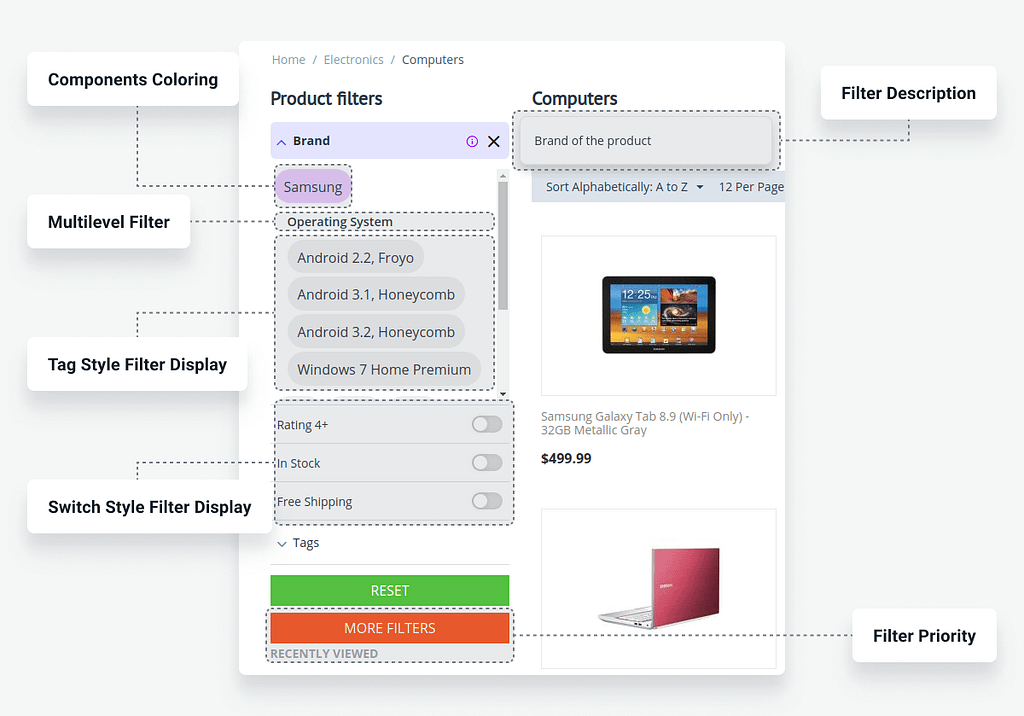
- Thematic filtering with product features for better personalization
- Multi-layered filters to use search options at maximum
- Hiding extra filters in a sliding tab to keep focus on what needed
- Ability to hide inactive filters to declutter the interface
- Ability to convert regular filters into switches for a more comfortable fine-tuning of the query
- Toggle switches ‘In Stock’, ‘Free Shipping’ and ‘Rating 4+’ to facilitate the decision making process
- Filters shown as sliding menu in the mobile version – no inch of space is lost
- Filter elements coloring to focus properly on priorities
A properly built enhanced filtering improves conversion. On the one hand, it helps users to quickly find a suitable product. On the other hand, it affects the ranking of a site in search. Let’s look at how you can filter your online store to make it convenient for visitors and SEO.
How to filter smart with Enhanced Filters to increase conversions
Here, we gathered some tips you can use to make filtering on your ecommerce website a powerful tool that provides value to your customers and makes them want to return to your site again and again.
Customize the selection function in 2 or more categories
Sometimes, users prefer to search for a product in several categories at the same time. To avoid manual filtering, configure this option. Allow them to tick in several checkboxes to configure their search results and finetune selection.
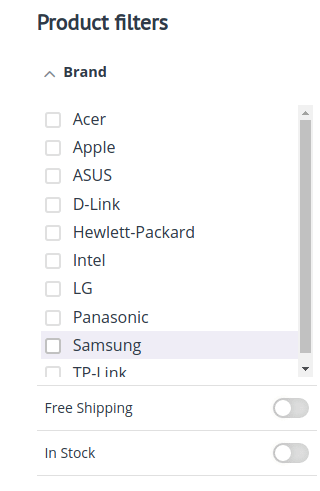
Personalize filters in categories
To granulate the filtering and reduce the time spent on search, it makes sense to organize filtering by some unique parameters. If you have a lot of products within a product category, then to build better filters, use spec-based features. Say, you sell laptops. Specify specs for them, like battery life, disk space, or capacity.
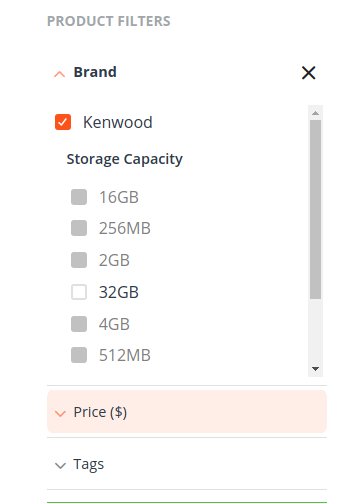
Apply a thematic breakdown of filters
Filtration can be carried out by thematic characteristics. It all depends on the type of products sold and the context of their use. For online clothing stores, it would be nice to add a breakdown by style (sports, office, urban, evening), seasonality (summer, spring, autumn, winter), material of manufacture (cotton, wool, polyester, silk).
Or, you may add your own thematic filter.
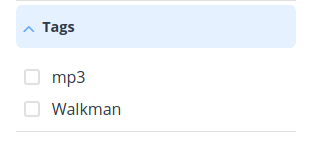
Filter products by ratings
Ratings are usually used when there are doubts about the choice, and users rely on the social proof to make their minds up. Ratings help visitors to select their perfect fit.
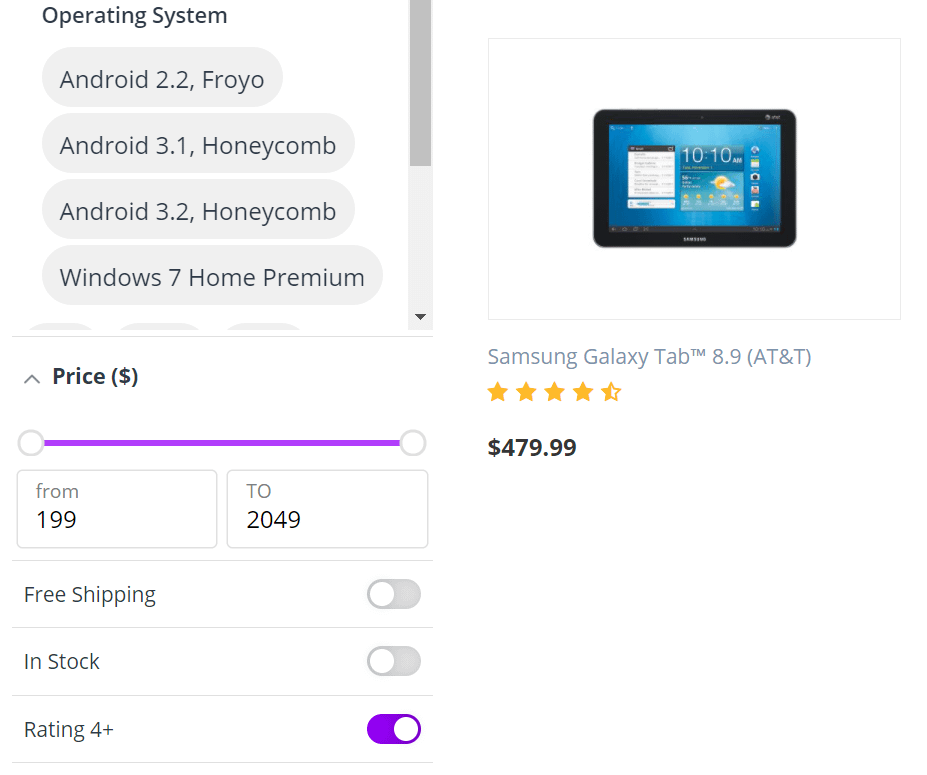
Use hints
Often, potential buyers are not familiar with the technical features of the product they are looking for, or they need more information about the brand. Pop-up tips help to conduct a virtual “educational program”. With Enhanced Filters, description can be displayed as a popup on hover.
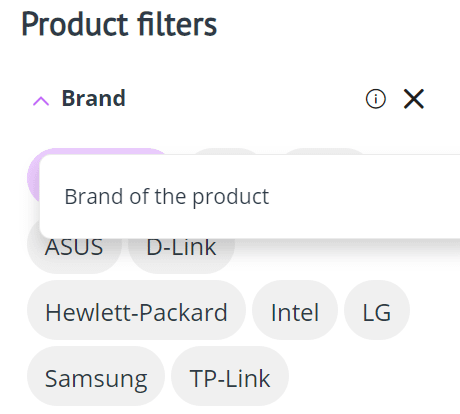
Use filter coloring
To arrange proper accents and help visitors to focus their attention, use coloring.
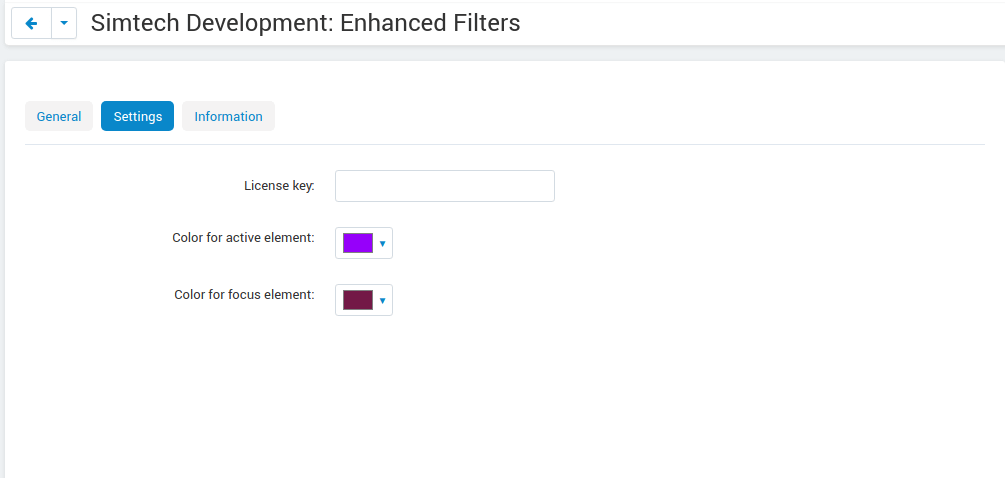
Why does filtering matter?
Proper filtering has a positive effect on the search ranking. After filtering, a new landing page is created with a unique URL, meta tags and an H1 heading. This provides:
- Expansion of the semantic core of the site
- Growth in search traffic
- Increasing the visibility and ranking of the site
- The ability to compete in search with large online stores
- High quality traffic: buyers who are most likely to make a purchase come according to narrow precise requests
Why to choose Enhanced Filter?
Unfortunately, the default CS-Cart and Multi-Vendor filtering does not provide all the features the Enhanced filter has.
By default, you get a very poor functionality allowing only for simple checkboxes without any further granulation in ecommerce filters UX. That doesn’t fit stores with large product categories. Enhanced Filters will make your site super functional. It turns your product filtering into a more granulated, colorful, and helpful tool. The better the filter experience is, the more likely visitors convert into your loyal customers. Enhanced Filters is good for user and customer experience, SEO, and conversions on your site. To obtain all the benefits of the advanced filtering, rank higher and convert better, you will need to connect the Enhanced Filter add-on.

