We’ve created a list of server security tips to keep it ready for the worst. Download it to be able to consult with it any time.
1. Set up backups
Regular backing up is your lifebuoy in case of any unseen circumstances. You’ll be able to fall back to a saved version any time.
2. Check the backups work
Make sure that your backups can be restored and maintain the entire data integrity. Deploy the website copy on the secondary server, which you should also better have.
3. Back up to different places
Your data can be lost anywhere – on the cloud server, on the dedicated server, on the local machine or on portable SSD, but it can’t be gone from everywhere at the same time. Diversify your data storage options.
4. Plan the restore steps
Write down a step-by-step plan of what you’re going to do to restore the website. It’s even better to have several of them: in case the server goes down, or in case of data center crash, or even if the entire internet blackout. Get your business ready for the worst you can imagine.
5. Time for a test drill
Now you have the plan. Time to test it! Practice all recovery instructions together with your admin, if you have one. Do you need to write anyone? Make phone calls? How long will it take you? You are your own firefighter, additional training will not hurt.
6. Set up monitoring inside and outside
Configure the monitoring of the critically important parameters of your server: load, storage space, free memory, processors state. There’re ready-to-use solutions for monitoring, like Zabbix or Munin. in addition, check your storefront from the web by accessing it using the search engines. The server might display everything is fine, while the load speed and accessibility might suffer.
7. Stay on guard
Set up the reliable notification system for vital events – SMS or bot-calls are the best. The triggers may be the website went down, or the resources were exhausted. That kind of events that need you to immediately jump out of your bed. Leave the rest for the working hours.
8. Test everything
Test your monitoring and notification systems, test backup and restore procedure, test your personnel for unexpected alerts. Crash your entire structure to test if it can sustain and recover and how fast. Log everything. The obtained experience will give you priceless insights how to strengthen the eCommerce business foundation – the server.
9. Get ready in advance
Every online project is dynamic. It does not exist in a constant state forever. Make sure you have a joker in a pocket (or at least you can get one quickly) in case of your business rapid growth or in case of traffic spikes. These events are rarely unpredictable and can be foreseen. Seasons, advertising campaigns, trends and etc. Make a schedule and follow the plan. Optimize the server settings and keep them up to date. Keep up with the times!
10. Don’t wait until it’s too late
There is a lot to do so get down to business right away. At the moment your server is working hard to ensure your eCommerce business success. It deserves to work in a friendly and safe environment to be able to perform even better.
Words of wisdom
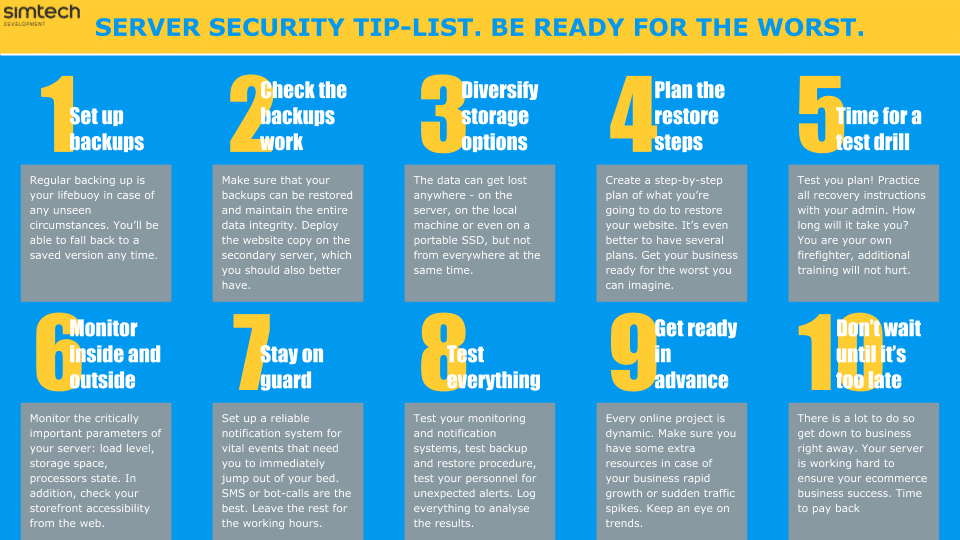
If you’re counting hours you will spend on all that server maintenance we have an all-in-one business solution you might be interested to save your time, money and effort. If you’re in business, you know that if you want to grow the business, you have to start delegating one day. Contact us to find out if this day has come.
