The design is the key to a selling website. A properly designed webshop gives pleasure to surf it, and the wise arrangement of key elements can shorten the path of a user converting him or her to a buyer and increasing the sales. You can even save money and increase your website loading speed by excluding redundant features or simplifying some tricky details.
So, today we go deep inside UX and usability analysis to know better how to make more money through improving what you already have.
Usability audit
At Simtech Development, a usability audit is the in-depth analysis which includes checking of your website design from a number of aspects: the user path to recommend a better arrangement and better implementation of every website element, checking the design from desktop and mobile to reveal the associated defects, color scheme recommendations, and improvements based on the target audience age and geography and so on.
A typical UX and Usability Audit document looks as below:
- Short info about the Company
- Google Analytics data
- Audience
- Acquisition and primary analysis
- Traffic sources
- Audience
- Geography
- Age and gender
- New vs Returning
- Devices
- User behavior
- Website popular pages
- Page speed insights
- Desktop
- Mobile
- Conversions and user flow
- Store and catalog
- Report
- Suggestions on design elements, typography, changes for the color palette, etc
- Suggestions on SEO
- Key improvements for the header
- Key improvements for the footer
- Key improvements for the home page
- Key improvements for the catalog
- Key improvements for the product page
- Key improvements for the cart
- Key improvements for the checkout
- Key improvements for the mobile home
- Key improvements for the tablet home
- Key improvements for the mobile catalog
- Key improvements for the tablet catalog
- Key improvements for the mobile product page
- Key improvements for the tablet product page
- Key improvements for the mobile cart
- Key improvements for the tablet cart
- Key improvements for the tablet checkout
- Key weak points of the existing store
- General recommendations
- List of recommended add-ons
Sure, the exact number of items in the Contents page will depend on a particular case and the customer requirements. However, in general, these are the milestones showing how a website design is analyzed from the UX aspect.
What tools are applied to perform the audit?
There is a quite big number of tools, the selection of a particular one will depend on goals. A must-have of UХ design auditors are Google Analytics, color scheme services, and heat maps.


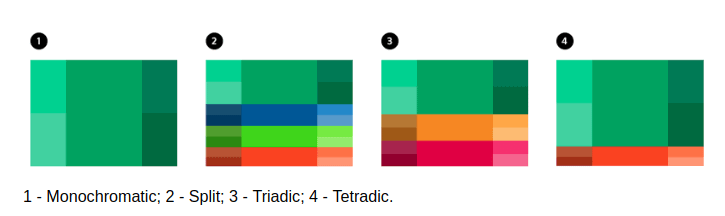
Google Analytics Enhanced eCommerce add-on should be enabled to allow the designer to get the full picture of what is happening in an online shop. For CS-Cart and Multi-Vendor based projects, this extension means getting reports on Revenue and Conversion Rate, Marketing and Transactions, Shopping and Checkout Behavior Analysis reports, Internal Promotion Views, Clicks, and CTR, Affiliate Code. So, it’s better to have it as the primary asset if you care about deep knowledge of your website internal kitchen.
Color palette tells you about how to apply colors to attract and not to divert your potential buyer. Colors and color matching play a crucial role there. A properly selected hue and scheme can bring more trust, add credibility, create and manage affection to the brand. In this context, the color matching tool becomes more than just a tool but a weapon on winning your audience’s attention. In bad hands, this tool may ruin your image and bring more harm than benefit.
One more tool applied for analysis is heat maps. A heat map is an analytical software that employs colors for data visualization to show which parts of a page get more attention, how deep in your eCommerce website the visitors scroll, what they click, what they look at, where they get stuck etc. In other words, the auditor gets insights about user behavior in the visual form. Heat maps also help to understand where to place the most important content on your website.
Closing
Redesigning a website can be a costly and time-consuming undertaking. So, the last thing you want is to get a revamped design that doesn’t perform as expected or even is worse than the original one.
Being an online retailer, you can see from the analytics plenty of people adding items to their shopping carts, but abandoning at the last minute. Or, for some reason, your checkout button looks blue. It may happen that it’s not prominent enough and you should try to make it more colorful or bring higher up on the page.
Or, maybe shoppers are clicking on something that isn’t clickable? Or perhaps they’re getting distracted by the nav bar? In this case, you are supposed to remove those distractions to highlight something which is important.
It is better to ask for the help of graphic designers and UX professionals. Experts will guide you through the process of understanding user behavior, the role of graphic elements like color, the contrast in driving a website to convert more effectively. Our design team will check the user path to recommend a better arrangement and better implementation of every website element, explore your website from desktop and mobile/tablet to reveal the associated defects, will give you color scheme recommendations, and improvements based on the target audience age and geography. The list of recommendations and suggestions is very particular and varies from case to case. Don’t put your design performance off. It’s time to think outside the box and consider new possibilities for attracting more visitors to your eCommerce project! Highlight your design and make it work for you in a beautiful and effective manner. Read more about how design can affect your store success in our next story!

