The heart of any eCommerce website is its shopping cart. Online stores are no longer a novelty, as the internet is teeming with various eCommerce projects, creating significant competition. Both startups and existing online businesses are faced with the need to invest more money, time, and effort to make their shopping cart truly unique, highly attractive, and functional. To stand out from competitors and make the business profitable, we suggest starting with enhancing the functionality of adding products to the cart and the checkout process. Here, we will explain how you can achieve this.
Importance of a shopping cart in eCommerce
Selling products online is best done using an eCommerce shopping cart solution – it’s much more convenient for customers and far simpler and cheaper for sellers than taking orders over the phone or via email (as it was done in the past). Let’s discuss various solutions that you can use to enhance the standard ecommerce cart functionality, which is common to all eCommerce websites.
Shopping Cart Components
- A “View Cart” page for reviewing selected items.
- Selecting multiple items before proceeding to checkout.
- Individual product pages with images, ratings, reviews, discounts, promotional offers, etc.
- Categorizing items added to the online shopping cart into categories and subcategories to organize and simplify their search.
- Additional information about the cost of the order, such as tax and/or shipping information (shipping companies and their prices).
- Additional features, such as integration with software for nonprofit organizations, giving the ability to donate money to charity, place an order as a gift, add items to favorites, make recurrent orders, and more.
The server-side of an advanced eCommerce online shopping cart may include:
- Order management and sales reporting.
- Inventory management with alerts for low stock, new stock arrivals, etc.
- Integration with delivery services or your logistics platform.
- Customer relationship management (CRM) for recording all customer interactions, reporting, and analysis.
- Marketing tools, such as functionality for creating and launching email and SMS campaigns, push notifications, etc.
- Integrations with other online platforms, e.g. Amazon.
- Integrations with Twitter, Facebook, and other social networks.
- Integration and configuration of payment gateways to allow paying with credit cards.
- Calculation of shipping costs and tax deductions.
As you can see, advanced eCommerce shopping cart software on a store’s website goes far beyond the simple adding to cart and becomes more like a comprehensive tool for online sales and increasing their efficiency. The difference between these two approaches is quite significant: advanced shopping cart functionality can increase conversion rates by an impressive 35%! Below, we will explain how this can be achieved.
Read more: 37 Ways to Increase Conversion Rate
ECommerce Shopping Cart Best Practices
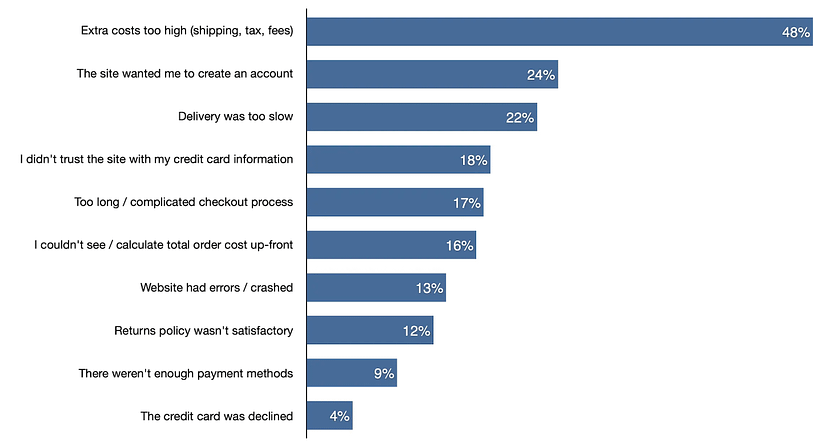
Baymard Institute: Reasons why shoppers abandon their carts
To make customers proceed with checkout after adding an item to the cart, some measures should be taken in advance. Here is a checklist of what must be done beforehand.
- Provide transparent pricing: Clearly display all costs, including taxes and shipping, upfront.
- Simplify the checkout process: Reduce the number of steps required to complete a purchase.
- Offer guest checkout options: Allow customers to make purchases without creating an account.
- Ensure mobile optimization: Create a seamless and user-friendly experience for mobile users. Read more: Mobile Optimization for Online Store
- Use exit-intent pop-ups: Offer incentives or assistance when visitors are about to leave the site.
- Implement remarketing strategies: Follow up with customers with abandoned carts through targeted campaigns.
By addressing these factors, businesses can significantly reduce cart abandonment rates and increase overall sales.
Below, we consider practices related to improving the checkout page itself.
Do not automatically redirect customers to the checkout page
When users add a product or service to their cart, do not immediately send them to the eCommerce checkout page, as in most cases, people may want to add more items, and automatic redirection to the cart forces them to take unnecessary actions, which can be frustrating. Allow your users to add as many items to their cart as they want. When they are ready, they will proceed to the checkout page on their own.
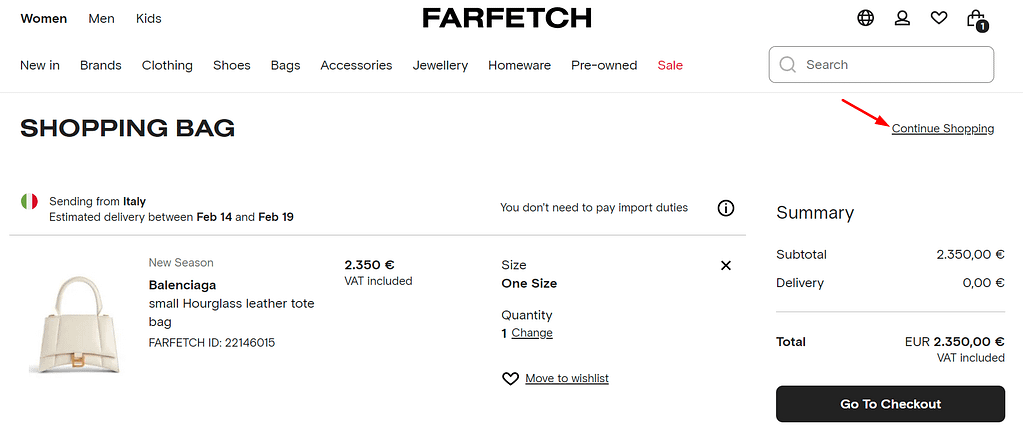
Farfetch allows customers to return to shopping from the cart page
Make it easy for customers to return to your online store
If your customers are checking their cart to see the items they’ve selected, clearly indicate how they can return to the homepage to continue their shopping.
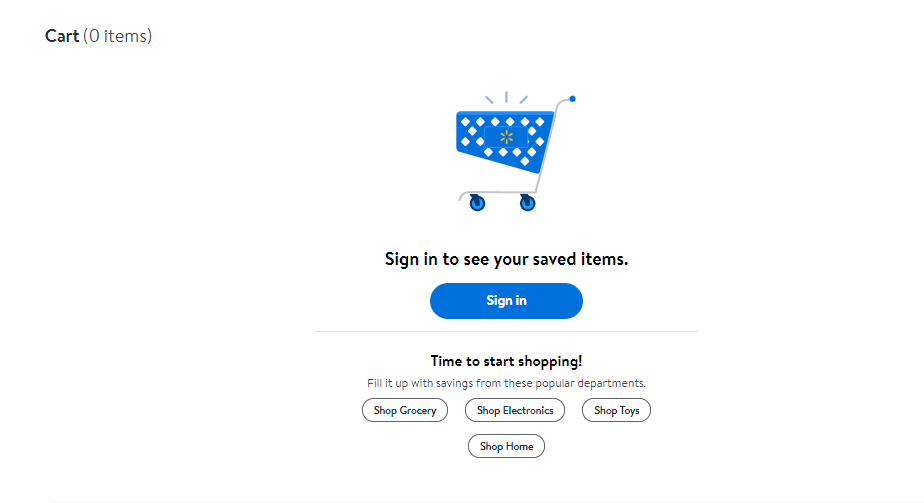
Empty cart at Walmart, encouraging visitors to shop by category
Let customers know the estimated delivery cost and taxes
People want to have an idea of how much they’ll need to pay for a product they’re interested in. If this information is unclear or differs greatly from the actual cost, customers often decide not to proceed with their order and may not make any future purchases on the site.
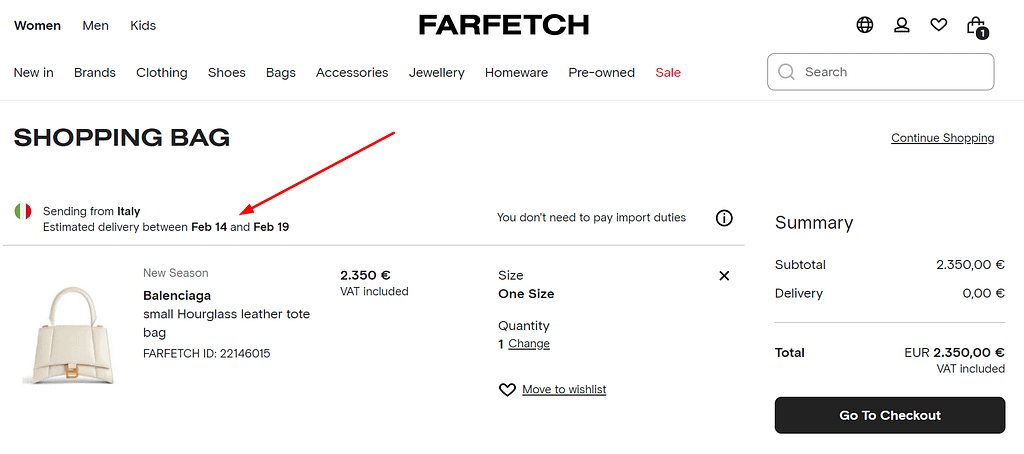
Cart page on Farfetch with an estimated time of delivery
Encourage additional purchases with the help of the shopping cart
Just like how you might be offered a larger size of coffee at Starbucks, or a slice of cake to go with your drink, online stores can also suggest additional items to customers. For example, if a customer is purchasing a phone, you can recommend other phones (upselling) or matching accessories (cross-selling).
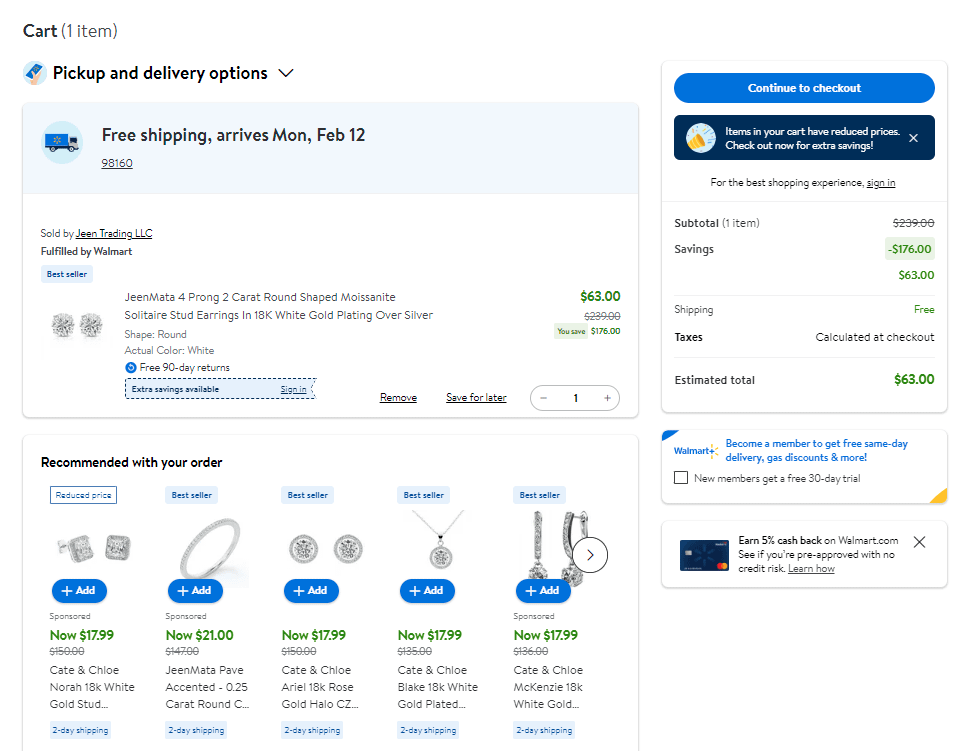
Walmart uses the cart for cross-selling
Provide the option to make a purchase as a guest
Due to the lack of this option, every third shopper ends up abandoning their purchases. This is because customers are reluctant to go through a lengthy and often unnecessary account creation process, or even remember their account details, just to have the store inundate them with spam emails and calls later on. That’s why 66 out of the top 100 online retailers offer guest checkout options.
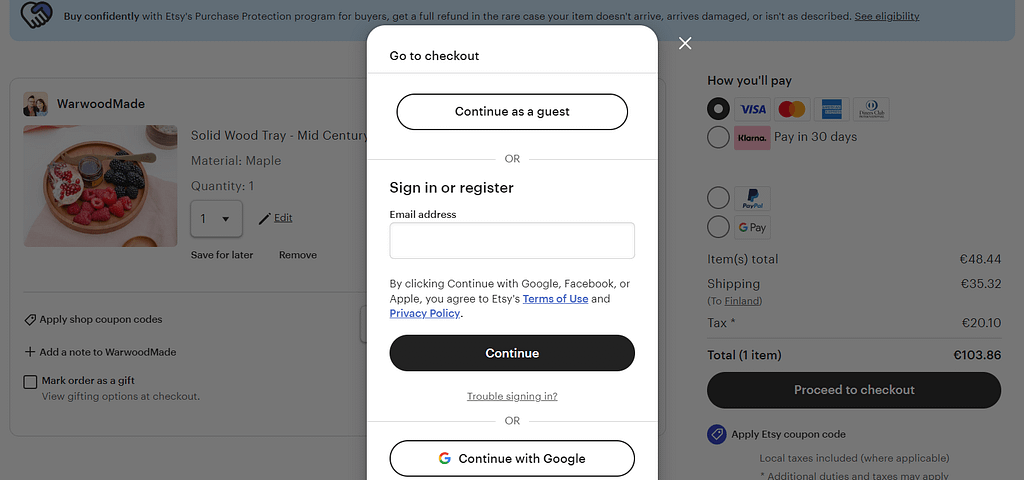
Etsy don’t force customers to sign in immediately, leaving them an opportunity to shop as a guest
Offer “Save for Later” and “Add to Wishlist” options
Another practice aimed at retaining indecisive users. Instead of pushing for an immediate purchase, you give customers the chance to postpone their decision to buy for a later time when they are ready or have the funds available.
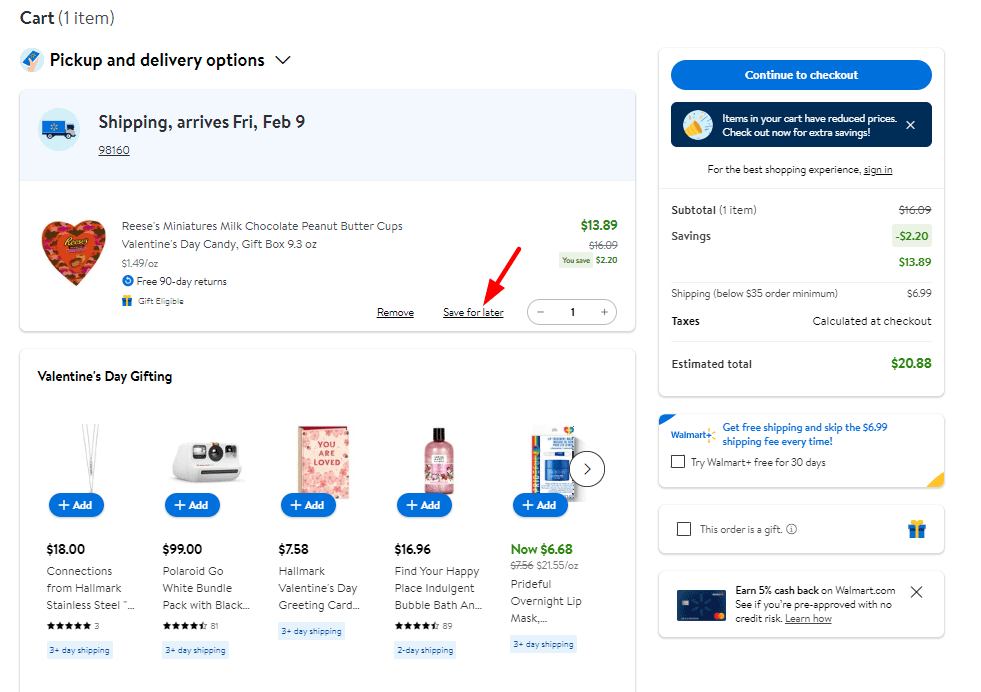
Walmart encourages people to save items for later if they are not ready to buy them right now
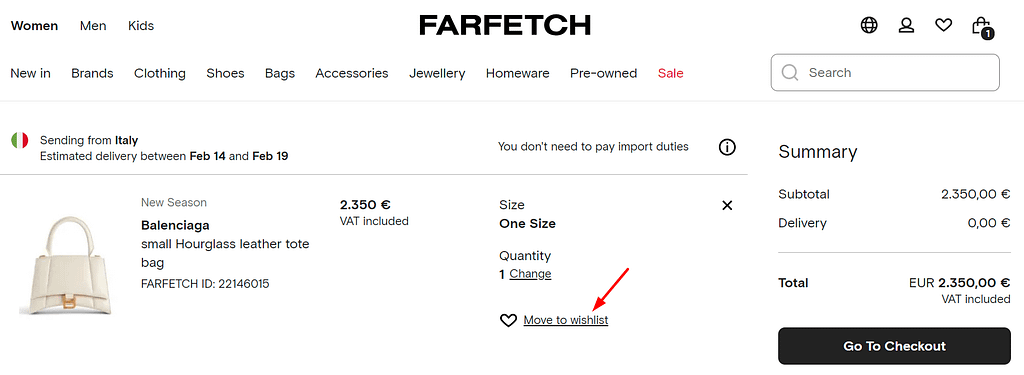
Farfetch offers moving an item to the wishlist to stimulate further sales
How to Create a Perfect Shopping Cart in an Online Store? Findings
- Acquire a platform that already includes shopping cart functionality by default
- Conduct a competitive analysis, especially for a store in your niche
- Customize the shopping cart to fit the needs of your business and the preferences of your target audience
- Launch the project and monitor user interaction with the shopping cart.
- Analyze the outcomes and strategize for ongoing enhancements with a focus on continuous improvement
Looking for an IT-contractor to add conversion-boosting functionality to your cart right now? Consider Simtech Development as a reliable technology partner for growing your business. Since 2005, we have specialized in customizing online stores and marketplaces, focusing on ecommerce shopping cart design and development. We’ll assess your business needs and offer the best solutions in line with online retail trends and the specifics of your business, ensuring optimal ecommerce shopping cart development.

