The CS-Cart platform is a ready-made solution for creating an online store. By default, the system has all the necessary tools for organizing an online shopping mall. The platform’s capabilities are determined by its edition. The basic plan is enough to launch one store. In the maximum configuration, the platform is suitable for creating an eCommerce platform with many sellers and many storefronts.
The CS-Cart system fits both beginners with no programming experience and webmasters. In this article, we figure out how to connect a physical store to CS-Cart or create an online store from scratch without a technical background.
What is the CS-Cart?
CS-Cart is written in PHP. The MySQL database is used to store information. This combination provides fast performance, flexibility and store scalability. The system is provided with open source code, which makes it possible to change the functionality by adding or editing scripts.
The CS-Cart CMS targets a narrow niche. The platform is tailored for online stores and marketplaces. At the same time, the product range can be any product or service.
The key capabilities of the platform include:
- Automated import and export of products: you don’t need to manually upload or download items.
- Bulk editing of products: you can change product features for the whole product group.
- Handy filters rely on product features: customers will find the required product faster.
- Tabs on the product page: each product page has such tabs as Description, Features, and Reviews.
- Access level control: different access levels for different team members. The content manager can make changes in the blog, and the accounting officer has full access to product prices.
- Different statuses for different customer groups: you can change the amount of discounts depending on the group status.
- Quick view of a product: the customer gets all the basic information about the product on the fly without diving into the product detailed page.
- Product options: you can modify the complete set of a product by adding accessories, or allowing your customer to choose the required features (color, size, material, etc.)
- User profile: personal page where customers can see information about orders.
- Notifications about order status: customers get order information in the real time to their phones or emails.
The design of the CS-Cart store can also be changed. There is a visual editor where layouts of all content pages are open for editing. You can add / remove blocks, change the size and position of elements on the page, add banners, edit the navigation menu and manage the section with customer reviews. There is also a block for inserting HTML code. It is required when you need to connect a third-party service widget.
You can create your own unique template or choose one of the ready-made CS-Cart themes. At the same time, customizing the design will require serious programming skills, money and time investments. It’s easier with ready-made themes. By default, they are compatible with the platform, have a responsive design to mobile devices, load quickly, and provide additional tools for customizing store pages.
Cost of CS-Cart
This is a paid system. It is possible to test the platform by choosing one of the demo options: online – for 30 days and personal – for 15 days. At the same time, the online demo version does not require hosting it, unlike the personal version. You can also download the engine distribution kit and test the platform for free for 30 days. If after the trial you understand that the CS-Cart system suits you, buy a license.
By purchasing a license, you receive a distribution kit of the program with an unlimited validity period. One license – one domain – one online store. Within a year from the date of purchase, you are provided with technical support and system updates. Further, the subscription for updates is renewed on a paid basis.
In addition to the license and updates, you will also have to pay for the customization of the project. The CS-Cart developer has a list of authorized resellers who are finalizing the platform for the needs of a specific project. Simtech Development is at the top of this list. After you have left a request with us, your personal manager will contact you. Details of the project, timing and cost are discussed.
Hosting
The CS-Cart engine is suitable for building online stores with massive product counts. The more products in the store, the greater the load on the server. A reliable hosting is required to keep the site operation with no downtime even under heavy load, protected from cyber attacks.
When choosing a hosting for the CS-Cart platform, you should draw your attention to the minimum supported version of PHP and MySQL. For CS-Cart, these are PHP 5.3+ and MySQL 4.1+. Check if there is technical support and how fast the hosting provider responds.
The capabilities of the provider’s servers should also be taken into account. According to the platform developers, the server hard disk should cater for 10 gigabytes, 1 gigabyte of RAM, and have a single-core processor with a clock frequency of 2.4 GHz. This will be enough to support a site with a traffic of 50 people per hour.
Advantages of using ASAPLab hosting for an online store on CS-Cart:
- Continuous server performance. Servers are up 99,99% of time. This is enough for the constant availability of your site, even during the times of the greatest load on the site.
- Security and reliability: DDoS attack protection, malicious code scanner, site backup management tools.
- Free SSL on any hosting plan.
- Automated image optimization without quality loss.
- Add-ons to optimize and check site performance.
- Technical support via Telegram or in your personal profile.
For launching an established online store, VPS hosting plans are suitable. Scalability here is not the key advantage. It is reliable and secure. There are 3 VPS hosting plans, the cost of the basic one is $ 69 per month. You get 4GB of RAM, 2 cores, 60GB of NVME storage. The higher the plan, the more technical capabilities and additional modules that enhance the protection and performance of the site. Full information on the shared hosting plan can be found here.
For easier scalability, it is recommended to store data in the cloud. In this case, you can quickly increase the bandwidth of your site, for example, on sale days, and then “roll back” the capacity back as soon as the promotion ends.
Cloud hosting starts with 8 gigabytes of RAM, a 2-core processor, storage capacity up to 80 gigabytes, free CDN, a separate database server, two modules for greater project security and technical support via messengers. Just like with a virtual server, cloud hosting plans offer more options and convenience to support a project the higher the plan is. Details on the cost and terms of all cloud hosting plans can be found here.
CS-Cart installation
Installing the CS-Cart CMS for a store does not require a lot of skills. Difficulties can begin only when the wrong hosting was chosen, when the platform requirements are not taken into account.
When installing the platform, the files are transferred to the hosting first. A database is created for the project, after which the online store is installed.
As soon as all project files are transferred to the root directory of the server, the address of the online store can be entered into the browser line. The installation of the CS-Cart begins.
The CS-Cart installation consists of 5 steps:
- Agree (disagree) with the terms of use of the platform. If you agree, check the box and go to the next step.
- Provide information about the selected hosting, database and DNS.
- Enter the email, password for administration panel, interface language, etc.
- Select store mode. If you have a lifetime license, choose the full version and enter the license number.
- Set up your store. After the installation has completed successfully, you can proceed to configure your system.
Sites using the CS-Cart platform
We have selected several online store projects developed with CS-Cart. With the help of these examples, you can see what functionality and appearance of the site can be obtained using the CS-Cart engine for online stores and marketplaces.
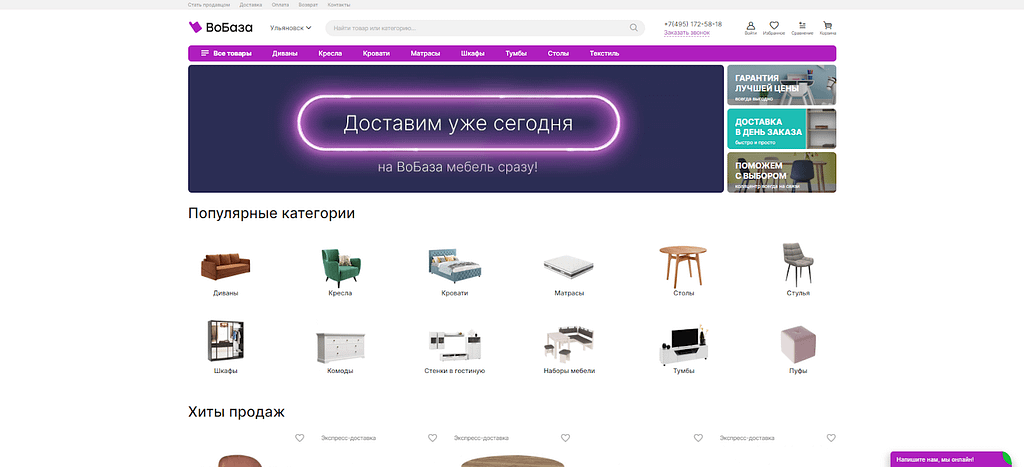
Vobaza, a 20,000-product furniture marketplace launched in just two months. We integrated an SMS service for registering customers, an order management and accounting service, customized the user’s personal account and redesigned all main pages.
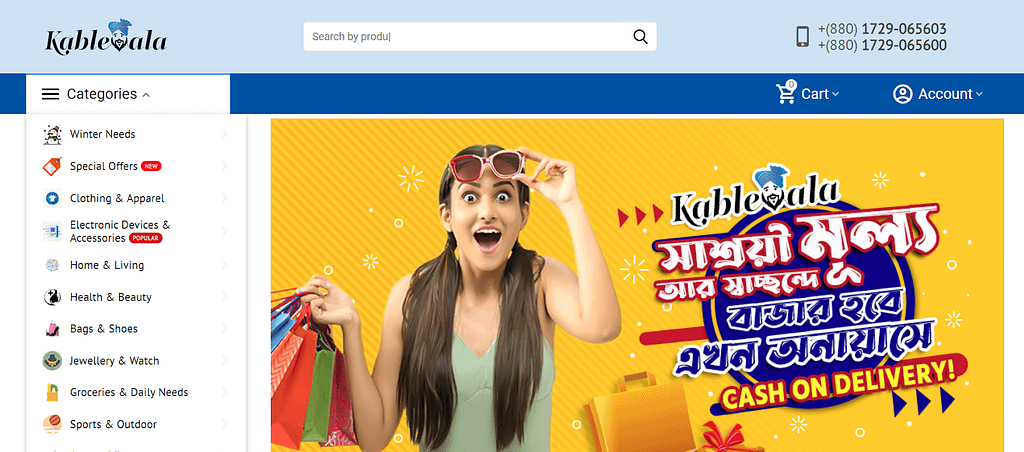
KABLEWALA, a multi-commodity Amazon from Bangladesh. We optimized site performance, introduced a unified shipping method and integrated design.

Goimagine, a gift marketplace that cares about nature. Our developers have customized control panels for vendors, introduced new gift functionality, and redesigned the store.
Find more CS-Cart store examples here.
Conclusion
The CS-Cart online store engine is a professional solution for creating your own online marketplace for both webmasters and those who do not have programming skills. Unlike website builders, the platform is adapted for the store and comes with a full set of necessary plugins and tools for sales, analytics, ordering and cash flow management. The store administrator does not have to build the platform from scratch. It is enough to install the project on hosting, complete the minimum settings, import the products and open the storefront. And if you need more customization, we are here to help!

