We keep on answering your questions about plugins for CS-Cart and Multi-Vendor. This article continues a series devoted to CS-Cart extensions built by Simtech Development. Our Marketplace is open 24/7 and is full of ready-made solutions grouped by subject: website management, marketing, SEO, shipping and payment and others. Every plugin is accompanied by ‘How it works’ files and documents. Here we give answers to some particular issues we receive the most frequently.
Google Analytics Enhanced eCommerce
After the update, orders appear double or ‘Service Unavailable’ error is displayed in Analytics. What’s the matter?
Check if you have the following files in your store:
- design/themes/responsive/templates/add-ons/sd_google_analytics/hooks/checkout/order_confirmation.post.tpl
- var/themes_repository/responsive/templates/add-ons/sd_google_analytics/hooks/checkout/order_confirmation.post.tpl
If yes, rename or delete them! The new version of the module does not have these files, as they can interrupt the normal website operation (or cause duplication/website crashing after an order is placed).
Pay by Link
Why does it is redirecting to the homepage?
To resolve the issue, you need to set up Order statuses for which you are going to generate links. Navigate to Administration – Order statuses:
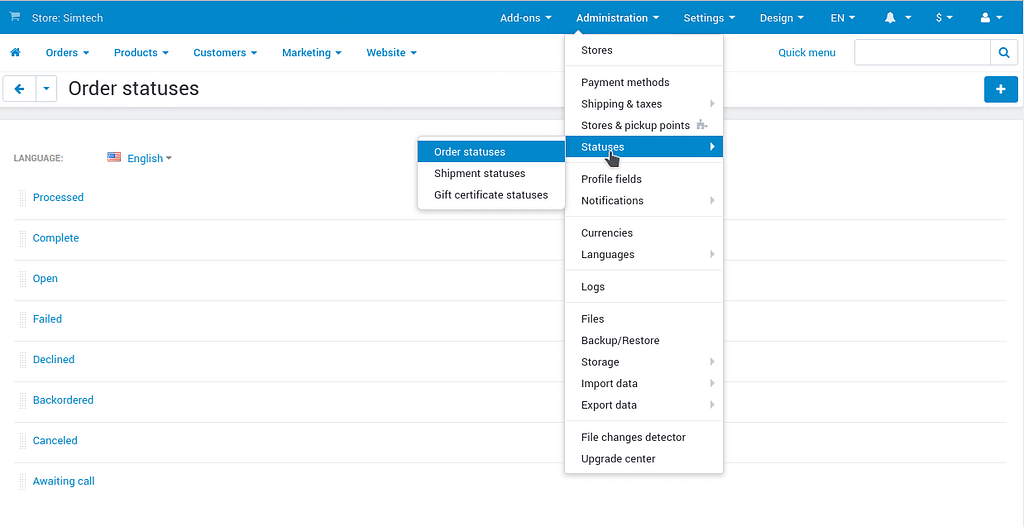

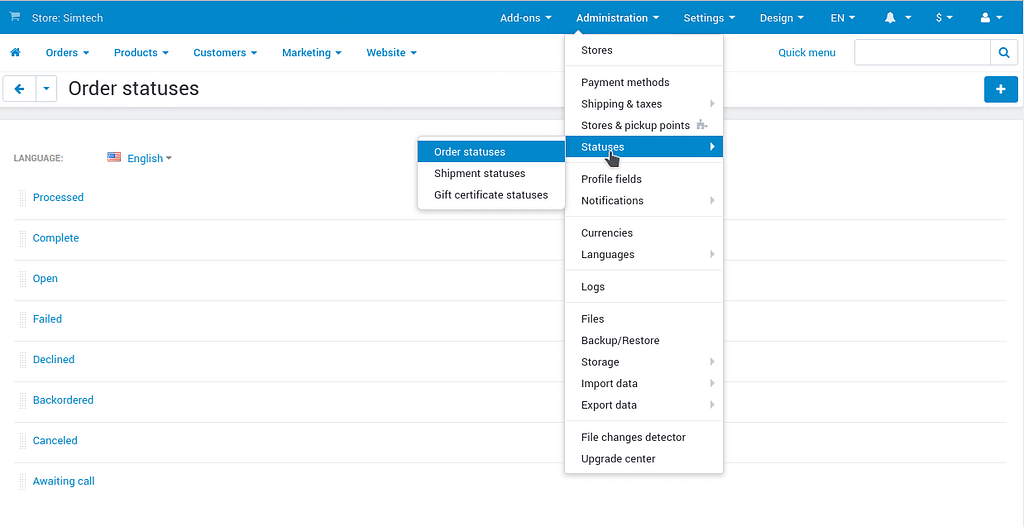
Click the necessary order status (for example, Open) and tick the Pay Order Again checkbox.
Please, make sure that you performed this operation for all order statuses for which you will use the Links to view and Links to pay unless they can redirect to the homepage of your website.
Also, the link can redirect to the homepage if the order doesn’t exist anymore (for example, if it has been deleted).
Google Tag Manager
What tags does the add-on add to track the conversion?
The Google Tag Manager uses the following tag for conversion tracking:
<script>
gtag('event', 'conversion', {
'send_to': '{if $add-ons.sd_google_tags.conversion_id}AW-{$add-ons.sd_google_tags.conversion_id}{/if}/{if $add-ons.sd_google_tags.conversion_label}{$add-ons.sd_google_tags.conversion_label}{/if}',
'value': {$order_info.total},
'currency': '{$order_info.secondary_currency}',
'transaction_id': '{$order_info.order_id}'
});
</script>
And the following global tag:
<script>
window.dataLayer = window.dataLayer || [];
function gtag() {
dataLayer.push(arguments);
}
gtag('js', new Date());
gtag('config', '{if $add-ons.sd_google_tags.conversion_id}AW-{$add-ons.sd_google_tags.conversion_id}{/if}');
</script>Read more in Google documentation.
Urban Theme
How to update the Urban Theme?
- Backup your data
- Delete all files and folders except for Styles folder in the folder var/themes_repository/urban_shift
- Delete all files and folders except for Styles folder in the folder design/themes/urban_shift
- Copy all files and folders except for Styles folder from var/themes_repository/urban_shift to design/themes/urban_shift
- Delete the folder var/cache and clear the cache in the admin panel.
Instagram Feed Widget
How to get permission?
Instagram_basic and manage_pages permissions are required for the Instagram Feed Widget add-on used in the store on the CS-Cart platform. This add-on allows displaying posts from the Instagram account associated with the business account Facebook in the store. The account is selected in the store admin panel in the add-on settings. Access to authorization and choosing an Instagram account is not available for customers on the storefront.
Workflow:
- The store administrator creates a new application (https://developers.facebook.com) and associates the business account with the Instagram profile.
- Adds instagram_basic and manage_pages permissions (if they are not added to the console at the moment of creation, then there will be a request for their use at the first authorization and token request)
- The store administrator navigates to the add-on’s settings in the admin panel and fills in the App ID + App Secret from the settings of the created application in the developer’s console.
- The store administrator requests an Access token in the add-on’s settings, after that he will be redirected to Facebook authorization.
- After successful authorization, the administrator will be requested for permission to use instagram_basic and manage_pages, if the relevant permissions have not been obtained before.
- After obtaining an Access token, the token is saved in the add-on’s settings and is used to access Instagram content.
- The store administrator selects from the list the Facebook page which will be associated with the Instagram profile and will be used to receive content and its subsequent display.
Why the instagram_basic permission is required and what it is used for: this permission is required to receive the content of Instagram accounts associated with a business Facebook account. This permission is used to receive content and its subsequent display on the storefront.
Why the manage_pages permission is required and what it is used for?
This permission is needed to get a list of Facebook pages associated with Instagram profiles and to choose which one will be used to display content on the storefront. This permission is used to select which of the Facebook pages associated with Instagram profiles will be used to display content on the storefront.
As the add-on’s settings may be reset in the process of testing and the Instagram block content may stop displaying on the storefront, please do not change the add-on’s settings despite the permissions granted. All of the above can be seen on the screencast.
test user: xxxxxxxxxx
password test user: xxxxxxxxxxxxxNavigate to:
https://www.domen_________.com/admin.phpThen, use the following path (please don’t change settings):
Manage Add-ons -> Instagram
To view widget, go to:
https://www.domen_________.com/view_your_widgetClosing
We are constantly working on improving our solutions, and your feedback is always welcome to make this process more compatible with your expectations and up-to-date! However, not every change requirement is rational for common use. This is why we keep on getting quotes for custom development. We thoroughly examine every request, to help to resolve your issue, or, offer customization to comply with your eCommerce website needs!

