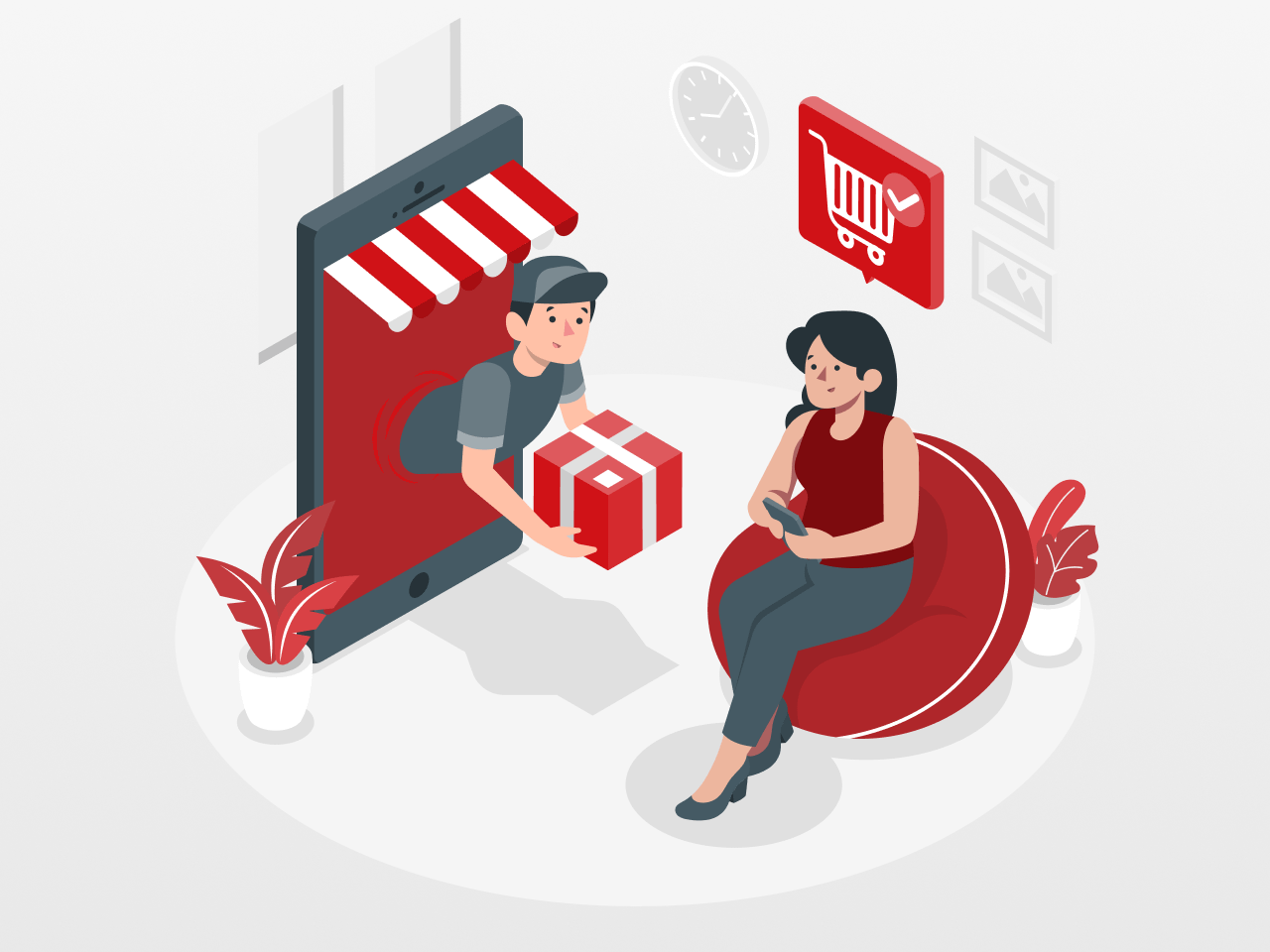SKUs were first introduced in the 1930s by supermarkets looking to streamline their warehouse management processes. Today, SKUs are used across a wide range of industries, including retail, manufacturing, and eCommerce. Let’s see how you can implement SKUs in your business.
What Does SKU Stand For?
The SKU acronym stands for Stock Keeping Unit. It is a unique identifier assigned to a product by a vendor, distributor, or manufacturer for the purpose of inventory tracking. SKU codes typically consist of a combination of numbers and letters that identify the product’s characteristics, such as color, size, style, and packaging. They can be used in various industries, including retail stores, eCommerce, and manufacturing to keep track of inventory levels, sales performance, pricing, and promotions.
Parts of SKU Number
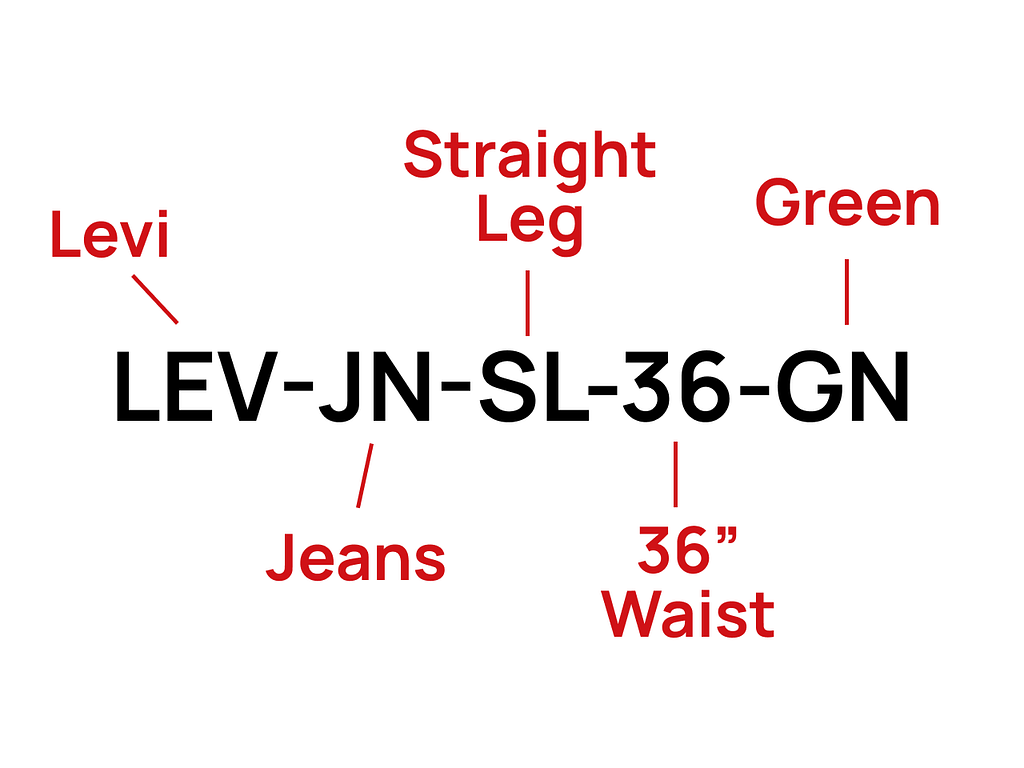
SKU numbers are composed of a combination of letters and numbers, and each digit or letter represents specific information about the product, such as its size, color, manufacturer, or price.
For example, the SKU number of a Levi’s pair of green jeans with straight leg and 36’’ may be something like LEV-JN-SL-36-GN. The SKU number helps distinguish this particular product from other jeans in different colors or sizes, making it easier to manage inventory and sales data.
Or WJ-1234-M-RED. In this example, WJ represents the brand, 1234 is the product code, M denotes medium size, and RED indicates the color.
SKUs vs. Other Product Identifiers
SKU vs UPC
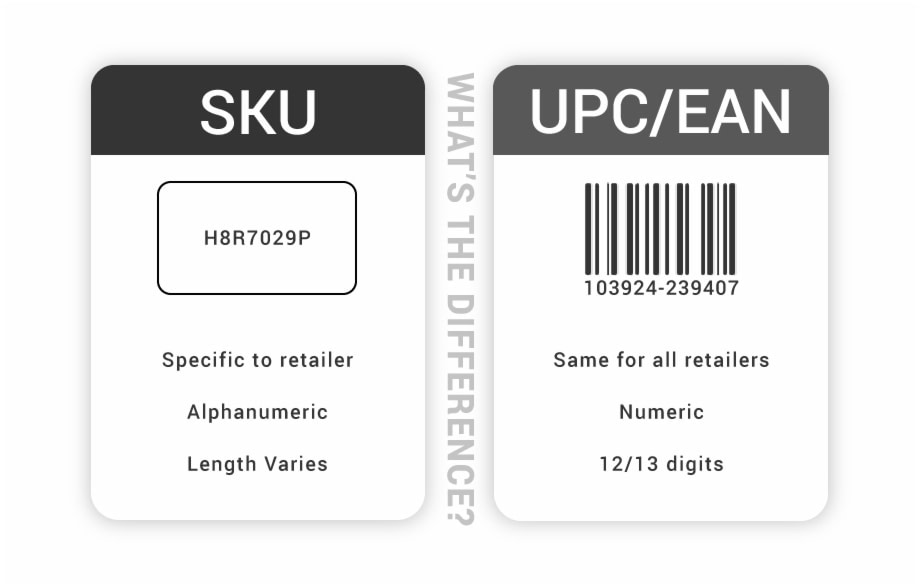
The Stock Keeping Unit (SKU) and Universal Product Code (UPC) are both codes used in retail to identify products, track stocks, and manage sales and pricing.
Product SKUs are unique alphanumeric codes used by a retailer to identify and differentiate products. Retailers create them to help manage their inventory and track sales.
UPC, on the other hand, is a standardized barcode system used to identify products globally. The manufacturer assigns it and includes a 12-digit number that represents the product and its features. UPCs are used to scan products at the point of sale, track items, and improve supply chain management.
While both SKU and UPC are used for inventory tracking, they serve different purposes. SKU tracking in retail can be used to monitor internal inventory and sales, while UPCs, which manufacturers apply, are used to track products throughout the supply chain.
SKU in retail helps manage inventory, track sales, and improve overall operations for retailers.
SKU vs Serial Numbers
SKU codes are usually alphanumeric and can be customized by the company.
A serial number, on the other hand, is a unique identifier assigned to each item within a specific product line. It is used to track the item’s history, warranty, and other details related to the product’s manufacturing and distribution. Serial numbers are usually numeric and are assigned by the manufacturer.
SKU vs Barcode vs Part Number
SKU, Barcode, and Part Number are all codes used in inventory management to identify products.
SKU is a unique identifier assigned by a retailer to a specific product. It is used to track stock unit levels and sales.
A barcode is a series of lines and spaces that represent a product’s unique identifier. It can be scanned using online barcode scanner to quickly and accurately identify the product.
A Part Number is a unique identifier assigned by a manufacturer to a specific product. It is used to track inventory levels and production.
In summary, SKU is used by retailers, barcode is used for scanning, and manufacturers use part number.
SKUs and POS Systems
SKUs are unique identification codes used to track and manage stock. Each product has its own SKU assigned to it, which helps in managing and simplifies the process of ordering and stocking products. You may also come across EAN codes, which serve as standardized international identifiers complementing SKUs in global retail.
POS (Point of Sale) systems, on the other hand, are software and hardware systems used at checkout to process transactions, manage inventory, and generate reports.
SKUs and POS systems work comprehensively to provide retailers with accurate and timely sales data, enabling them to make data driven business decisions.
Why Are Stock Keeping Units Important to Business
Retailers like Amazon use SKUs to manage vast inventories efficiently, ensuring accurate order fulfillment and personalized recommendations. Stock keeping units are essential as they allow managing inventories without mistakes, improve marketing and customer service. Let’s examine the reasons for embedding the SKU system in an online business.
Role of SKUs in Customer Experience
In online retail, SKUs help ensure accurate order assembly and allow eCommerce platforms to recommend related products or substitutes for out-of-stock items. This further personalizes the customer experience (CX) and helps businesses build brand loyalty and increase customer retention, allowing for more effective analysis of customer retention, particularly in a SaaS context.
Role of SKUs in Supply Chain Management
SKUs are essential for tracking the precise location and movement of products across warehouses, distribution centers, and retail outlets. They serve as unique identifiers, functioning like a GPS for inventory. This allows businesses to know exactly where each item is stored at any moment. This level of detail is crucial for efficient order processing, accurate inventory management, and transparent supply chain management, particularly for businesses with multiple warehouses or complex distribution networks. SKUs also facilitate automated reordering, help prevent stockouts and overstocking, and streamline logistics from manufacturer to end customer.
Role of SKUs in Marketing
SKUs provide granular sales data that marketers can use to identify high-performing products, spot trends, and optimize promotional strategies. By analyzing SKU-level sales reports, businesses can identify the most popular items, tailor marketing campaigns accordingly, and adjust their inventory to meet consumer demand. SKUs also enable targeted promotions, such as highlighting fast-selling products or offering discounts on slow-moving items. They support cross-selling and upselling by recommending related items during the customer journey.
Key Benefits of Using SKUs
- Efficient Inventory Management. SKUs enable real-time tracking of stock levels, reduce errors, and simplify the restocking process.
- Accurate Order Fulfillment. They minimize picking and packing mistakes, ensuring customers receive the correct products.
- Enhanced Data Analysis. SKU data offers actionable insights into sales trends, product performance, and customer preferences.
- Streamlined Multichannel Operations. SKUs unify inventory across online and offline channels, ensuring consistency and reducing discrepancies.
- Increased Profits. By optimizing stock levels and marketing efforts, SKUs help maximize sales and reduce losses from unsold inventory.
Where SKUs Are Used in Business Operations
SKUs are applied throughout various business functions, including:
- Retail Stores. For inventory tracking, shelf organization, and customer service.
- Warehouses and Distribution Centers. To manage stock locations, streamline order picking, and facilitate logistics.
- eCommerce Platforms. For product catalog management, order fulfillment, and cross-channel inventory synchronization.
- Marketing and Sales. To analyze product performance, plan promotions, and personalize customer interactions.
- Supply Chain Management. For tracking goods from suppliers to customers, optimizing logistics, and automating reordering processes.
SKUs are fundamental to modern commerce. They drive efficiency, accuracy, and customer satisfaction across all areas of business.
Best Practices for Generating Product SKUs
Generating SKUs may be overwhelming, but it is not the case if you follow simple rules:
- Keep it concise and meaningful. A good SKU is usually a combination of letters and numbers that make sense within the context of the product it represents. It should be short enough to be easily remembered and written down, yet long enough to be distinctive.
- Use a consistent format. Your SKUs should follow a consistent format across your entire inventory. This will make it easier to sort, search and retrieve products when needed.
- Avoid using special characters and spaces. Special characters and spaces can cause issues when importing or exporting data or when trying to search for products in a database. Avoid starting SKUs with zeros, as some systems may omit them. Also, refrain from using characters that can be easily confused, like “O” and “0” or “I” and “1”.
- Ensure uniqueness. Each SKU should be unique for each product in your inventory to avoid duplicates, overlaps, or confusion.
- Length. The length of the SKU should be kept between 6 and 10 characters.
- Be specific. Use descriptive words in the SKU to make it easier to identify the product.
- Avoid repetition. Don’t repeat letters or numbers in the SKU.
- Plan for future growth. Consider the scalability of your SKU system as your business grows.
Here are some examples of the best SKU formats:
- A combination of letters and numbers (e.g., ABC123)
- A sequential numbering system (e.g., 1, 2, 3)
- A product code based on categories and subcategories (e.g., WD01 or FNS001)
Common Mistakes in SKU Management and How to Avoid Them
| Mistake | Description | How to Avoid |
| Overcomplicating SKU Structure | Creating SKUs that are too long, complex, or overloaded with information, making them hard to use and prone to errors | Keep SKUs short (8-12 characters), logical, and consistent; avoid unnecessary details and ambiguous characters |
| Inconsistent Naming Conventions | Using different formats or structures for SKUs across products or channels, leading to confusion and errors | Establish and enforce a standardized naming convention for all SKUs, and train staff accordingly |
| SKU Proliferation | Creating too many SKUs, especially for minor product variations, resulting in inventory clutter and increased carrying costs | Regularly review SKU performance, rationalize the catalog, and phase out underperforming or redundant SKUs |
| Neglecting SKU Updates | Failing to update SKUs as the product catalog evolves, causing mismatches and inaccurate inventory data | Schedule periodic audits and updates to ensure SKUs reflect current inventory and business needs |
| Lack of Integration Across Systems | Having SKUs that differ between inventory, sales, and POS systems, leading to fulfillment errors and data mismatches | Integrate all systems and automate SKU mapping to maintain consistent SKU data everywhere |
| Using Problematic Characters | Including zeros at the start, special characters, or ambiguous letters (like “I” and “l”) that can cause technical or human errors | Avoid starting SKUs with zeros, using special characters, and choose characters that are easily distinguishable |
| Insufficient Staff Training | Employees not understanding SKU conventions or system processes, resulting in operational mistakes | Provide comprehensive onboarding and ongoing training for all staff involved in inventory management |
By following these integration steps and avoiding common pitfalls, businesses can optimize SKU management, resulting in more accurate inventory tracking, improved fulfillment, and better informed decision-making.
SKU Examples
Let’s see some examples of SKUs:
- Nike Air Jordan’s shoes: AJ1234-567 (a SKU containing letters and numbers)
- Apple iPhone 16 Pro: A16-BLK-256GB (a SKU that includes model name, color, and storage capacity)
- Walmart’s Great Value Canned Corn: 12345 (a simple SKU that is just a number)
- SKU for an item could be “SHOES-001” for a pair of shoes, where “SHOES” represents the category and “001” means a unique identifier for that specific product.
- A seller might assign the SKU “FBM001” to a pair of shoes they’re selling on Facebook Marketplace. They can then use this SKU to easily track the number of pairs of shoes in stock, which ones have sold, and which ones are still available for sale, showcasing the versatility and importance of SKU samples in inventory management.
How to Help Customer Find the SKU Number?
Not all customers are aware of special numbers. However, for an online business owner, it is crucial to explain to their future or current clients the value of knowing SKUs and where to seek them.
Your clientele may use a code to find the specific item, they saw in another place where direct links are not allowed: social media or your offline store. Try to explain some common places to find SKU:
- Product packaging or label – most products have a SKU number on their packaging or label. A series of numbers and letters is usually located near the barcode.
- Product listing online – the SKU number may be listed in the product description or specifications.
- Purchase receipt – the SKU number may be listed on the purchase receipt or invoice.
- Product catalog –the SKU numbers may be listed in the product catalog.
SKU Customization
Customizing SKUs can also help businesses distinguish between similar products or track products with different attributes, such as size or color.
Let’s explore some ideas for SKU customization:
- Using a combination of letters and numbers to create a unique code for each product. For example, a t-shirt could have the SKU “TS01BLK” (for black) or “TS02RED” (for red).
- Including attributes in the SKU code, such as size, material, or product type. For example, a dress could have the SKU “DR01MLVS” (for a medium-sized, sleeveless dress).
- Using sequential numbers as part of the SKU code to indicate when a product was added to inventory. For example, a new t-shirt could have the SKU “TS2021001,” indicating it was added to inventory in 2021.
Overall, the goal of SKU customization is to create a system that is easy to use and understand for both businesses and customers.
How to Integrate SKUs with Inventory Management Systems
Integrating SKUs with inventory management systems involves several key steps to ensure accurate tracking, streamlined operations, and data consistency:
- Develop a Logical SKU Structure. Start by creating a clear and consistent SKU format that incorporates relevant product attributes, such as category, size, and color, and is easy to understand and scale as your product range expands.
- Assign SKUs to All Products. Every product and its variants should be assigned a unique SKU to ensure that no duplicates exist.
- Implement Inventory Management Software (IMS). Choose an IMS that supports automated SKU generation, barcode scanning, and real-time inventory updates across all channels. The system should integrate seamlessly with your sales platforms (e.g., Shopify, Amazon) and other business tools.
- Centralize Data Management. Utilize a centralized system to synchronize SKU data across all platforms, ensuring consistency in stock levels and product information, and minimizing manual errors.
- Automate Inventory Synchronization. Use tools that provide real-time updates on inventory as sales and returns occur, thereby preventing overselling and stock discrepancies.
- Regularly Audit and Update SKUs. Conduct routine audits to remove obsolete or duplicate SKUs and ensure that SKU data aligns with physical inventory and naming conventions.
How to Create Product SKU Numbers
There are several tools available that can be used to create product SKUs, such as:
- SKU Labs – a software solution that automates inventory, order, and shipping management. It also features a custom SKU creation tool for products.
- Zoho Inventory – an SKU management software that comes with a SKU generator feature. This tool helps create custom SKUs for products and their variants.
- QuickBooks – digital accounting software that also includes an inventory management feature. It allows users to create custom SKUs for products.
- Trade Gecko – a management software that offers various features to manage products, orders, and finances. It also includes a SKU generator tool.
A Platform With Built-In SKUs
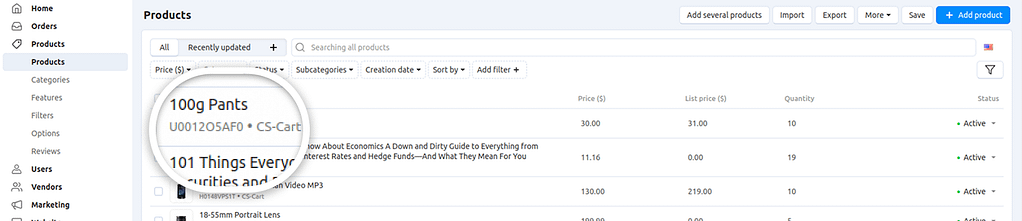
CS-Cart offers SKU options built-in. The platform provides digital entrepreneurs with robust SKU management features designed to streamline product organization and inventory control:
- Manual and Automatic SKU Assignment. Merchants can choose to manually assign SKUs to products or utilize CS-Cart’s auto-generation feature, allowing for consistency and efficiency in SKU creation.
- Per-Option SKUs. Each product variant, such as different sizes or colors, can have its own unique SKU. This granularity aids in precise inventory tracking and management.
- Product Variations as Separate SKUs. CS-Cart treats each product variation as a distinct item, assigning it a unique SKU, which facilitates detailed sales analysis and inventory control.
- Bulk Editing Capabilities. The platform allows for bulk editing of SKUs through the admin panel or via import/export tools, making it easier to manage extensive inventories.
- Advanced Inventory Tools. In a multi-vendor setup, each vendor can independently manage their SKUs, ensuring accurate stock levels and reducing administrative overhead.
If you run a CS-Cart-based store, SKUs can be added to your products when you create them or can be imported in bulk with the help of a CSV file. However, if you are using a custom-built online store, you may need to hire a developer to help you with SKU customization. Simtech Development, a certified CS-Cart partner, can develop advanced SKU management tools. We can connect your eCommerce website with an SKU management platform of your choice. Our team has experience in integration of such systems. Our solutions are particularly beneficial for stores with extensive product catalogs or those operating on a multi-vendor model. Simtech Development expertise in CS-Cart customization ensures that these tools are tailored to meet the specific needs of each eCommerce store.
SKU numbers FAQ
Can SKUs be customized?
Yes, SKUs can be customized to meet the needs of individual businesses. Some companies might use a different numbering system or add additional information to their SKUs for easy tracking.
How do I create SKUs for my products?
To create SKUs for your products, you’ll need to decide on a numbering system and then assign unique codes to each item. Other important factors to consider include product categories, variants, and attributes.
How to create an SKU in CS-Cart?
Follow these steps:
– Log in to your CS-Cart account.
– Go to the Products section and click on Add Product.
– Fill in the necessary details, such as the product name, price, and description.
– Under the General section, you will see an option for SKU. Input your unique SKU code here, which should consist of a combination of letters, numbers, and/or symbols.
– Save the product, and your SKU will be created.
What is the role of SKU in supply chain management?
It helps to identify and track products throughout the supply chain, from manufacturing to sales, and plays a crucial role in managing inventory levels, forecasting demand, and improving operational efficiency.
Some of the key benefits of using SKU in supply chain management include:
– Accurate tracking of inventory levels and movements
– Effective demand forecasting and planning
– Streamlined logistics and order fulfillment
– Improved customer satisfaction and retention
Why is SKU crucial for logistics?
Each SKU represents a specific product variant, allowing logistics teams to identify items quickly and accurately, track stock levels, and minimize inventory carrying costs.
What is SKU for manufacturing?
The SKU helps the manufacturer to manage and track its inventory, as well as to analyze its sales performance. By assigning a unique SKU to each product, the manufacturer can easily identify and manage its stock levels, reorder products when needed, and avoid overstocking or under stocking. This systematic approach to SKU manufacturing ensures efficient inventory control and streamlined operations.
What is the role of SKU in marketing?
The primary role of SKU in marketing includes:
– Inventory management: SKU helps businesses to effectively track and manage their inventory levels. By assigning unique codes to products, businesses can easily monitor which products are selling and which ones are not.
– Pricing strategy: Businesses can use SKU to apply different pricing strategies for the same product, based on its variations. For example, a product in different colors can have different prices.
– Marketing strategy: SKU helps businesses to create targeted marketing campaigns for specific products. By analyzing the sales data of each SKU, companies can create marketing plans that are tailored to each product’s unique features and customer needs.
What does SKU mean for management?
By using SKUs, businesses can identify which products are performing well and which ones are not, helping them to make data-driven decisions about pricing, promotions, and product development.
What is multi SKU?
Multi SKU refers to a product that has multiple variations or options, such as different colors, sizes, or features. Each variation is assigned a unique SKU (Stock Keeping Unit) to help manage inventory and track sales. For example, a shirt that comes in three different colors and four different sizes would have 12 different SKUs.
What are SKU tags used for?
SKU tags are used to track inventory levels, sales, and reorder quantities. They are also used for marketing purposes, as they can be used to identify products in advertising and promotional materials.
How SKUs support forecasting and planning?
SKUs support forecasting and planning by providing real-time, granular data on inventory levels and sales trends for each product, enabling businesses to accurately predict future demand, optimize stock replenishment, and coordinate with suppliers to ensure the right products are available at the right time while minimizing overstock and stockouts.