We suspect that most of you do not use standard cellphones nowadays. Modern smartphones have captured the world. By keeping your device software up-to-date, you get a smartphone that performs well and can run the latest apps. The same happens to your online store. Upgrading to the latest version helps you to build a powerful online store.
When your online store functions slowly and you start to notice bugs, it is probably high time to upgrade. However, many eCommerce entrepreneurs do not upgrade until something goes fundamentally wrong with their stores. Of course, it takes money and time, but it is not worth the problems.
Read more:
Outdated websites: When do you need a website redesign or website relaunch?
If you’re using CS-Cart for your online store, considering an upgrade to the latest version can be a strategic move to enhance performance and address potential issues.
Upgrading to the latest version of CS-Cart is a necessity, and it’s even more important to do so if you’re more than one version behind.
Here we describe 7 reasons that upgrading your CS-Cart is crucial for your business.
1. Hosting
The earliest versions don’t work on modern hosting. Modern hosting uses the latest versions of PHP. For example, the latest version of CS-Cart 4.15 uses PHP 8.0. If you don’t upgrade, you will end up with a website that you cannot host, or if you do find a host who is willing to take it, it will end up repeatedly getting hacked and causing a lot of problems.
2. Responsive design

CS-Cart versions 4.3 and later use responsive design. Online customers are moving to mobile devices, so the tablet or smartphone online purchase process should be as convenient as it is on the computer. It also increases sales because you will get more customers who buy from mobile devices. Upgrading to version 4.x. and later gives you a fully responsive web design, making the site a perfect fit for mobile devices.
3. Improved SEO
The latest versions have improved SEO. Using a clear and understandable URL and automatic generation of a site map will take your online store to the top of any search engine. For more information, read our article about how to reach the top with SEO-friendly CS-Cart.
4. Awesome features
Improved features and functionalities will help to improve sales. The new features will allow you to optimize sales, improve conversion rates, and enhance profit levels. For example version 4.15.1 has:
- Added support for PHP 8.0: the minimum PHP version is now 7.1.
- Simplified import of goods.
- Ability to specify the price per unit (liter / piece, etc.)
Each version adds fixes and upgrades that will take your CS-Cart experience to the next level and speed up many processes that may be creating a lot of extra work and taking excess time to complete.
5. More add-ons and themes
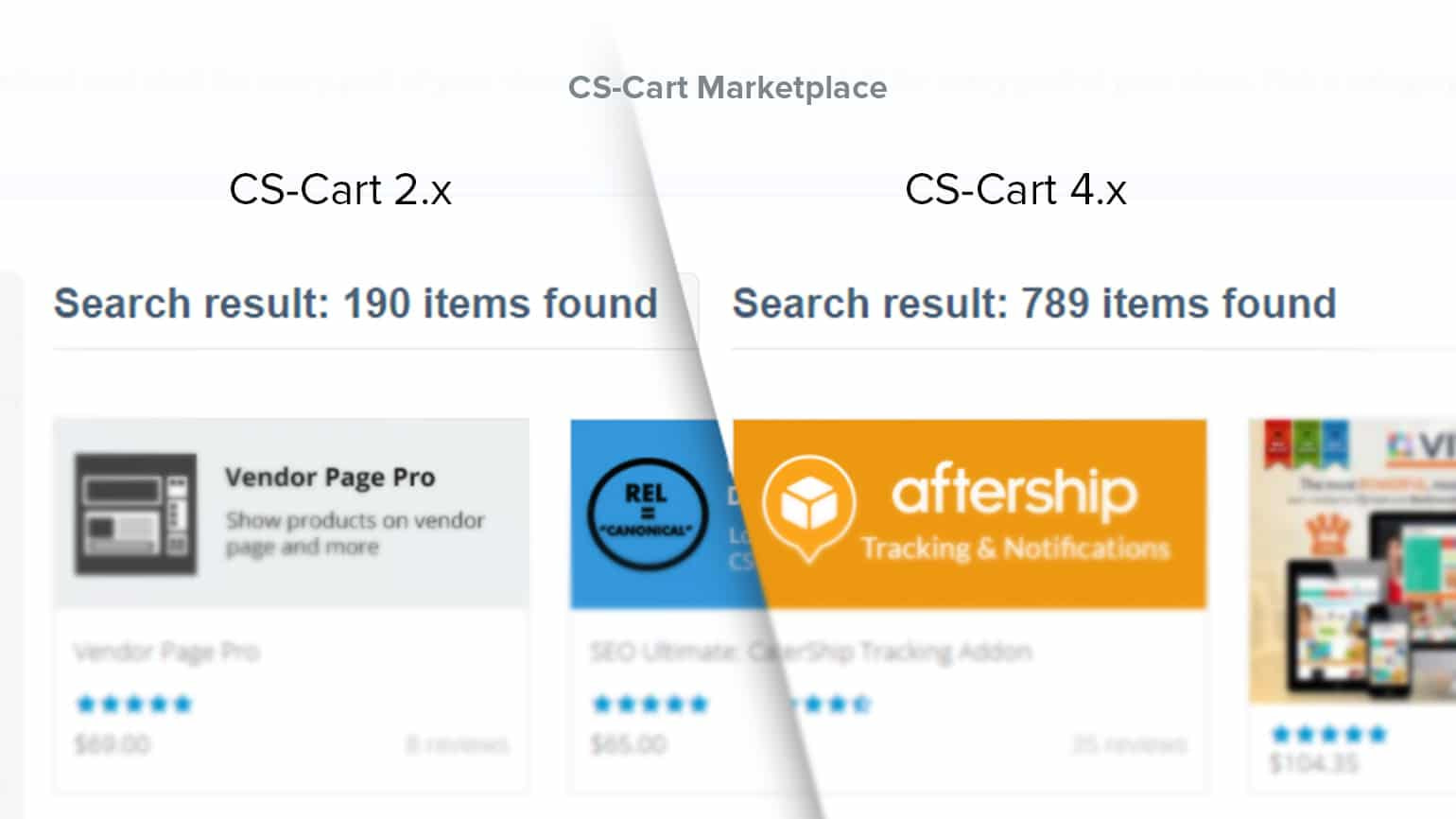

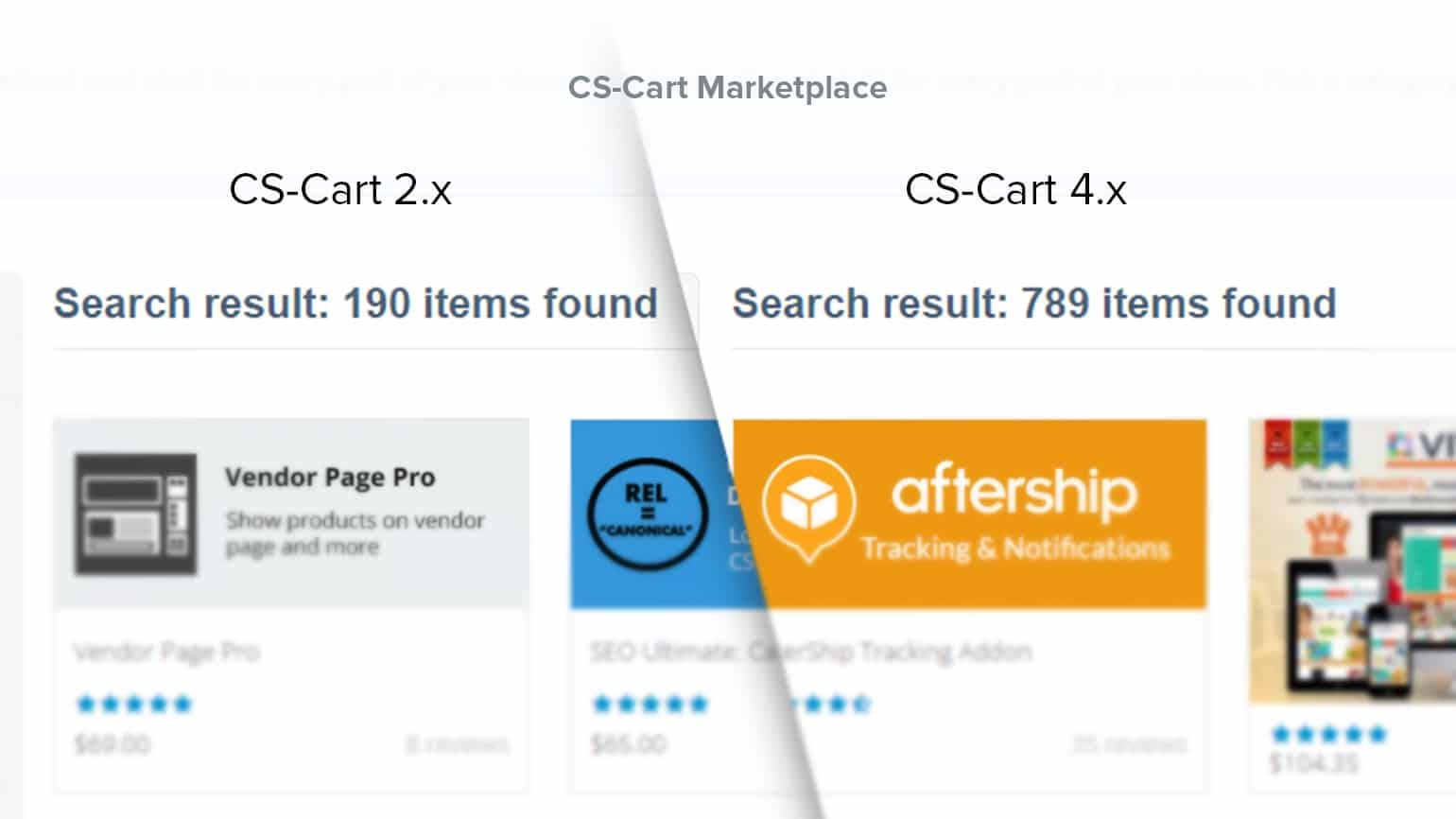
Most of the CS-Cart themes on the Marketplace are compatible with the latest versions (at least from version 4.2.x.). However, add-ons need to be upgraded; otherwise, you will face compatibility issues with different CS-Cart versions. Note that upgrading CS-Cart from earlier versions like 2.2.x to 4.3.x is a bit of a complex process because problems may occur with design themes and add-ons. Therefore, you should always hire an expert to upgrade your online store.
6. Great performance
As the latest version of CS-Cart, version 4.15.1, uses PHP 8, the fastest version of PHP, your store’s pages will load within seconds, and your customers won’t be nervous about slow speed.
7. User-friendly upgrading process
The process of upgrading has become more user-friendly in the latest versions, which have improved backup and restore processes. If something goes wrong during the upgrade, you’ll be able to roll back safely.
How to upgrade on your own
When you purchase a license, you get access to new versions for 1 year. This means that during this period CS-Cart may release several new versions, and you will have access to the files of these new versions. And if you have certain knowledge, you can upgrade your store yourself using the standard Upgrade Center tool. When this period expires, the license will be still valid, but updates won’t be available.
The Upgrade Center can be found from the Administration menu. It consists of 2 pages: Available upgrades and Installed upgrades.
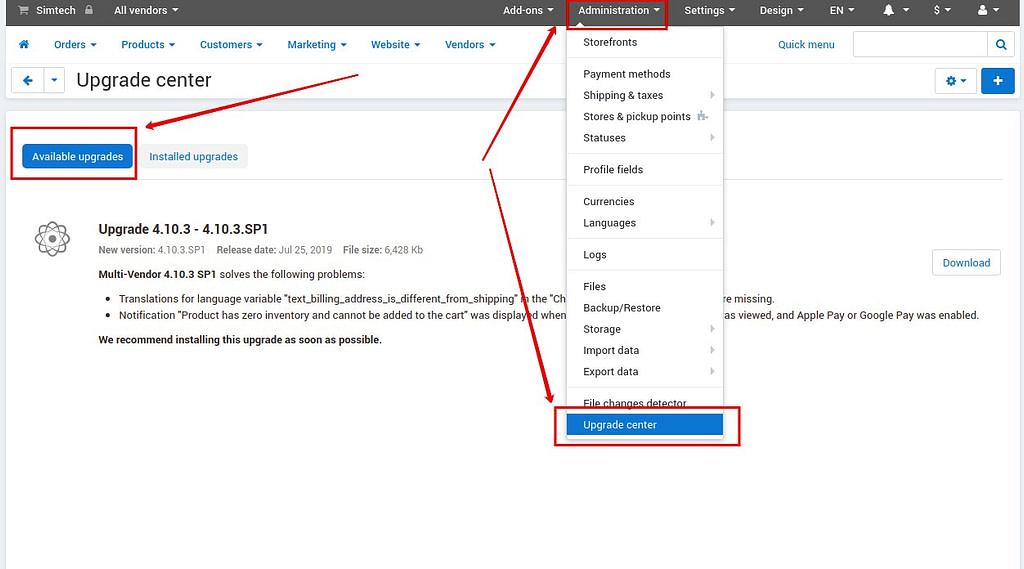
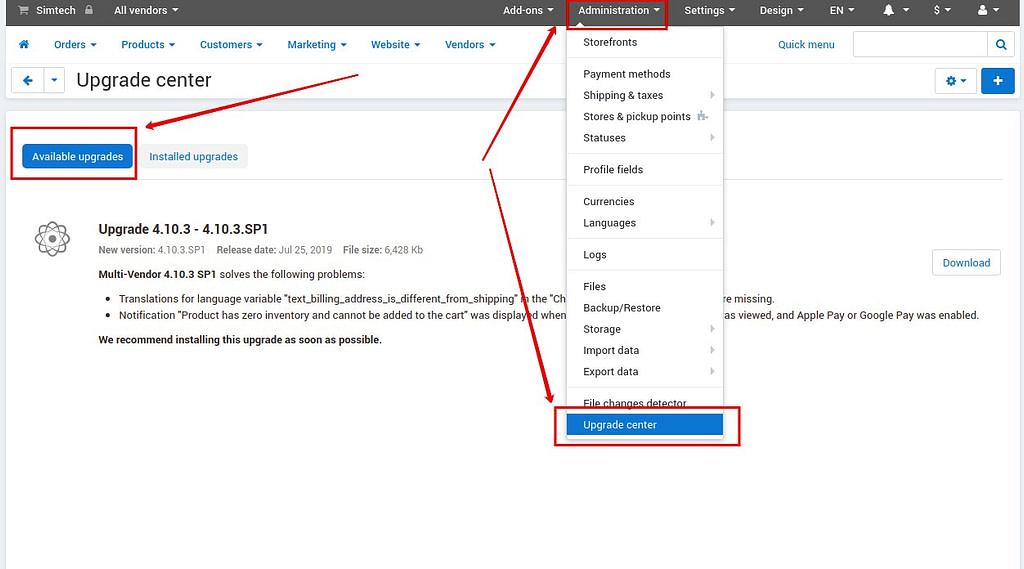
Available upgrades will NOT show updates that are released after the time your subscription ends.
For example, if the version is 4.5.2.SP2, and the subscription ended at 4.6.1, then you can only upgrade to 4.6.1, and the latest versions (for example, 4.15.1) will not be available until you renew your subscription.
To see the files that have conflicts with the files of the new version, you need to click on the Local modifications button.
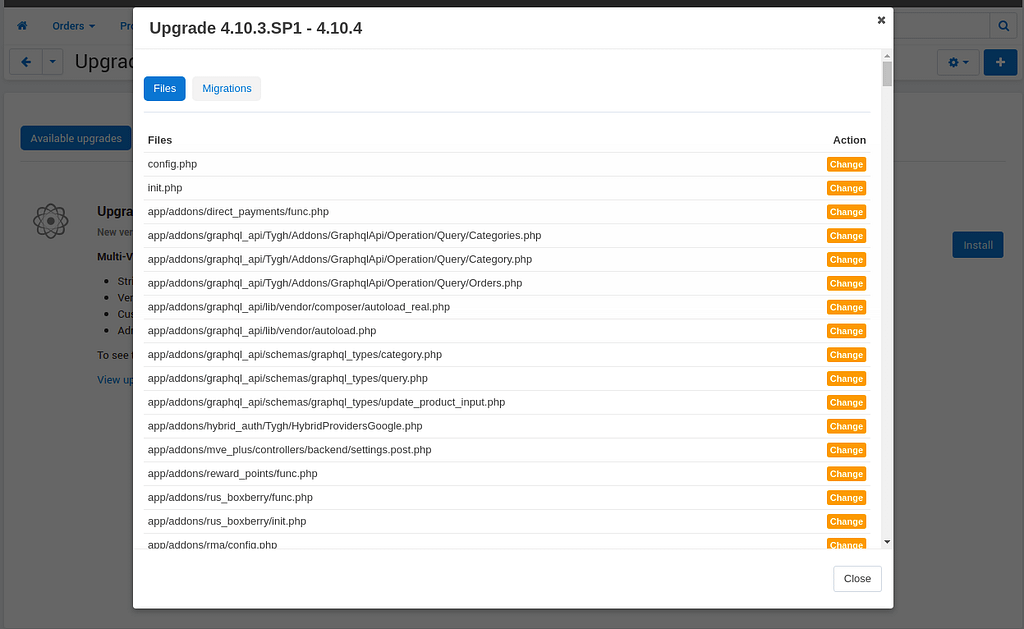
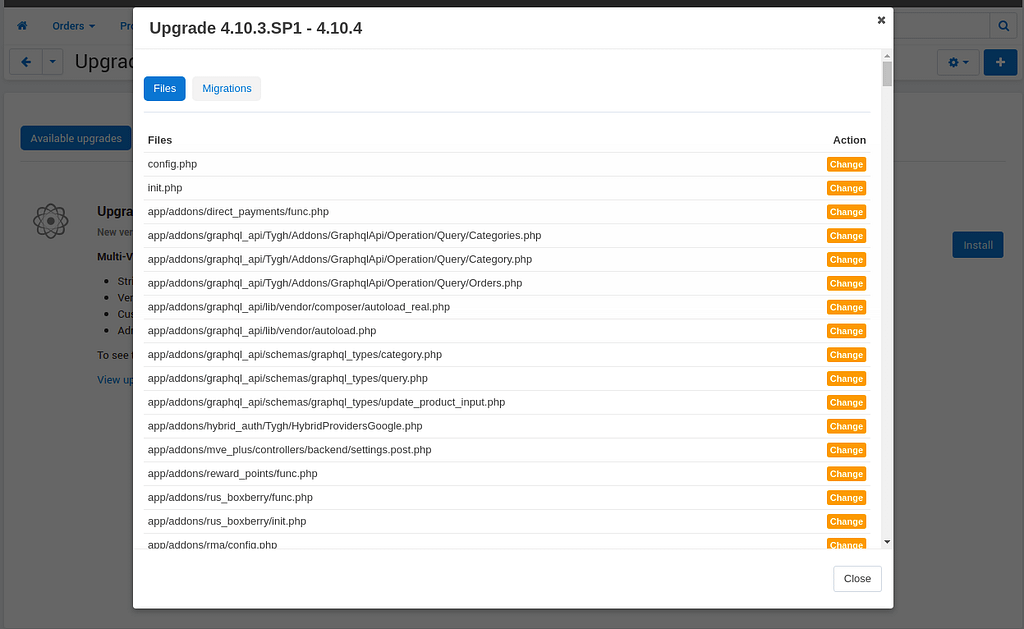
The list of these files indicates that they have changes compared to the standard files of the current version. During the upgrade, these files will be overwritten by the new version files and the modifications that have been made to them will be removed.
Expert-assisted upgrade
If you have a custom store or a store version below 4.0, then it is better to contact specialists to avoid unpleasant situations. Below, we have given situations why a self-made upgrade is not recommended.
Features
- Starting from version 4.4.1 there is a new email sending system. If there are modifications of emails/documents, adaptation to the new template will be required.
- The functionality of product option combinations is deprecated and needs to be converted to variations from version 4.11.x.
- Also, before version 4.11.1, the Product Variations [Beta] add-on was in the CS-Cart core functionality. Variations of this add-on also need to be converted.
- Starting from version 4.9.1, a new lite checkout has appeared, for which you need to configure profile field blocks while upgrading.
Add-ons
- Starting from version 4.4.3, Google reCAPTCHA has appeared. The old Image verification add-on is obsolete and needs to be removed.
- After version 4.1.1, some add-ons have become unsupported such as Recurring billing. In new versions, they must be removed to avoid store malfunction.
- Starting from version 4.10.1, the cart page has the functionality of automatic recalculation of the cart (the Recalculate button has disappeared).
- If there is no similar add-on in the new platform version, and it is absent on the marketplace, then it will need to be adapted by developer.
Design / Theme
- If the store version is old (1.x, 2.x, 3.x), then updating with the help of a developer is the only option.
- If the version is 4.х, BUT less than 4.1.4 (when the responsive theme appeared) or the theme is non-responsive, the help of a frontend designer will be required. Or you should install a ready-made theme from the marketplace.
- If your platform version is 4.1.4 or older and the theme is responsive (from the marketplace or custom), then it is updated individually with the developer to its latest version
- After version 4.11.x, Unitheme 2 has appeared, which is incompatible with the first version of Unitheme and requires reinstallation, including manual re-creation of banners, etc.
If you’re not sure whether you can do the upgrade properly, please refer to an expert!
Our recommendations
- If you’re currently running CS-Cart version 1.x., you should definitely upgrade as soon as possible, as there are security issues, and you’re missing out on a wealth of usability options. The fixes and upgrades that each version adds will take your CS-Cart experience to the next level and streamline many processes that may currently take you a lot of extra work and time to complete.
- We highly recommend hiring a Certified CS-Cart Developer to do the upgrade, especially if you’re upgrading from a significantly older version of CS-Cart.
- Keep your CS-Cart eCommerce Store updated with new features and functionalities. CS-Cart 4.18.2 has just been released and has lots of performance and security improvements. For more details please refer to this link.

