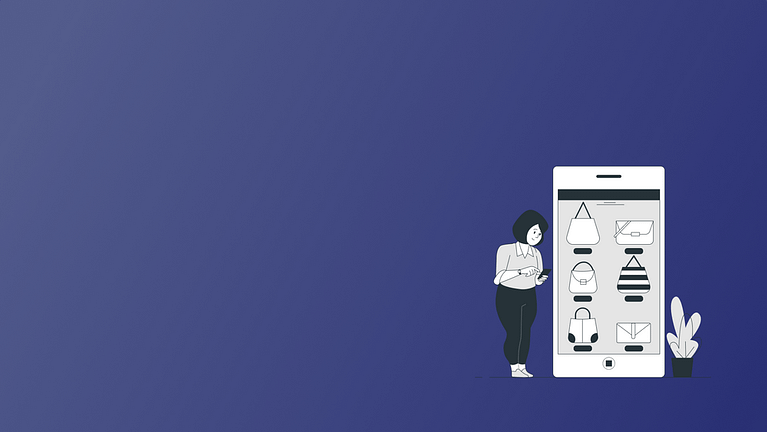HighFlow
Clear website. Clear communication about how they work. Good service and fast delivery. Contact through their forum is excellent.
Super site! Placed an order here and was able to pay with bitcoin, which was very convenient now.
Highflow.nl has the largest range for everything that has to do with cooling the PC…own forum with many active members.
We are proud to be a part of this awesome success with the customers as we have been customizing this CS-Cart Ultimate store since its inception in 2007. We expanded the default CS-Cart features to help Freddy, the owner of the webshop, to become one of the largest and respected companies in the PC watercooling and modding industry in Europe.
Challenge
New Storefront for a Specific Brand
Custom Back-End Development
Performance Optimization
Database Upgrade
CS-Cart XML Sitemap Regeneration
Cloud Hosting
Implementing the Project
New Storefront for a Specific Brand

The webshop owner hired us to create a separate storefront for one of his brands - EKWB (https://www.ekwb.com/shop/). The task was to make it look as a standalone store but the internal side should repeat the functionality of the main site. Our developers implemented the common functionality across both stores with administration from one end. We transferred products belonging to this specific brand to the new storefront https://www.highflow.nl/ek-waterblocks.html. We additionally copied all the highflow.nl categories to reproduce them on the new store with the same subdivision of products across their appropriate categories. We set up the main categories and main menu. Finally, SimtechDev's team applied new colors for the shop, transferred the same theme and add-ons as the main site has, upgraded and actualized the database.
Custom Back-End Development
Customers’ fields export
Problem: The website administrator adds a profile field: “VAT number” so that customers could fill in their VAT number. But the field cannot be exported as a separate column in the CSV file, only together with “extra fields”. This clutters the invoice page. Besides, the packing slip needs to be expanded with a new field – “House number” so that customers will not forget to fill it. This field also requires a separate column in the exported CSV file.
Solution: We created a new add-on for customers’ new fields export. This modification adds two new columns: “VAT number” and “House number” to the export/import fields (Administration → Export → Users).
As a result of modification, the customer’s “VAT number” field is not shown on the packing slip if the customer leaves it blank. The customer’s “House number” field comes in one line with “Address” on the packing slip and on the invoice page. The packing slip looks clean and clear.
Problem: When exporting “data feed”, there is an option to exclude disabled products. At this, there is no possibility to use the same option on the “export products” page.
Solution: We introduced an option “Exclude disabled products” to the page Administration → Export → Products. If the option is checked, products with “Disabled” status are not exported.
Problem: Sometimes, customers do not fill in the Company Name and VAT number, but the lines are displayed on the packing list with a “-” sign. The packing list should not show the lines for Company Name and VAT number if they are empty, but only the fields filled in by the customer.
Solution: We created a new “Packing notes” field on the order details page in the administration panel. This field can be changed manually by site administrators. If the field is filled in, it is shown on the Packing list as well.
Option to edit SKU, EAN, and My Price for Product Variations
Product variations are similar products that differ from each other in a couple of features, like brand, color, size, ISBN or any other distinguished property you set. But the problem is that variations do not have the full range of editing fields as conventional Products may have. So, we were asked to create new tabs for Products Variations to display SKU and EAN fields so that administrators could make changes in those tabs. We created special add-ons for highflow: SKU field, EAN product number, and My price and Profit. The modification implied creating new fields for product variations: SKU, EAN, My Price, LOC, Profit. All the fields were made available for bulk editing, product export and import. Just compare:
- Conventional Product fields:

- Variation:

With the new fields, Product Variations act as full-fledged Products.
Stock notification pop-up
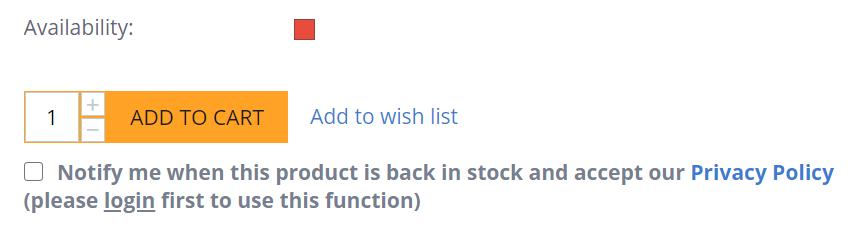
The task was to implement an automatic notification when the product is back in stock. First, we introduced a popup prompting the customer to sign in before subscribing for a Back in Stock notification. If an unauthorized customer checks the Notify me when this product is back in stock and accepts the Privacy Policy checkbox on the Product view page, then the script shows the Sign-in popup

Also, we created a “Customer email notification after stock subscribing” function. Customers now get an email when a product is in stock again (stock value 1 or more).
Feature style product setting
We added a Feature Style product setting. This setting was implemented as a select box with the Default Display, Images, Drop-Down Menu and Images and Drop-Down Menu variations. The setting was located on the Product Editing page and was made available for bulk update and product export/import. If the default display is selected, then a feature selector is displayed. If Images selected, then a feature selector is displayed as an image. If the drop-down menu is selected, then a feature selector is displayed as a select box.



Order page improvement
We improved the order search by product code on the Orders page. Additionally, we changed the Search page and the Category page to display the QTY field. For calculating the Profit on the Order page (Orders -> View Orders), we applied a special script that uses the saved item Price value. The Profit field is calculated based on the product cost as specified in the order (and not in table cscart_products):

Also, we added a Zoom in the order page input add-on setting. We changed the map zoom on the Order page (Orders -> View orders). The zoom matches the Zoom in the order page input add-on setting.
Performance Optimization
Our DevOps specialists were asked to solve the problem with the “Our brand” block, which slowed down the site. After an in-depth study, they advised Freddy to check the code and optimize the site. Then, our development team examined the issue from the code and the server sides and came to the following conclusions:
- Many locations are used (for each country), with the same tax settings, which leads to duplicate requests.
- PHP 5.6 is used when PHP 7.0 is available for the current version of CS-Cart.
- Some indexes are missing in the cscart_orders table. Fetching data from a table with ~ 100k records, takes 24 seconds.
After rectifying the above problems, the website started to load faster.
Cloud Hosting
Freddy chose us as the host both for his webshop and forum. Both sources get lots of users daily. The forum has gathered +5000 members, +25 000 topics and + 290 000 messages. It is used to provide quality information, share latest news, and serve customers with prompt replies to their issues. Having such extensive content and daily visitors on site, the website owner entrusted all the server issues to us. The challenge was to ensure the site smooth operation under highload and during traffic spikes. Besides, Freddy sometimes is running ad campaigns. Our DevOps team helps him to temporarily increase the server capacity during high seasons. The number of users and logs constantly increase but as the server is fully managed by us and monitored on a 24/7 basis, the owner can focus on business.