Marketplace providing the best commercial offer for customers
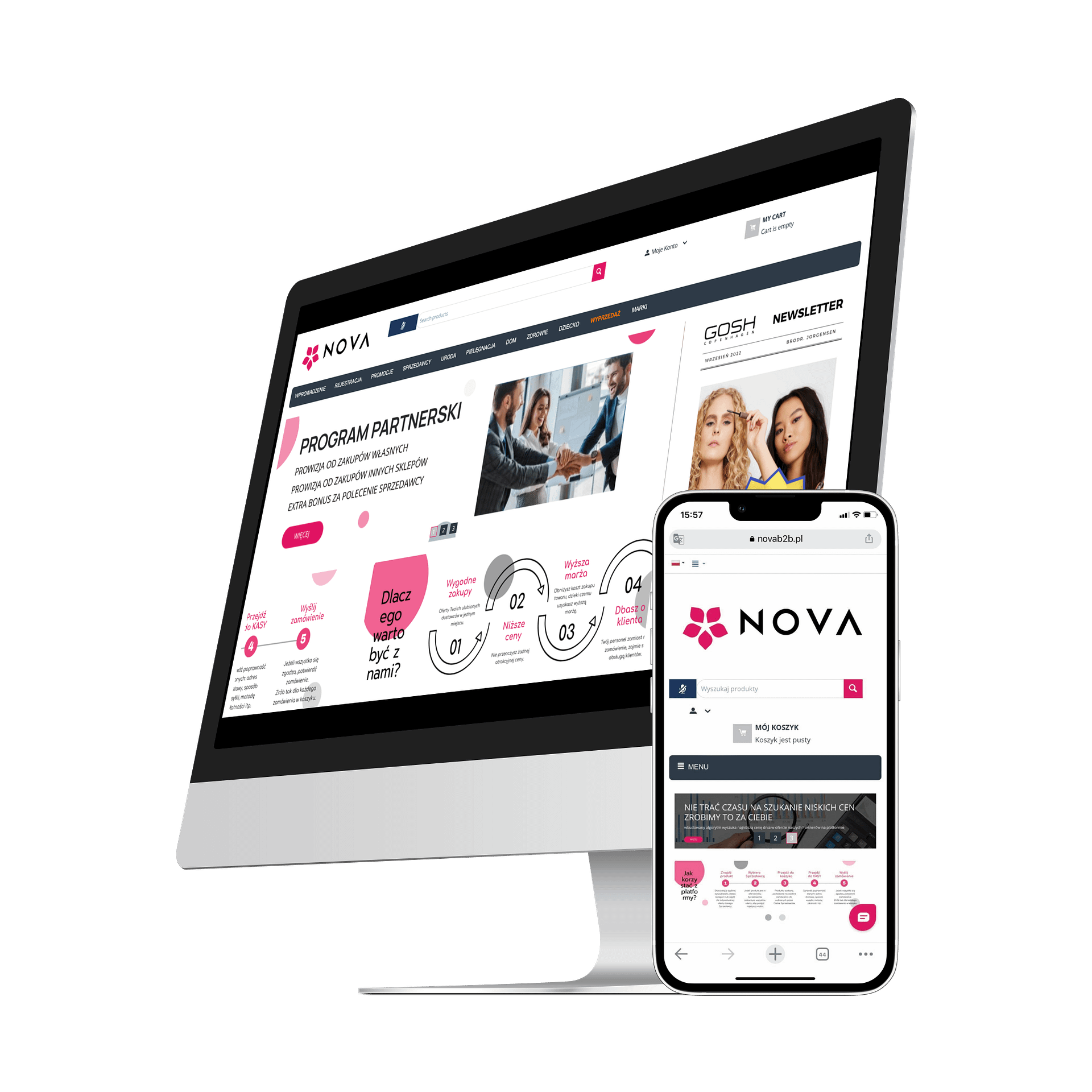
PRODUCTS STOCKED
VENDORS
YEARS ON MULTI-VENDOR
The Nova Group is run by Mariusz Szymanowski who came to us by recommendation of the CS-Cart official developer to modify the standard functionality and keep the pace with the new trends. The marketplace connects two sides: stationary stores (clients) and wholesalers (vendors). Its main goal is to provide the best offer for clients who can compare different products by price, and ease the loading of loads of products for vendors.
We customized this B2B project to add quick order, minimum order, and the best commercial offer functionalities to improve the experience of the newly accepted vendors.
Challenges
Quick order
Best commercial offer
Minimum order
Implementing the project
Here we’ll tell you how we customized the project to improve its efficiency and functionality.
Quick order
Our platform connects two sides. Stationary stores (clients) and wholesalers (vendors). It is B2B. Shops order many, sometimes hundreds of products a day. Therefore, we want to make it easier for them to enter products into the order.
The client gave us a task to add a quick order feature so that vendors could upload .csv files to the storefront and bulk add 100-300 SKUs to cart at once.
To implement this idea, we created a new “Quick order” page in the storefront.
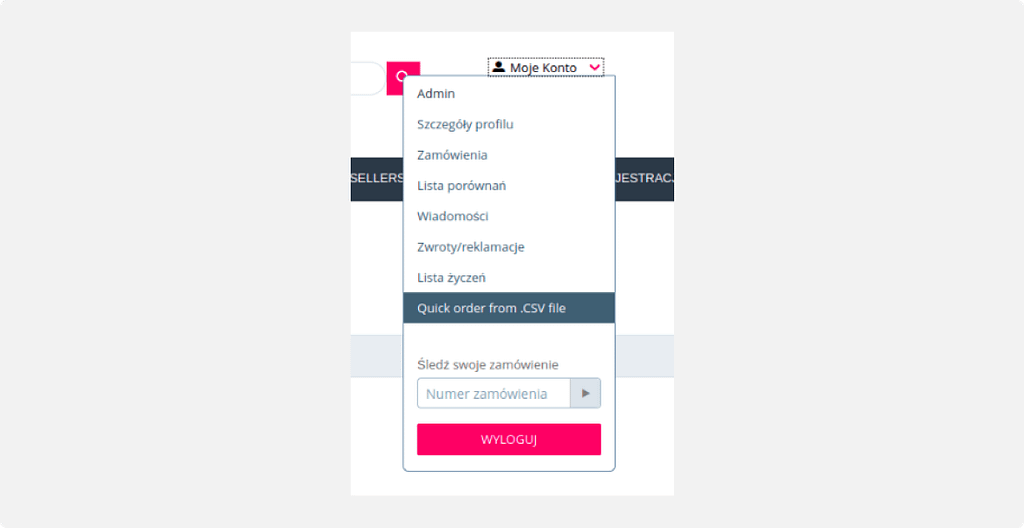
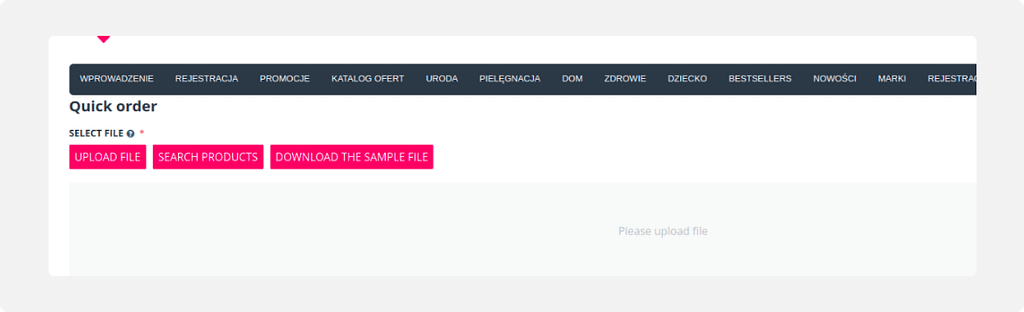
We introduced new buttons:
- “Download the sample file” to download an empty file with examples of fields.
- “Upload file” to specify the file with the list of products.
- “Search products”: a list of available products mapped to the products in the uploaded file.
We added the default file loader to upload a CSV file on the “Quick order” page. It opens by clicking on the “Import file” button. The file contains the product quantity and code information.
There is also a tooltip to give customers instructions about the format of the file.
The developed code automatically searches for products by Product Code after the customer uploads the file using the “Import file” button. We matched the product by the Product Code field in the file with the products on the platform when uploading the file to CS-Cart.
Our developers introduced a new page with the list of products, which displays the search results. The search results contain a table with the following fields:
- Product name;
- Product in stock;
- Product image;
- Product code;
- Quantity selector.
We added the ability to change the quantity of products on the product search page.
For Common products, we display multiple search results for the same product but from different vendors. We added a radio button with which the customer can select the required product.
We added the “Add to cart” button there. The customer can immediately add all the found products to the cart.
A notification is shown to the customer if the quantity of a certain product in the file is greater than the quantity of the product in stock from the vendor. We added the maximum number of products that the vendor currently has in stock to the cart page.
All the tasks performed within the request have greatly improved the Quick order functionality closing together all the workflows and the customer needs to create a better user experience on the site.
Minimum Order Value
To leverage orders made by customers, the marketplace owner decided to introduce the minimum value for the order. Our team came up with a solution for the “Minimum order value” section on the vendor details page. Vendors and the administrator got two settings:
- Minimum order amount.
- Define minimum order amount by: a select box with the options:
- Subtotal of products
- Subtotal of products + shipping cost
Administrator/Vendor can specify the minimum cost for new orders of the vendor created from the storefront using these new fields. Now, the customer cannot place an order if the order amount is less than the ‘Minimum order amount’ value. The customer gets error notifications when trying to place such an order.
Best commercial offer
The task there was to add the best offer among vendors and grouping products in the cart by vendors.
We introduced a new button named as Add the cheapest offers to the cart. The new button shows the cheapest common product. If there are two identical products sold by two vendors, the products will be displayed one after another. The cheaper product will be displayed first.
Below is the list of all options added:
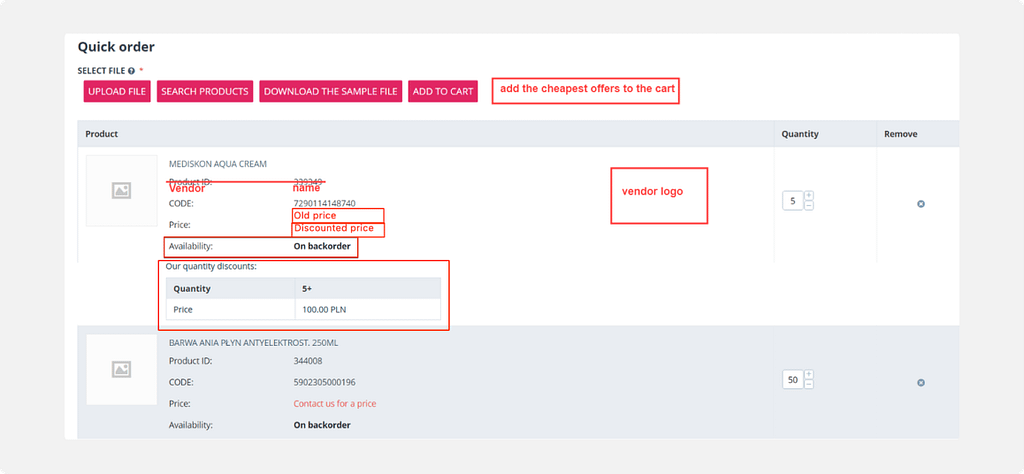
Results
A B2B tailored marketplace allowing customers to choose the cheapest items and keeping vendors in fair competition.
I appreciate it very much because I work with my clients in a similar way. Summing up, I am very happy and thank you for that.
