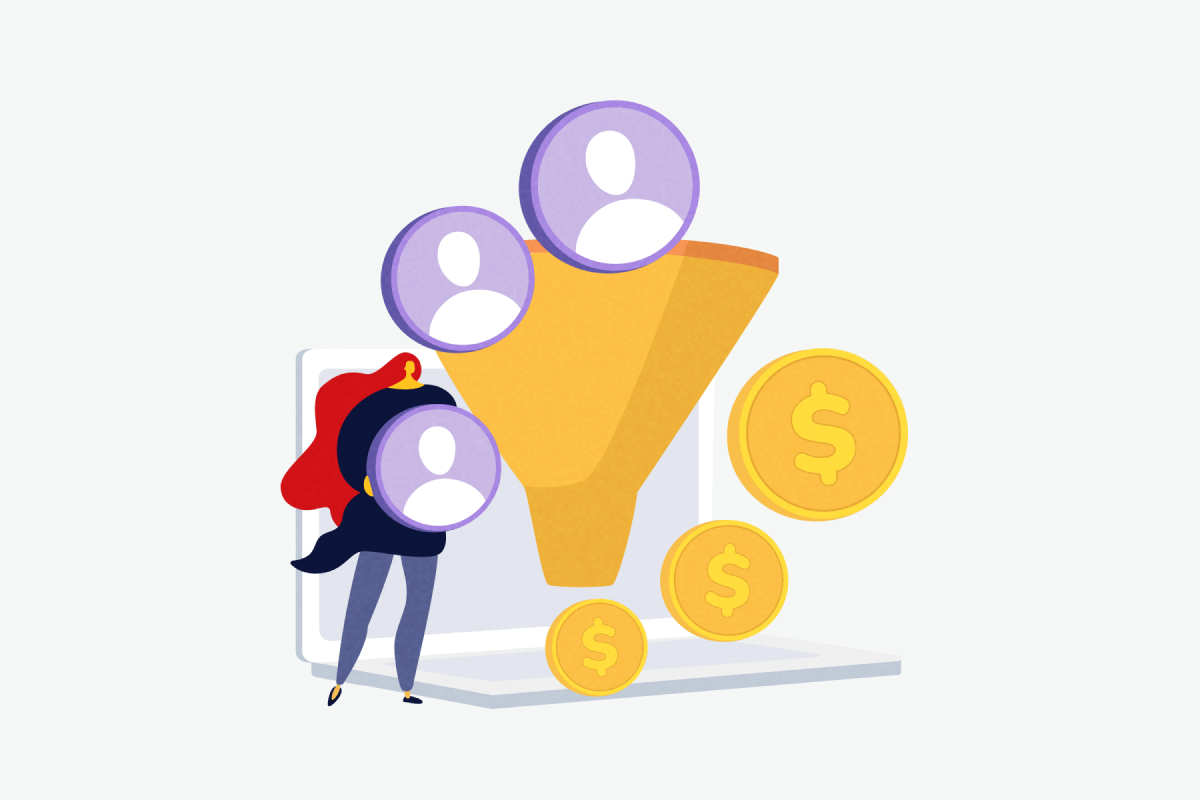Tracking KPIs is important for any business. It is through analysis and control that we can make effective decisions that will help us grow in the future. One of the important metrics for online stores is the conversion rate. This indicator shows what percentage of buyers from the total traffic to your site make purchases.
In this article, we will understand what a website conversion is, why it is important to track it, and consider different ways to increase the conversion rate.
By constantly improving your online store and implementing different tools, you can easily increase your conversion rate. And with the same costs of driving traffic to the online store, get more profit.
What is conversion?
The conversion of an online store is the ratio of the number of its customers to the number of its visitors. In other words, it is the ratio of the number of orders to the total traffic. For various types of sales, conversion is a universal KPI of how a store works. The unit of measurement for conversion is percentage – the higher it is, the more visitors become buyers. Below is the formula for calculating the conversion:
10 methods to increase in-store conversions
Here are the main provisions, the “basics” that just have to be fulfilled. If you ignore them, then the store has less opportunities to increase its profit. By including this functionality, you will significantly raise your chances to convert a visitor into a buyer.
1. Follow-up notifications for visitors who have left the site
Push notifications can increase engagement by 88%, with 66% of users on average returning to the site when push is enabled. Leading social networks report that up to 68% of users open their apps. Average click-through rate for push notifications is 10,3% which is a huge number as compared to 3% for marketing emails.
What can you add in your push notification? Offer a discount or special offer to ‘hook’ a customer. Show coupon codes, inform about free shipping, highlight new collections or just welcome the visitors at the right moment and in the right place. Pop-up notifications PRO can help you there by following up those who left your store with a catchy message offering a discount or a special deal to draw the attention of a visitor.
2. Work with abandoned carts
When people leave a site, it doesn’t mean that they will never buy anything there again. It means not now. Over time, they can find out more information about the company and return. Your task here is not to lose contact with your prospects. Those who abandon their carts will come back to your site if you don’t neglect it.
MailChimp Advanced or MailChimp Ecommerce helps with abandoned carts. With MailChimp Ecommerce you can remind visitors about their uncompleted orders. Under the hood, it allows enabling pop ups created in Mailchimp service for your marketplace to prompt quicker decisions. Use the MailChimp Advanced to contact a certain mailing group with a targeted offer or customers with common interests.
3. Use video content
Videos have been proven to help increase conversion rates, engagement rates, and more. 97% of video marketers reported that video improved the user’s understanding of a product or service, and 76% reported that video helped them increase sales (Source).
Consumers who watched a product video are up to 85% more likely to purchase from an online store (Source).
Some types of products convert better if seen on a video. Video content is a more powerful tool to showcase apparel, software, or sophisticated equipment. You can use online video maker tools to create professional product videos that stand out. A YouTube Video Gallery can also replace product pictures with videos, attracting more visitors to your store and converting them into buyers.
4. Use social proof
Testimonials can increase conversions on sales pages by 34%. For 50% of all consumers, the next step after reading a review is to visit the website which is one step closer to checkout (Source). The more reviews a product has, the more trust your future buyers will have.
Google customer reviews is the add-on that increases your trustworthiness and credibility. It allows you to collect ratings appearing in Search Ads and Google Shopping.
5. Offer an opportunity to postpone a purchase and return to it later
One of the most effective means we’ve found to reduce cart abandonment and encourage the eventual order is to provide a “wish list” function for potential customers. The wish list feature allows the store visitors to create a list of items they aren’t ready to purchase yet, but hope to either buy for themselves or receive as a gift in the future. They provide an easy way for shoppers to organize the products they want, making it unnecessary to use the shopping cart for quick recall.
Another feature to defer payment and have an item on a constant monitoring is an ability to offer My Likes page. That will be a hub for all favs on your site and a discreet reminder of a product to buy.
Product Likes and Wish List add-ons give your customers the opportunity to postpone a purchase and return to checkout later. For uncertain prospects, My Likes page and Wish List popup are those anchors that are always before the eyes of your customers prompting them to buy.
6. Offer another product with similar features
The Disney Store recommends website visitors a wide variety of products that they might like. To do this, they use information about previously viewed products and purchases. This makes it easier to find a product. You can also implement a similar functionality on your website with Similar Products. Similar products by feature and Similar products by Tag help the buyer find a product similar to the one he or she is viewing, if the latter does not suit for some reason.
7. Convenient website navigation, search and filters
eCommerce sites with densely populated product catalogs reduce conversion rates. Of course, customers can use search to find what they need. But if they don’t really know what exactly they want to find, properly organized filtering can help. Filters act as virtual assistants, helping people narrow down their search by suggesting new perfect matches.
Enhanced Filters help with store navigation and makes searching simple and fast.
8. Safe payment
A customer can leave the page even after adding everything needed to the cart right at the checkout step. You should think about how to help the buyer move from one stage to another in their customer journey and minimize the risks of falling off at some stage of ordering. Provide the buyer with a free choice of payment methods so that everyone can find the most convenient and suitable one. Apple & Google Pay add-on provides additional payment options and 2-factor authentication to keep customers’ calm about the safety of their payments. Removing this user friction, you increase your average check without any push on your prospect.
9. Clear delivery terms
Post delivery information in a place convenient for the client so that he or she could easily estimate cost and time. This will help your customer make a decision faster. Shipping Estimate add-on allows you to automatically show the cheapest shipping method right on the product page.
10. Use tags and labels to emphasize a specific group of products.
Labels like New, Hit, Black Friday, Cyber Monday, New Season, New Collection, or Only today will help you better organize your website searches. Tags can create special product groups depending on their features. That is how users will be able to navigate by a product group. Order and User Tags and Product labels create tags and labels on products and help to navigate. The better navigation, the faster is decision making as you solve the customer pain in finding the required product.
Use these tools together or individually depending on your goals. Applying even one of the above powerful conversion boosting tools will help you increase sales in your online store.