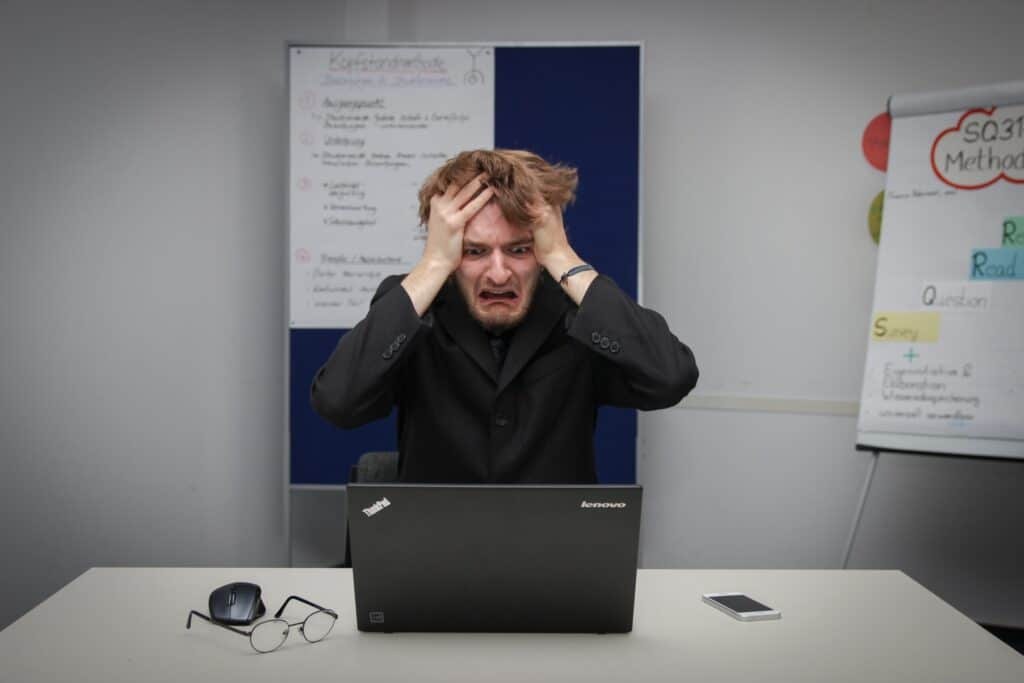Of course, we complicate things when we drag third-party elements into our online shopping platform for the sake of improving performance or security, adding new design features, or opening up greater functionality. Some innovations are minor and don’t bring many problems, some of them like installing or upgrading a theme can be a real headache. But the payoff is generally worth it. Without integrating new plugins and themes, we’d have to do much more manual coding and that isn’t the most effective way to build an eCommerce website these days. This article will give a checklist you should refer to before or while installing a new theme to avoid common mistakes.
Basics of theme design
Before we begin, let us draw a difference between Style and Theme as the two notions are commonly confused.
Styles allow you to change the color scheme and the appearance of design elements. For example, in Generation Z theme there are five styles: Default, Cherry, Iceland Moss, Tangerine Jam, and Light Black. You can select the right style based on a marketing activity or event to drive more visitors and attract more attention with a convenient color scheme.
Themes are more about functionalities, arrangement, and operation of the main elements. The default CS-Cart platform functionality allows you to make changes in your current theme using the Theme editor to customize your favicon, logo, CSS properties and other features. Issues usually come up when installing a third-party plugin.
Read more about other design terms!
Switching to a new theme
In the parlance of eCommerce, a theme is a new configuration of your store. It is not just a picture with demo data nor is a skin you apply and everything works on the fly. If the old store didn’t have some functionality, but the new theme implies its existence, then your store will not get a look as in the demo: some content will be lacking, some images will stretch, some modifications may vanish (due to misconfiguration of the old and new themes, wrong size or aspect ratio, the mismatch or even absence of some blocks in the old and the new store).
Occasionally, a theme is not something you plug and play without preliminary preparation. Switching to a new theme is a huge groundwork to plan all the content, all the images, and all the functionality of the future theme before it is installed. Only in that case, when you understand how the theme should work, what should be implemented in the first place and what can be postponed for later, you will get the most out of the theme update.
What you should check before installing a new theme?
Generally, the following activities are enough to resolve the most common issues with improper theme installation:
- Research the main features of your future theme using its demo to make sure that all the required functionalities are available in the current version.
- Check the theme requirements regarding the CS-Cart and PHP versions.
- Check the image size and the banners’ properties.
- Make sure your test server data is actual.
- Get support from the theme developer.
Don’t have much time for installing? Simtech Development provides a hassle-free installation of a theme as an extra service. Just, specify you’d like to have the installation together with the theme while checking out on our marketplace!
Further, we examine some specific reasons why a new theme isn’t installed correctly by users.
Changes don’t show up
If you’ve made some changes and they aren’t showing up, you probably have caching problems. Clear your browser cache and refresh your site by loading up your homepage and pressing CTRL+R. If this doesn’t work, the problem is elsewhere.
Note: while making changes to your brand-new theme, make sure you do this on the development server and NOT on the live copy of your website. In case something goes wrong, you will always be able to keep backups without harming your production environment.
Expert Recommendation
The theme doesn’t look like the demo
Most CS-Cart themes require taking preliminary activities before installation. Ensure you’ve got a detailed plan for the transition to a new theme, prepared your content that is well-tailored and fit the intended blocks, double-checked your images to comply with the theme requirements. Depending on your theme, there are typically a couple of things you’ll need to do to get your theme up and running as you see in the demo. The exact settings vary from theme to theme. So, ensure you’ve read and understood the documentation.
Images look stretched or loaded slowly
Big, beautiful images are a major part of having a good looking online store. It’s important that images look right.
Sometimes themes set different sizes for image thumbnails and when you switch themes you just need to get CS-Cart to make images the new size.
Ensure you’re using the right aspect ratio and format for your images. Use the proper tools to edit pictures keeping the balance between quality and loading speed.
Read more about image optimization
Sliders or tabs aren’t working
There is a very common issue regarding sliders and tabs. If your sliders aren’t sliding or your tabs aren’t tabbing, you’ve probably got a plugin conflict. Sliders, tabs and other interactive parts of your site use JavaScript to power their sliding. A “plugin conflict” happens when some plugin is not built as it should have been and is thus “breaking” your theme.
To solve this issue, you should log into your admin panel, go to the ‘Manage add-ons’ tab, then deactivate your plugins one by one until your theme starts working again. You will have to test after each deactivation until you find the culprit. Then, all the non-offending plugins should be reactivated.
After the faulty plugin is found, you can send its developers an email or support ticket to let them know about the JavaScript conflict with a theme caused by the offending plugin. Ask them if they’re following current CS-Cart best practices. Make sure you have bought your theme from a trusted CS-Cart partner.
Wrong file format uploaded
A “bad format” message usually means that you have not uploaded the native files provided to you by the theme developer. Before you get in touch with the theme developer, verify that you’ve received the defective file from them.
Syntax Error
If you receive a syntax or a parse error, that means that there’s something wrong in the code. This error can actually come up if you erroneously try to edit a theme once it’s installed on your website. It is also encountered when the theme has an add-on with encrypted source code. Take precautions while uploading such files. However, if you’re seeing it during installation, then you should ask the theme developer. If not properly addressed, this issue will keep coming up with each new update. It is recommended to purchase a theme for CS-Cart from a reputable developer who won’t leave you alone with your issue and will help to resolve it.
Memory Limits Exceeded
The memory error will say something like “Allowed memory size exhausted”. Basically, this happens when your web hosting PHP memory limit is too low to process the installation.
To resolve the conflict, you can ask for help from your web host. Only after working in conjunction with the web hosting company and the theme developer, you can sort out the best course of action. In this light, it is critical to establish close communication between all the involved parties, and the Simtech Development company is the best fit as it provides both hosting and developer services.
PHP issues
Before installing a new theme, check the PHP version of your server and make sure your shopping cart software and theme requirements comply with it.
Closing
So, is there a way to avoid a CS-Cart theme development issue in the future? Well, using reputable themes from certified developers is a good place to start. Familiarizing yourself with what the theme should contain is another good practice. Errors are a nuisance you can’t afford while running your business online. So make sure you are well-versed in what the most common errors are and how to fix them or rely on the expertise of a certified developer.