Marketplace is an electronic trading platform where any person can register, sell or buy products, or services. Global giants like eBay, Amazon, Uber, Airbnb are the examples of marketplaces.
You can create a marketplace from scratch or use a COTS platform. Nowadays, ready-made solutions have gained popularity, since they save time and effort to create a website from the ground up.
In this article we will talk about CS-Cart for marketplaces or Multi-Vendor, an out-of-the-box solution developed by CS-Cart.
The CS-Cart platform appeared on the international market in 2005. For 16 years since its foundation, the company has released several versions of the platform: starting from the classic CS-Cart for an online store and ending with multi-storefront marketplace – the CS-Cart’s Multi-Vendor Ultimate, where the program allows you to centrally manage many storefronts and many vendors.
Over 35,000 companies have already chosen CS-Cart to create their marketplace. Find out why we believe this platform is the best suitable for the marketplace business model.
How does it work?
Multi-Vendor empowers the store owner to build a marketplace where many sellers (vendors) can sell their products. The general catalog of the products is formed from all products uploaded by vendors to your marketplace. At the same time, the buyer can find the desired product by selecting the desired product category, through a filter or search on the site.
Below is the main page of KABLEWALA, where you see the general product catalog, categories, and site search.
Our team added a new menu with drop-down categories to the home page.
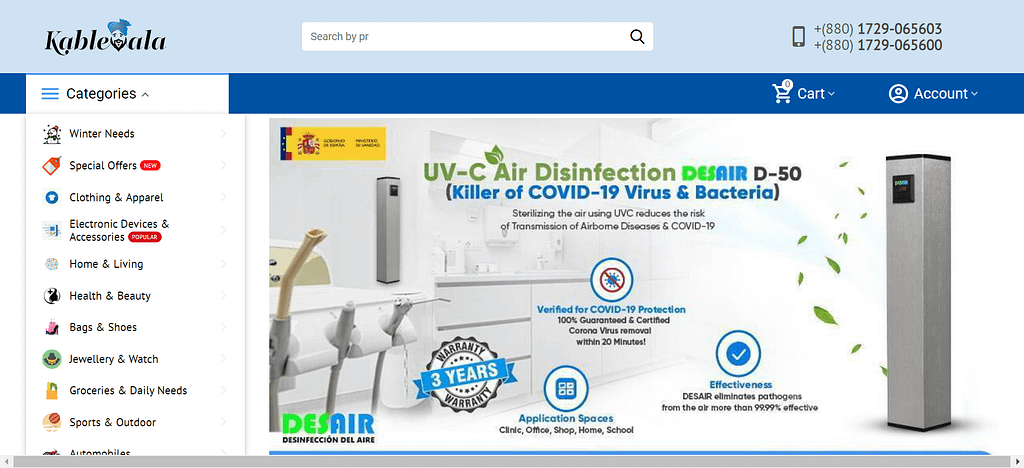
Vendors of the marketplace offer their inventory on their individual storefronts (mini-store inside the marketplace), where they can upload a brand logo, fill in the company description, and import products. Customers choose a store of a specific seller through the main menu or through the product card and already in this mini-store, they can filter or find through the search the desired product.
By the example of KABLEWALA, let’s see how a mini-store works. Open the product card and click on the vendor’s logo.
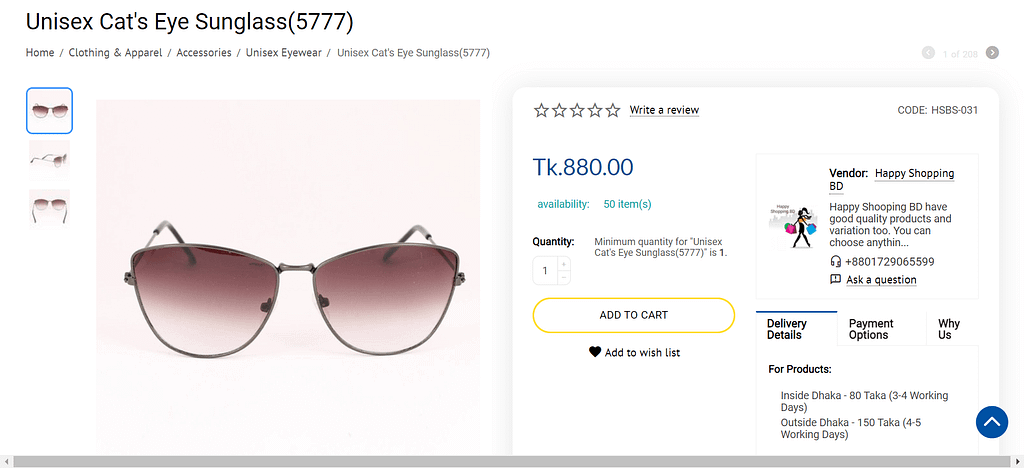
Below is a storefront of the selected vendor:
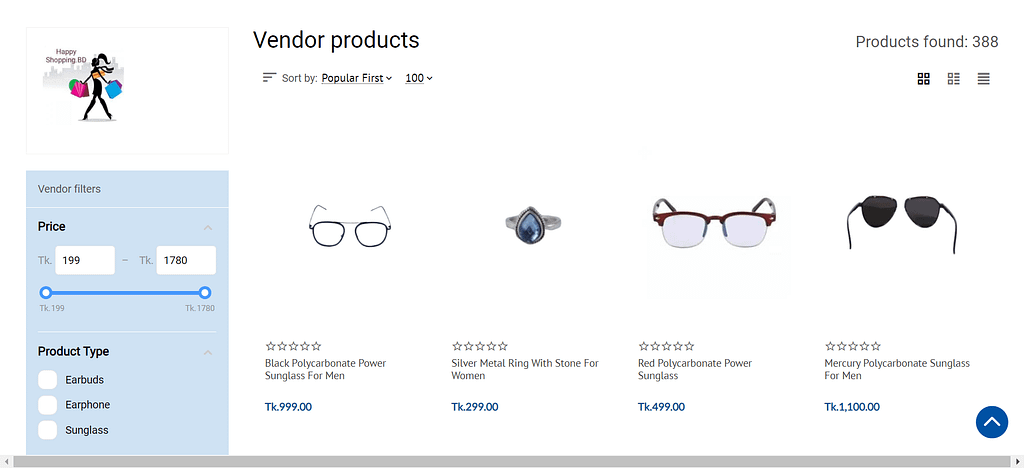
Sellers independently process orders, deliver and communicate with clients. The owner of the marketplace is engaged in the development and promotion of the site to attract new customers.
In a simplified form, the scheme of Multi-Vendor includes six steps:
- The vendor submits an application to join the marketplace.
- The owner of the marketplace approves or rejects the application.
- The vendor downloads the products and specifies the terms of delivery.
- The administrator of the marketplace moderates products by publishing or rejecting them.
- The buyer selects the desired product on the common storefront, adds to the cart, and pays for it.
- The funds received are distributed between the vendor and marketplace administrator. Money is distributed both manually and automatically.
Why is CS-Cart the best platform for the marketplace?
1. Convenient distribution of payments
Manual cash flow management is time- and effort- consuming. If there are many vendors and orders, an automatic distribution of payments will help to avoid mistakes. In Multi-Vendor, automation of payment distribution is available for sellers. PayPal or Stripe Connect are the most popular payment methods. With these methods enabled, it is possible to automatically distribute funds between the owner and sellers inside the platform.
2. Simple setting of vendor plans
Depending on the vendor plan you can set up a monetization model:
- Commission per order
- Monthly fee for the opportunity to post a product catalog on the marketplace.
You can combine both models and set a vendor with a commission per order for small-size businesses, and a monthly subscription fee for larger companies. Thus, the CS-Cart platform for marketplaces allows you not only to introduce and configure vendor plans, but also choose a separate monetization system for each seller depending on the income.
3. Unique design of the seller’s mini-store
In Multi-Vendor, vendors can upload their products to the common catalog, as well as to create their own mini-store with a unique design. This option is present in Multi-Vendor Plus and Ultimate. The seller can edit the design and layout of his or her mini-store: change logo, fonts, colors, background and general layout elements. Unique design gives an additional opportunity to stand out from other sellers.
4. Different levels of access for different users
CS-Cart for marketplaces allows you to customize the access level for different types of administrators. Access level control is necessary to secure the marketplace from incorrect actions of users. For example, a content manager or accountant will not access the same marketplace resources and will not wreak havoc on the platform. Depending on the role, each user gets the necessary rights to change the elements available to him/her.
In Multi-Vendor Plus and Multi-Vendor Ultimate, the ability to customize the access rights levels for vendor administrators is available.
5. Direct communication between customers and sellers
Users interact with the vendor on the product page. They can ask the seller about the product and immediately get the information they are interested in. This capability increases trust of the customers and promotes sales growth. For store owners, direct interaction between customers and sellers means that you do not need to separately engage in counseling customers: vendors will do it for you.
6. Automated uploading of products
In Multi-Vendor, you can bulk upload products in the CSV or XML format. Automatic import and export of products simplifies the work of vendors, making your marketplace more attractive to sellers. If it is convenient to work with the store, attracting and retaining vendors who are ready to sell on your site is not a headache anymore for the marketplace owner.
7. Marketplace analytics and statistics
The platform allows you to automatically analyze data using Google Analytics or Yandex.Metrica. For all sales, you can have a detailed report.
8. Own promotions for vendors
Vendors get the opportunity to promote their products on their own, stimulating sales growth across the entire marketplace. The more purchases take place in your store, the more popular your site is and more visitors come to you to bring you even more income.
Vendor promotions are available in Multi-Vendor Plus and Ultimate with separate ordering.
9. Placing orders separately by vendor
Customers can place orders separately for each vendor. So they will be able to see in the cart which products to which seller belong, choose to order from one vendor and postpone purchasing products from another seller. Also, the separate ordering by vendor allows customers to deal with their preferred payment method. For example, for the entire marketplace, payment through PayPal is valid, but different vendors may indicate their preferred payment methods.
When placing orders separately, customers will be able to pay with the seller payment method and not the marketplace-wise one.
Separate checkout is possible in Multi-Vendor Plus and Ultimate.
10. Common product catalog
Oftentimes, different vendors sell the same product. It may have different prices, quantities and delivery methods. The common catalog can unify the look of the marketplace and simplify the life of vendors who won’t need to upload images of the same products. The marketplace owner can give vendors access to “Common products for vendors”. Sellers will be able to select the required products and fill in their data on their own.
This is the way you maintain consistency in your store, and it will be easier for vendors to fill out the product page. With the enabled function “Common products for vendors”, customers can compare a product available from several sellers and choose the most advantageous offer.
“Common products for sellers” feature is available in Multi-Vendor Plus and Ultimate.
11. Different commission for different categories of products
By managing the commission on product categories, you can attract vendors. For example, for low-margin items such as groceries or household chemicals, set a low commission. This will help vendors selling these products to get more income. Conversely, for high-margin products, set a higher commission and get increased profit from them. This option is available in Multi-Vendor Plus and Ultimate.
12. Flexible setup of the vendor dashboard
You can hide unnecessary interface elements on the seller’s panel and leave only what the seller deals with more often. For example, setting up delivery methods is of no use to the audiobook seller. You can hide it to make the panel look more concise.
In this article, we have provided basic CS-Cart options for marketplaces. You can have detailed advice and ask how you can improve Multi-Vendor out of the box from our IT consultants.

