Secure platform for businesses of any size. Email on a single domain, calendar, mailing lists, and access from any device.
It is important to have a separate communication channel for business purposes. All contacts inside the team and interactions with clients should proceed through business mail. This way you not only divide personal and business spaces but support professional reputation and create a convenient way to interact within the team. Yandex Mail for businesses is one of the greatest tools allowing the creation of domain mail addresses for companies.
What is Yandex Mail for Business?
Yandex Mail for domain is a part of Yandex 360 for Business – a technological solution, a virtual workspace for your team. It includes multiple services: Yandex Mail, Yandex Disk, Yandex Telemost, Yandex Documents, Yandex Connect, Yandex Calendar, Yandex Notes, and Yandex Messenger. So the solution supplies the team with a domain mail address, corporate email, calendar, file storage, and communication tools. Teams can take a lot out of using Yandex business mail service.
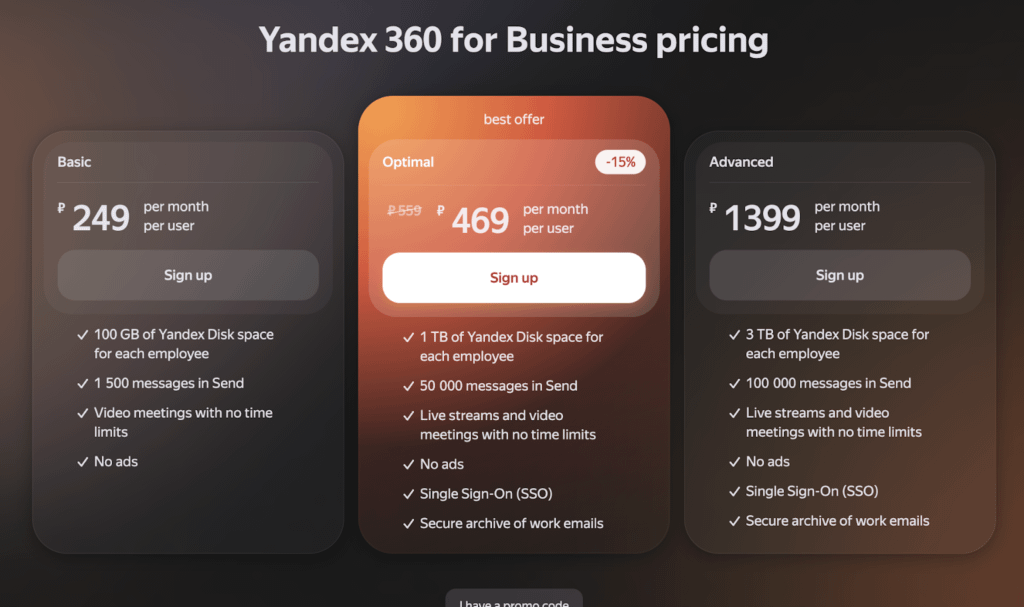
To get Yandex Mail you need to buy one of the plans available: Basic, Optimal, and Advanced.
Features of Yandex mail for business
- Yandex 360 offers email hosting with online storage (starting at 100 GB).
- With Yandex 360 you can create email accounts with your site name.
- Yandex 360 allows the protection of emails and storage from spam and viruses.
- It is possible to create Yandex email accounts as many accounts as you need with unlimited mailbox sizes and aliases.
- You can sync Yandex Mail with Active Directory, bulk import accounts, and manage access rights and blocking.
- You can complete and share access to documents, presentations, and spreadsheets right in Yandex.Disk without downloading files. Available formats are: XLSX, DOCX, PPTX, DOC, ODT, ODS, and PPT.
- You can check your work email using any device: via a mobile app on your smartphone or Yandex Mail for desktops.
- All employees’ emails are on the same domain and in your contact list.
- You can set the appearance of Yandex Mail and change the theme.
Benefits of using Yandex Mail for business communications
- Efficiency. Emails are preferred over phone calls and face-to-face meetings. A message can be supplied with necessary information, including additional files of different formats. The recipient can reply when it is convenient for them without interfering with their job.
- Affordability. Yandex Mail for Business is a cost-effective tool. Through email, you can reach not only your teammates but potential customers and partners, which compared to other marketing channels will cost much less.
- Versatility. Business mail is used for different purposes: as a primary or secondary communication tool between employees, as a marketing channel for lead generation, to provide customer care.
- Accessibility. Emails are easily accessible from different devices, at any time and in any location. All you need is a connection to the Internet. When looking to create a Yandex mail for a domain, these factors ensure seamless integration and accessibility.
How to create Yandex Mail for Domain?
Yandex.Mail for Domain can help you maintain the image of your company. An email address with a company domain has a more professional and trustworthy look.
- To create Yandex Mail for domain, go to the Yandex Mail login page, login to your account or create a new one.
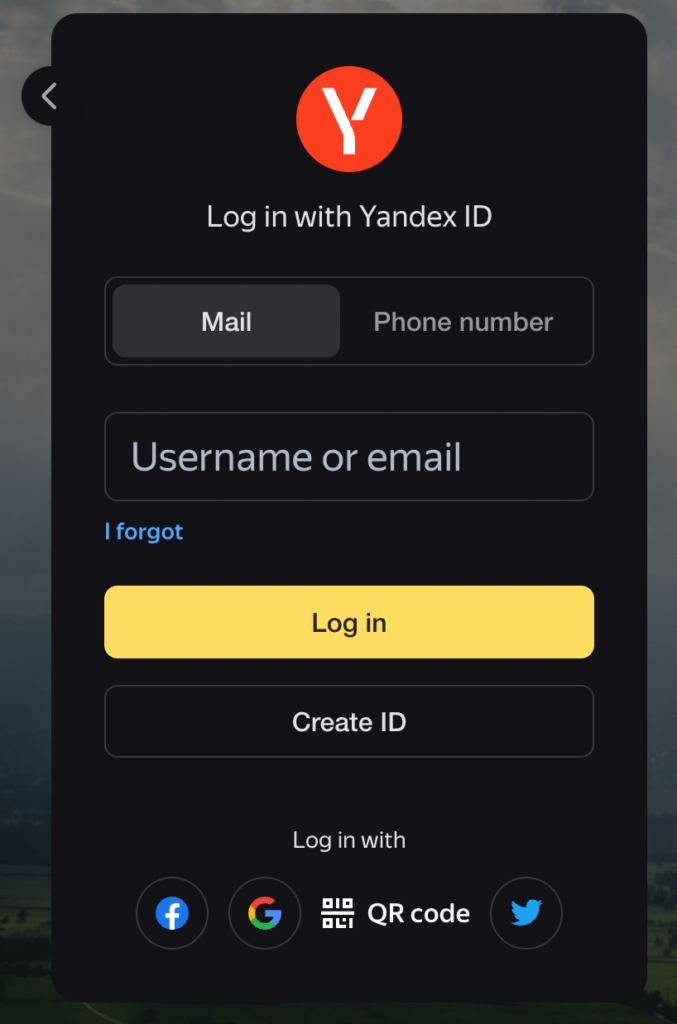
2. Next, create a new organization for which you want to connect a domain.
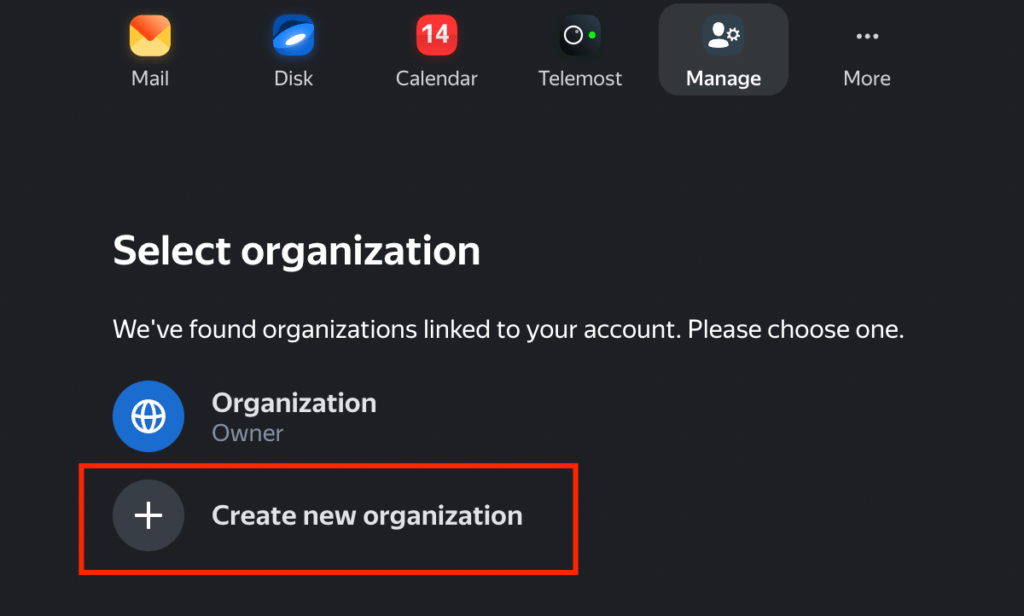
3. Navigate to your new organization and add your domain by entering its name.
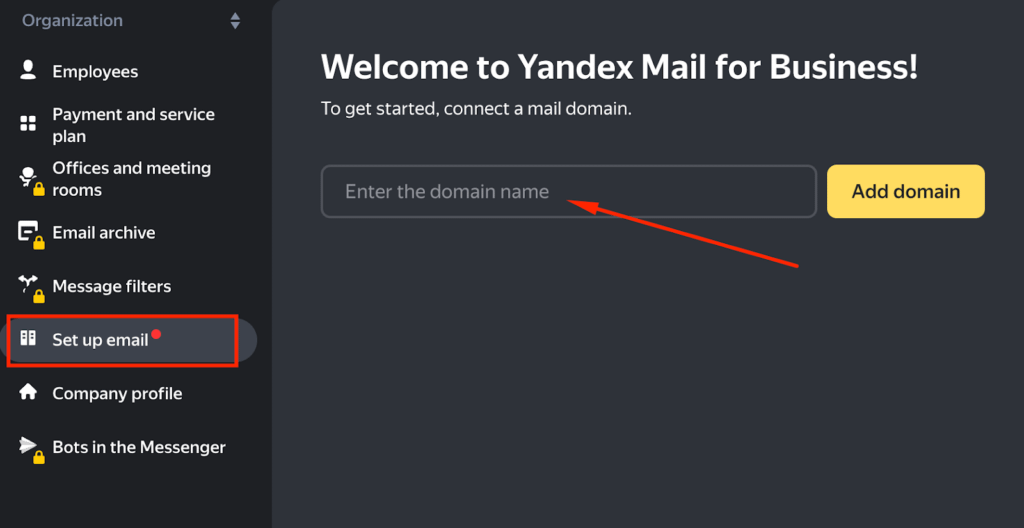
4. Now verify your domain. Yandex offers you several options for that. We recommend verifying via a DNS record.
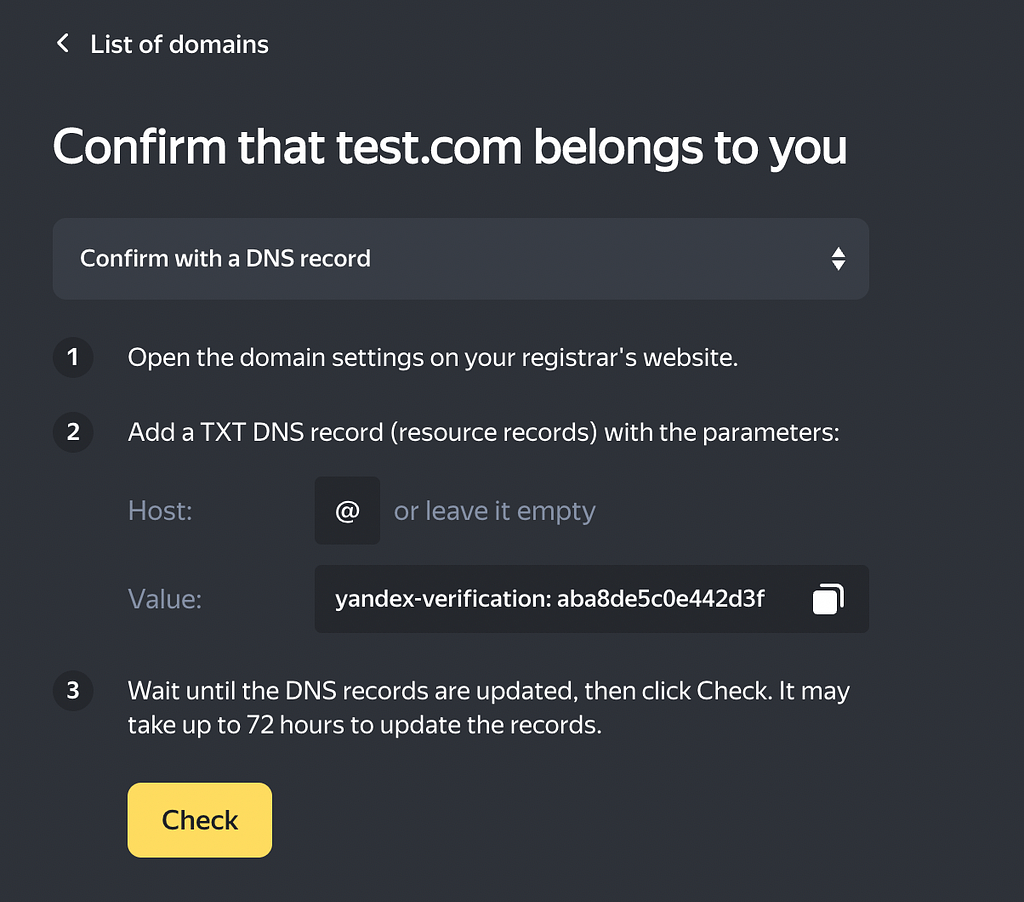
5. Configure the DNS record for your domain
- On your registrar’s website, go to the section for managing the DNS zone and find your domain in the list
- Go to the section for managing DNS records and create a new TXT record
- If the name of the subdomain or host is required, enter the @ symbol
- In the main field, enter the record value: yandex-verification: provided value
- If you need to specify a TTL, enter 21600
6. Make sure that the domain is verified. Wait until the DNS records of your domain are updated. This may take up to 72 hours. After verifying the domain, you can start importing mailboxes right away. But you need to configure MX records anyway.
7. Delete existing MX records that have been configured for your domain, if you have one.
8. Create a new MX record in the DNS records section
- Value: mx.yandex.net. (important: server name must end with a dot)
- Priority: 10 (If you can not set 10, set other than zero)
- Subdomain name (Host): @ (or your domain name (such as example.com), if you are unable to set this, leave blank)
- TTL: 21600 (if you need to specify this)
9. Configure DKIM signatures. It will help prevent your messages from being flagged as spam.
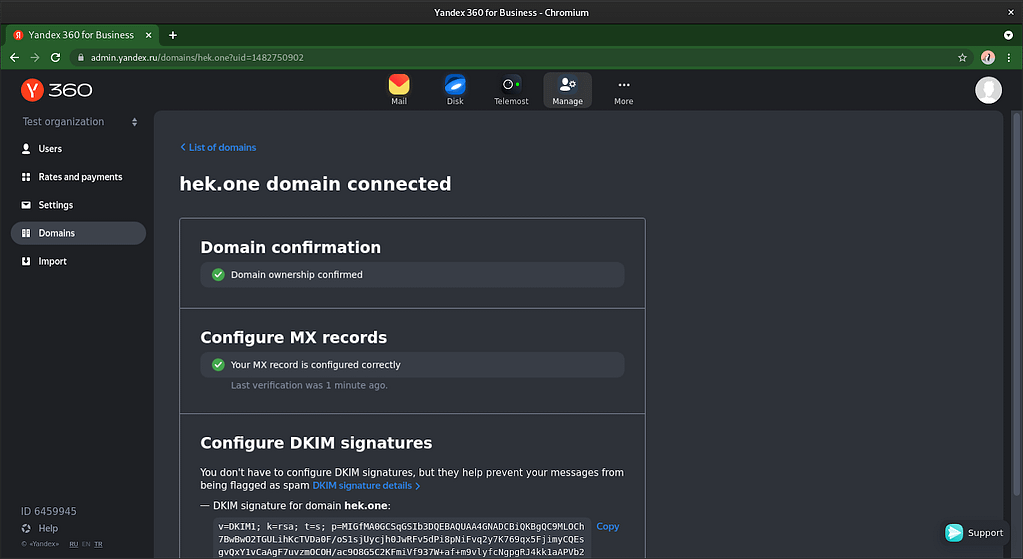
10. Now you can add more mailboxes. Go to Users and add a new one.
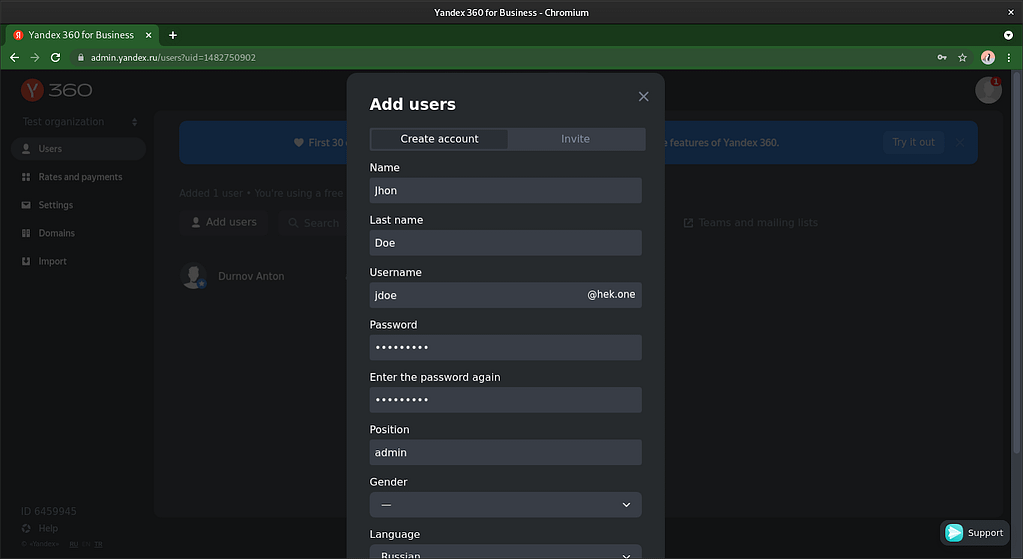
11. You can start using your mailbox after your MX record is updated. Your MX record will not be updated right away. The process can take up to 72 hours.
Connecting Yandex.Mail to CS-Cart and Multi-Vendor
At Simtech Development we often get requests to connect Yandex Mail to CS-Cart Multi-Vendor. Having this kind of business tool integrated into your website is priceless.
To connect Yandex Mail for domain to CS-Cart you need to use the SMTP server.
- Navigate to the admin panel of your marketplace or online-store.
- Open Email section in Settings (Setting>Email). Enter the following data to the SMTP server settings:
- SMTP host: smtp.yandex.com:465
- SMTP username: Email address associated with your Yandex.360 account
- SMTP password: Your password
- Use Encrypted Connection: SSL
- Use SMTP authentication: Yes
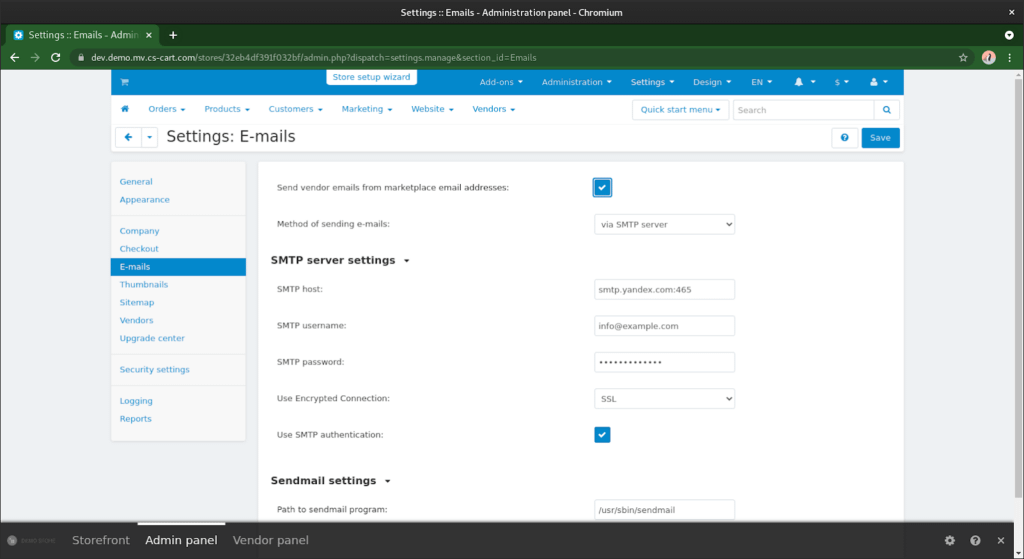
- Go to Settings > Company. Add a new email address for the store departments.
- Send a test email to check everything works correctly. To do so, open the settings of the admin profile and make any changes there. After the changes are saved, you should receive an email notification.
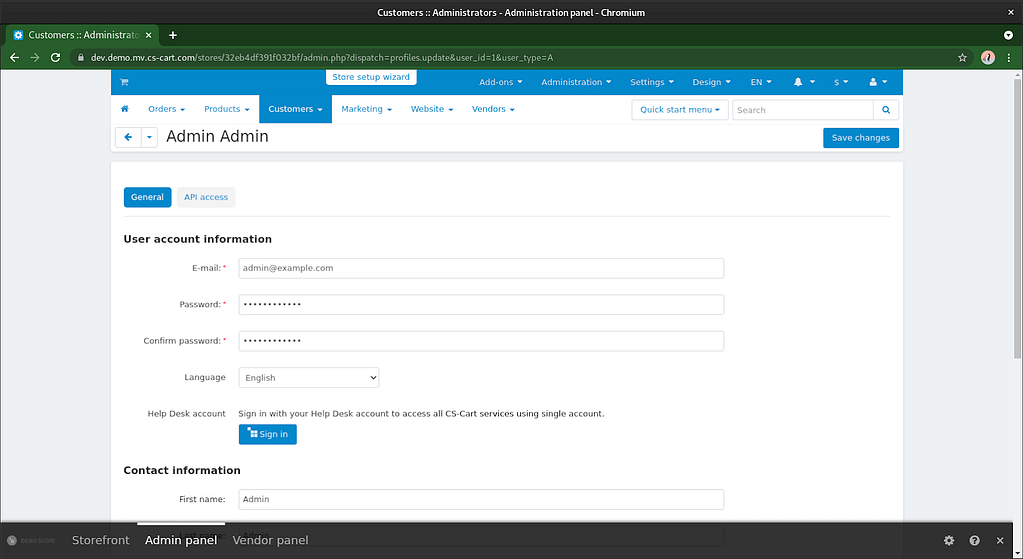
Simtech Development offers integration services where you can request Yandex business email integration to your CS-Cart based platform. We will help you connect and synchronize the mailing system, so you can open the new business opportunities.
Describe your business requirements directly to our consultant.

