For eCommerce websites, migration, in its general sense, means moving data from one eCommerce platform to another. Reasons vary from case to case, but one thing remains the same – the need to keep the client base, inventory, orders, and SEO links, in other words, save everything that has been accumulated and grow. A comprehensive guide for an eCommerce migration is crucial in navigating through this process smoothly, ensuring a seamless transition while preserving essential elements vital for business continuity.
Normally, eCommerce migration touches the following objects:
- Products;
- Features;
- Options;
- Categories;
- Users;
- Orders;
- Shipping Methods;
- Payment Methods;
- Images.
Sometimes, it is required to migrate additional pages or product filters. It depends on what is more rational: whether to transfer or to create them again in a new place.
Why and when eCommerce platform migration matters?
Replatforming might be necessary in case of:
- Legacy systems failing;
- Change of business model (from a single seller’s shop to a marketplace);
- New features needed;
- Redesign for a fresh start;
- Outsourcing development (from in-house development to a hosted or fully managed platform to reduce the website costs and complexity);
- Integration with third-party systems included by default in a new platform.
Switching to another eCommerce platform is not just a process of transferring data from one place to another, it involves a complex workflow where every point in this link adds own specifics. Let’s examine what to expect on this matter.
Specifics of eCommerce Site Migration
Transition implies the existence of two platforms: a legacy source system and a target system. There is a great choice of eCommerce platforms to choose from. Assume, the target system is the CS-Cart/Multi-Vendor eCommerce platform. You may have chosen it for its numerous features out of the box, handy dashboard, great UI, inbuilt 70 payment systems, real-time and manual shipping calculation or for any other reason. But what’s the issue with the legacy platform? The thing is that the way a legacy system is implemented and transitioned significantly affects the whole process of eCommerce site migration.
Cloud vs Server Platform Migration
SaaS Platform Migration
Software as a Service is a cloud-based platform like Shopify, Bigcommerce, InSales, Merchium or Ecwid. It should be noted that in a cloud-based platform a user doesn’t have direct access to the storage. Thus, data for the software migration has to be uploaded using CSV or YML format somehow via the platform admin panel. Product images will be accessed via links. This fact affects the speed of data uploading as loading images from URL takes much time.
Open-Source Migration
Platforms like Prestashop, Magento, ZenCart, or X-Cart provide greater flexibility for eCommerce data migration as users still have direct access to the source code and the database. In this context, open-source systems are better optimized for migration. Once data in XML, CSV, YML, SQL formats are provided, the rest follows the standard workflow.
Automated vs Customized Migration Services
Cart2Cart
Cart2cart application is the easiest but not always impeccant solution. It specializes in transferring assets from-to the most popular platforms offering an easy-to-use automated migrator. This service basic package does not imply a shifting of all objects and the final cost will depend on the data volume. During migration, you will need to install CS-Cart to where data will be uploaded.
Simtech Development Migration
Customized migration presumes to develop a unique script to transfer data based on field mapping. The script runs the same independently of the data volume. Besides, if migrated with Simtechies, data will be actualized. This means that the developed script will check the database again to include new products, users and orders which appeared during the migration process.
Ecommerce Platform Migration Workflow
Migration strategy encompasses the following steps:
- Data analysis to complete a mapping table;
- Development of a script to migrate data and images;
- Completing a list of functionality developed from scratch (optional);
- Custom development of new functionality according to a specification;
- Design integration, in case of renovation of the store look-and-feel (optional);
- Data actualization in case the store keeps on running during eCommerce platform migration.
eCommerce Data Migration
Data Analysis and Mapping Table
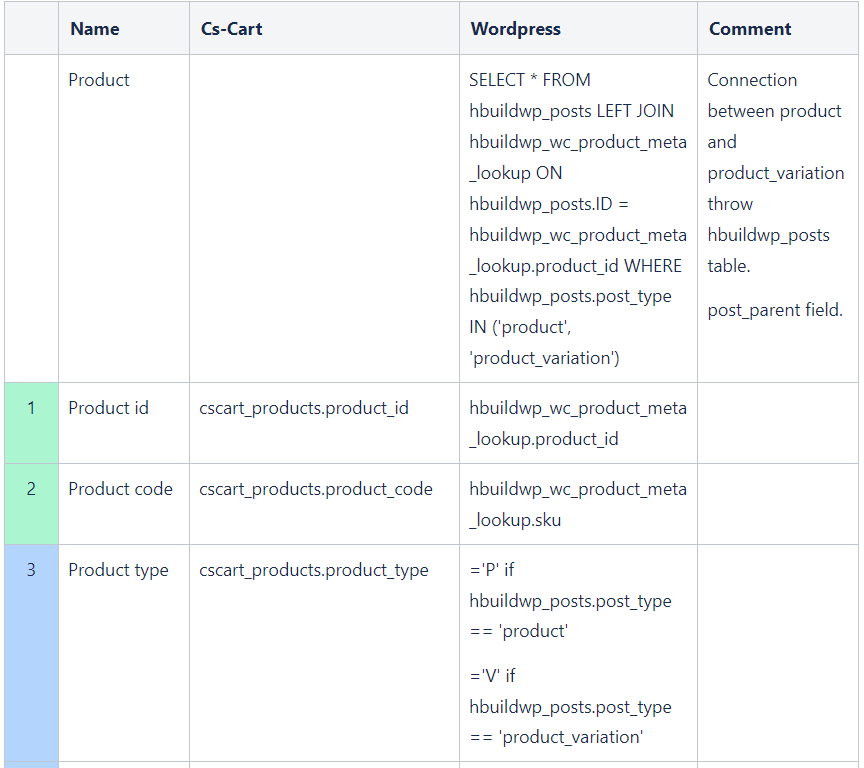
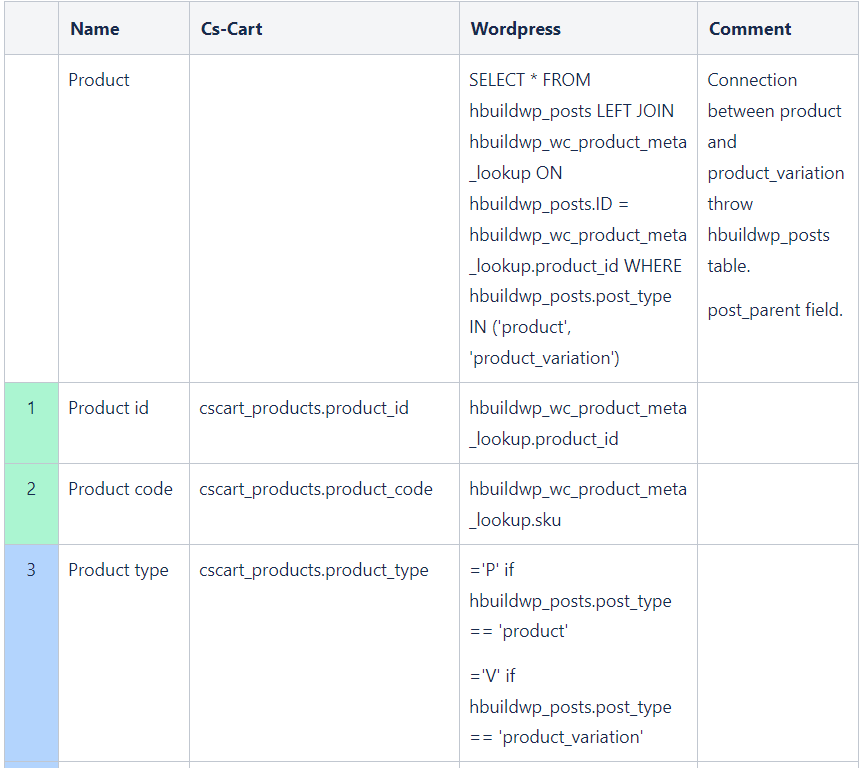
After data is analyzed, a table containing the description of the old database fields is generated to further map them with the fields in the new database. Description helps to understand which field is worth keeping and which is not. The scope of migration is defined by the number of fields to be transferred.
Script Development
A script is designed to actually take and shift the selected objects to the target system. This script allows its re-using at the time data is actualized. The script considers the SEO links to products, categories, and platform pages (if required) and maps the old links with the new ones to keep the search engine ratings as they were in the old store.
Functionality migration
If data transfer is just tables that need to be copied and pasted, then the functionality is not so easy to transfer. Additional clarification will be required to understand how the system functioned on the old platform in order to further recreate the same functionality from scratch on the new platform. The functionality is perfectly transferred if there is a direct correspondence between the functionality Magento cart = CS-Cart cart. But this is encountered not so often. Usually, we are passed a list of functionality to be recreated. This list is reviewed by the system analyst, and then the migration specifications are created. In other words, the transfer of functionality is most often a modification from scratch. We also collect requirements, make software requirement specifications, agree on it and go to development.
In case the customer is not sure about the correctness of his platform, I recommend going through the existing processes with a business analyst. This will allow us to understand whether its processes are working normally, or maybe instead of transferring, we will design a variant better and faster.
Dmitry, Key Account Manager
More about architecture design can be found here.
Design migration
A store can be migrated keeping the same design or acquire a fresh look-and-feel. In both cases, the design is one more point to take into account. In case of a new design, there are several options: whether to use a ready-made theme, create a unique selling design or integrate someone else’s design.
If you need to migrate the design, then there are two options:
- Theme + customization. You can take a ready-made theme and modify it. We can further approximate the look of the finished theme as closely as possible by adjusting the colors and fonts similar to the old design.
- Design from scratch. We collect design requirements, including layouts (if any), develop the design, test, agree with you and integrate it into the new site.
You can read how we transferred the design from the old platform to CS-Cart here.
Actualization
If you keep on running your store on the old platform while replatforming, it is obvious that the database should be updated at the time of the actual transition to the new platform to include the orders, customers and all updates which happened during data analysis and script development.
After all steps are done, the system is assessed again to finally Go Live.
Read more:
Outdated websites: When do you need a website redesign or website relaunch?
Migration of Perfect Nails, nail store: 2x more traffic and 4x more orders
Our longtime client Zoltan requested to migrate the current site to CS-Cart, as the previous system was difficult to use and inconvenient. By the time we were contacted for help, the Perfect Nails store was on one of the outdated versions of Magento. There are more modern platforms, even within the same Magento line. But the client, after analyzing the functionality, chose the latest version of the CS-Cart platform at that time in order to improve the usability and design of the store along the way. To avoid potential problems with the transfer of objects of the old store, we recommended a turnkey transfer to the client.
After the migration was done, the site has received new vendors, the store kept all the functions as they were in the old platform This is an example of how you can make the most of the new platform, knowing the features of your project, business model and the tasks facing the site.
We are very pleased with the migration. Everything is working better and smoothly after we went to production with Cs-Cart. Site speed is much better. We are on the first page of Google for our main search words in Hungary. We have about twice more traffic and about four times more orders. For sure, we did online marketing improvements as well, but we are very happy with the CS-Cart. At this time we have no idea how to change to another platform.
Zoltan Petri, Perfect Nails Team
Closing
It is critical that migration is performed by experts having in-depth knowledge of the target platform and able to map the core information of the old store with the new configuration. As a result of migration, you’ve got a fresh-looking and a cost-effective platform allowing your online shop to attract more traffic and grow sales.

