How much does it cost to build a marketplace website? Understanding the costs associated with an online marketplace is crucial. What fees should you anticipate? What factors should you prioritize, and where might cutting costs backfire? Let’s explore these questions together.
Benefits of Building a Marketplace Website
Launching an online marketplace comes with costs, but the upsides usually make it totally worth the price tag. Take a look at these compelling reasons:
- Reach all possible segments of target audience: tap into a global audience, attracting shoppers from all over and boosting sales, especially if you have brick-and-mortar stores.
- Drive cash from different sources: earn money through various streams—transaction fees, subscriptions, ads, and more—keeping your income steady and reduce dependency on one source.
- Save some cash: lower startup costs compared to traditional stores by avoiding expenses like rent and utilities, allow more investment in marketing and technology.
- Grow easily: easily add new sellers and products as your business expands, adapting quickly to customer demands.
- Increase customer base by providing a better shopping experience: create a great shopping vibe with a wide range of products, user reviews, and personalized suggestions that encourage repeat customers.
- Get smart insights: access valuable customer data to improve marketing strategies and inventory management, enabling smarter business decisions.
- Build a community: foster a sense of community among buyers and sellers, engaging customers through social media and feedback to build loyalty and encourage word-of-mouth.
- Explore flexible business models: experiment with different business models—B2B, B2C, or C2C—to find the best fit for your vision and market need. Each model presents unique opportunities and challenges, allowing you to tailor your approach to meet specific consumer demands. Get a more holistic view of all models from our article: 10 Types of eCommerce Businesses with Examples
Types of Marketplace Websites
Marketplaces come in various types that can be beneficial to understand. Each type serves a unique purpose and attracts different audiences.
| Types of Marketplace Websites by Business Model | ||
| Type | Description | Example |
| Vertical | Focuses on a specific industry or niche. | StockX, TrueFacet, Chegg, Zillow, Etsy |
| Horizontal | Covers various goods and services across categories. | Amazon, Couchsurfing, Poshmark |
| Types of Marketplace Websites by Participants | ||
| Type | Description | Example |
| B2B | Businesses selling to other companies. | Rakuten, Mercateo, Global Sources |
| B2C | Businesses selling to consumers. | eBay, Bonanza, App Store, Google Play |
| C2C | Individuals offering products/services to each other. | Poshmark, Carsales.com.au |
| P2P | Mediates between sellers and buyers. | Etsy, Uber, Postmates, Upwork |
| Types of Marketplace Websites by Niche | ||
| Type | Description | Example |
| Information | Buy and sell intellectual work products. | Twitch, Spotify, YouTube |
| Goods and Products | Vendors selling products to customers. | Amazon, eBay, Etsy, AliExpress |
| Services | Businesses presenting services to customers. | Uber, Airbnb, Upwork |
| Investment and Fundraising | Connects investors with opportunities. | Kickstarter, Indiegogo |
Get insights about other types of marketplaces:
- Niche Marketplaces: How to Create and Compete with eCommerce Giants
- Why Build a Service Marketplace: Advantages and Best Practices
- Horizontal vs Vertical Marketplace: Unveiling the Key Differences
By figuring out the right type of marketplace to launch, you can tailor your platform approach and required features to what your business is about.
Key Factors Influencing Marketplace Development Costs
Development costs can vary significantly. It’s important to understand the key cost drivers. Knowing them can help you budget and plan effectively.
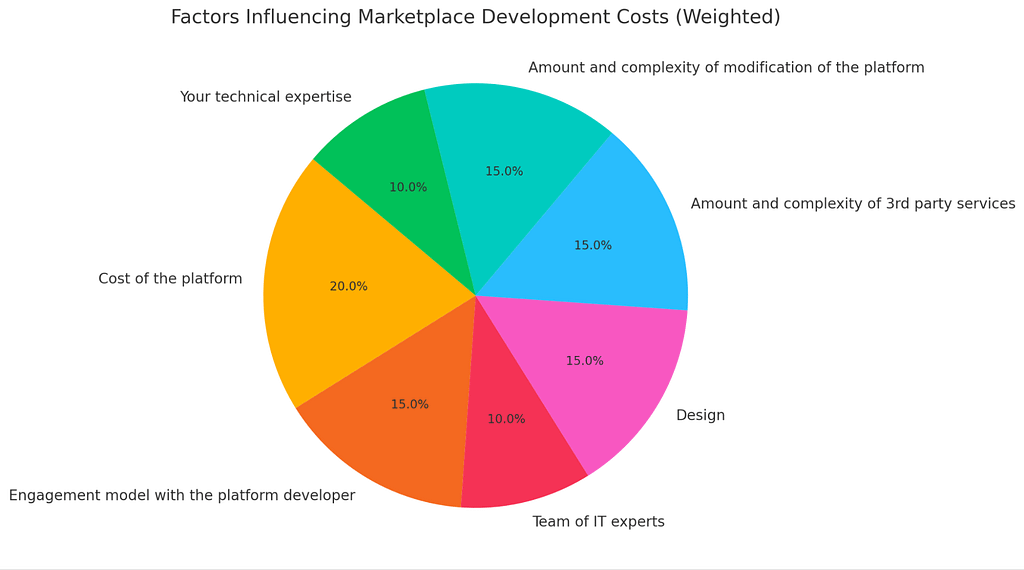
- Cost of the platform: varies depending on the solution chosen as the basis of the online marketplace.
- Engagement model with the platform developer: Choose between Fixed Price with a pre-agreed Technical Assignment or Time and Material. If you know exactly what your project requires from the beginning, then opt for Fixed Price. TA should be well-designed to avoid unexpected changes. The more granular it is, the less reworking (read extra expenditure) is required. If there are lots of evolving requirements and unforeseen challenges, picking the Time and Material model will save you time, money and efforts. Get further insights from: Time and Materials vs Fixed Price — Simtech Development
- Team of IT experts: The in-house experts usually cost more than outsourcing.
- Design: The more complex it is, the higher the cost is. Start with a design template – a theme. Pay attention to the product page design, as it is your target page to lead a potential customer further along the purchase process.
- Amount and complexity of 3rd party services connected to your platform like, for example, some delivery systems out of the platform default package.
- Amount and complexity of modification of the default platform functionality.
- Your technical expertise. The cost will depend on the level of your willingness to independently study and configure the platform. The basic setup of the marketplace can be done by a person without the developer’s knowledge. All the information is in the platform developer’s documentation. However, such an approach assumes a significant time investment.
Mandatory and Optional Features for Marketplace Websites
It’s crucial to distinguish between “must-have” and “nice-to-have” features. The fundamental ones should be included in the basic license without the need for development or modification. This can significantly influence the overall cost of your marketplace, allowing you to allocate resources more efficiently.
Mandatory features include:
- Item Listing: Critical for showcasing products to attract buyers.
- Search and Filtering Options: Enhances navigation menu and user experience.
- Mobile Responsiveness: Ensures accessibility on various devices.
- Shopping Cart and Checkout Process: Vital for converting visitors into customers.
- Payment Processing: Necessary for secure transactions.
- Order Management System: Maintains transparency and trust.
- Rating and Review System: Builds credibility and aids purchasing decisions.
- User Account and Registration: Essential for managing transactions and user data.
The more advanced the features are, the more complex the website is and the higher the development costs are. In this light, it’s better to opt for a pre-packaged marketplace (as compared to building a marketplace from scratch) solution, where a set of mandatory components is included by default. You won’t need to have pro features right from the beginning. So they are optional at first.
Optional features may consist of:
- Social Media Integration: Can encompass several aspects, including the ability for users to register and log in using their social media accounts (such as Facebook or Google), which simplifies the registration process and enhances user appeal. It also includes share buttons on product pages or user profiles that allow users to share products or their accounts on social networks, helping to promote items and attract new customers. Additionally, it may involve integrating with social media advertising platforms to facilitate the creation of marketing campaigns directly from the marketplace’s admin panel.
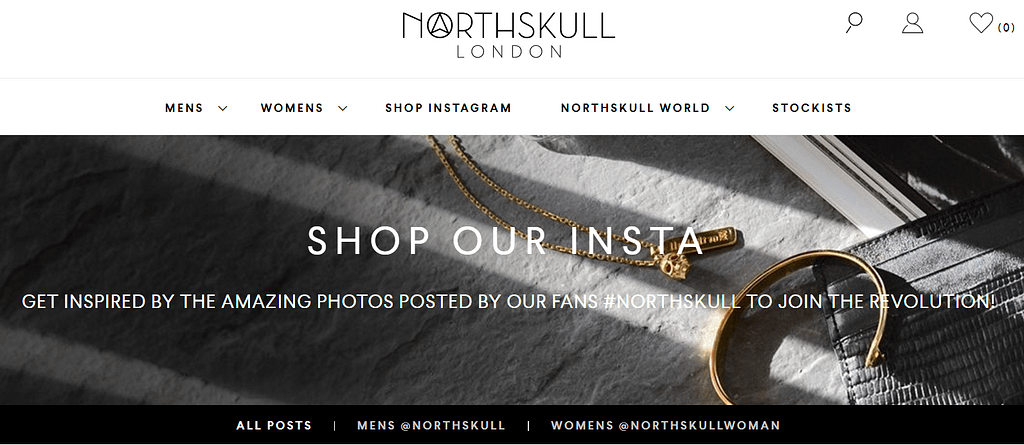
Our client Northskull uses UGC for better promoting own brand
- Multi-Language, Multi-Storefront and Multi-Currency Support: Important for international marketplaces but can be implemented gradually. Some platforms (like CS-Cart) have these features out of the box, allowing you to manage multiple storefronts in various languages from one admin panel.
- AR (Augmented Reality): Enhances your marketplace by allowing customers to visualize items in their spaces before purchase. It’s scalable and compatible across platforms.
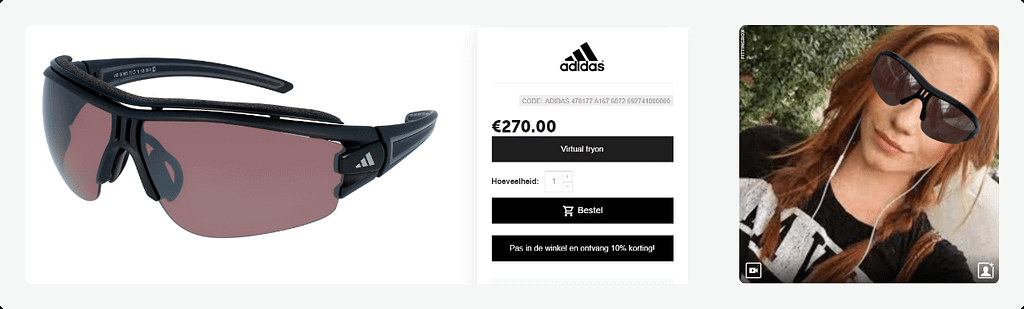
Our client – SeeWhatHappens use virtual try-ons to visualize customer experience
- AI-Driven Recommendations: Utilize algorithms and machine learning to analyze customer behavior and preferences, providing personalized product suggestions.
- Voice Search: Adds convenience, lowering cart abandonment rates. It also helps track spoken queries to refine personalized offers.
- Auctions: Customers can bid on items, creating excitement and urgency around purchases. It also allows sellers to set reserve prices, ensuring that items are sold at a minimum acceptable price.
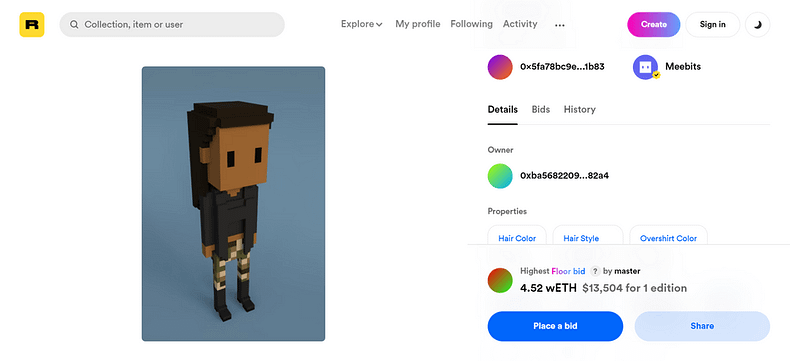
Rarible online marketplace lot
- Subscriptions: Can be tailored to individual preferences, allowing customers to receive curated selections that meet their needs. By offering flexible subscription options, such as subscription boxes, customizable delivery schedules or tiered pricing, businesses can cater to a broader audience.
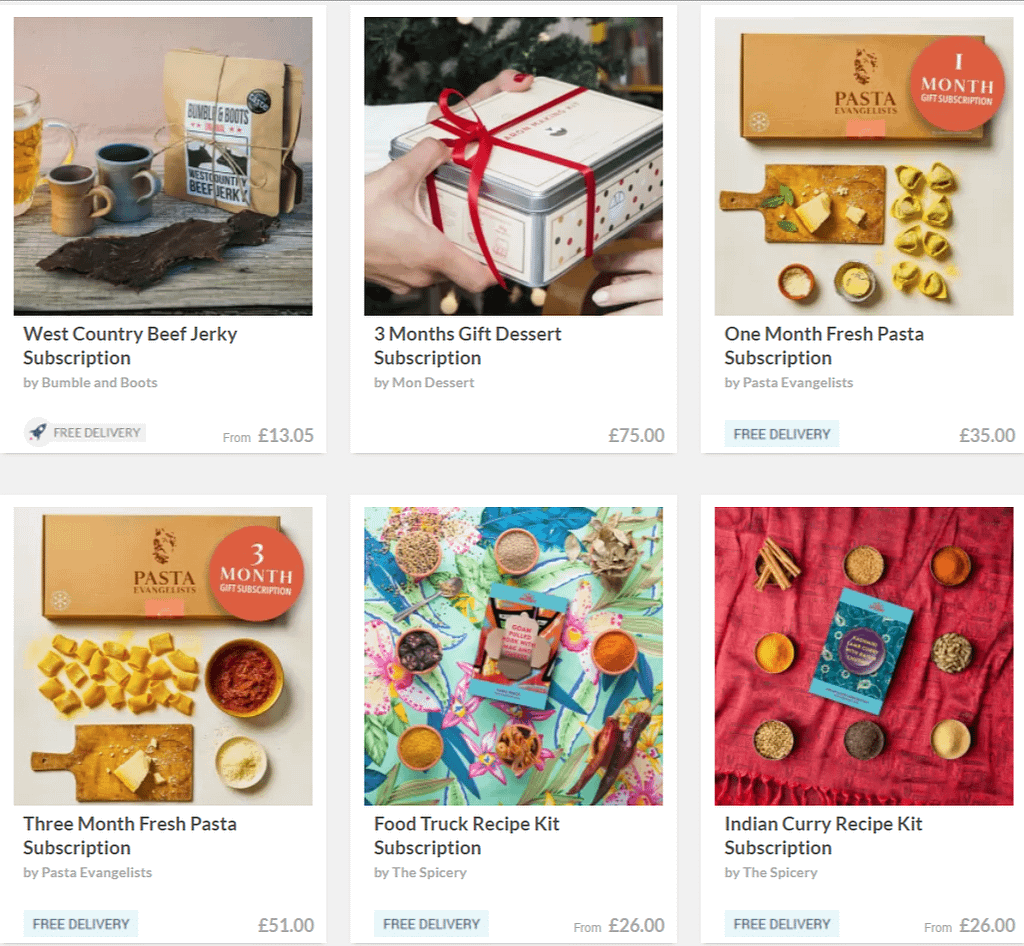
Yumbles Subscription Boxes
- Wishlists: Allows users to create personalized lists of desired products, facilitating future purchases and gift-sharing, enhancing user engagement and conversion rates.
- Advanced Search and Filters: Enables users to quickly find products by filtering based on criteria like price, brand, and ratings, improving satisfaction and reducing bounce rates.
- Product Comparison Tool: Lets users compare multiple products side by side, helping them make informed decisions by highlighting differences and similarities, which can reduce buyer’s remorse.
- Loyalty and Rewards Program: Encourages repeat purchases by rewarding customers with points for purchases, redeemable for discounts or exclusive offers, fostering customer retention and community.
- Reviews and Ratings with Media Upload: Allows users to leave reviews and upload images or videos, adding authenticity and credibility to product listings, which influences purchasing decisions.
- Admin / Seller Analytics: Provides analytics tools for tracking sales, customer behavior, and inventory, while integrating ERP systems to streamline operations and enhance decision-making.
Prioritizing the right features will help to test hypotheses and launch with only those features that are welcomed with both buyers and sellers.
Cost of the Feature Set Depending on Complexity
Now, let’s contemplate on the industry-average price tags for the specific feature sets (as basic features’ costs are usually included in the price of the platform license).
Specific Feature Costs:
- Third-Party Services Integration: on average around $3,500
- New Payment System Integration: starting at $1,200
- Custom Design Creation: from $5,400
- SEO Features: starting at $2,000
- Custom Mobile App Development: from $15,000
Let’s summarize the cost of marketplaces depending on complexity and the feature set:
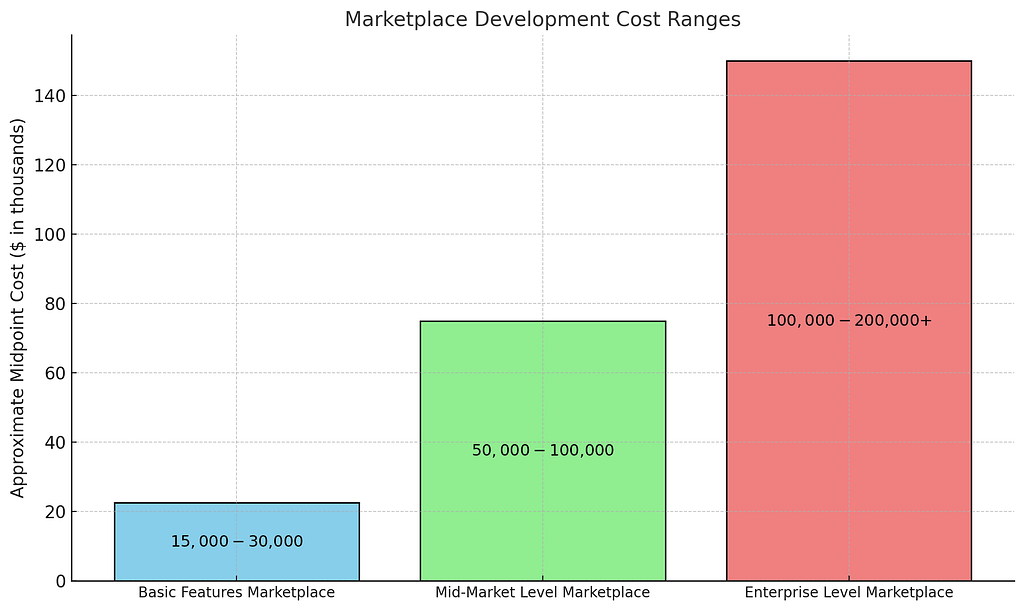
Industry-Average Cost Ranges for Online Marketplace Development
- Marketplace with basic features
- Cost Range: $15,000 – $30,000
- Features: core functionalities such as product listings, basic search bar, and payment processing.
- Ideal for: startups or small businesses looking to test the market with minimal investment.
- Mid-Market Level Marketplace
- Cost Range: $50,000 – $100,000
- Features: enhanced functionalities including user ratings, reviews, messaging systems, and basic analytics tools.
- Ideal for: businesses aiming to reach a more competitive edge and improved user experience.
- Enterprise Level Marketplace
- Cost Range: $100,000 – $200,000+
- Features: complex integrations such as ERP systems, advanced analytics, custom mobile applications (native or PWA), and extensive third-party services.
- Ideal For: Established businesses or those looking to create an online marketplace with a rich feature set similar to major players like Etsy or Amazon.
Selecting the Technology Stack for Marketplace Development
A tech stack is all the underlying elements of your multi-seller project: the platform, hosting infrastructure, other tools and services to make your project feasible, up and running. As any online project, a well-designed online marketplace platform ideally should have a handy front-end and back-end elements.
Frontend Development
The frontend is all about user interaction. It needs to be intuitive, responsive, and visually striking. Key technologies include:
- HTML/CSS: The backbone for web structure and design.
- JavaScript Frameworks: Libraries like React, Angular, or Vue.js boost interactivity.
- Responsive Design Frameworks: Tools like Bootstrap or Tailwind CSS ensure mobile-friendly layouts.
Backend Development
The backend handles server operations, application logic, and database interactions. A solid backend is crucial for performance. Popular choices are:
- Node.js, based on JavaScript, is a fast and efficient runtime environment for developing scalable applications.
- Ruby on Rails: Quick development with a focus on convention.
- Django: Python-based, promoting rapid and clean development.
- Laravel: A powerful framework built on PHP, providing robust features and a structured approach to development, but can be utilized separately from PHP for projects requiring a more lightweight solution.
Database Management
The platform database choice is key for effective data handling. Options include:
- Relational Databases: MySQL or PostgreSQL for structured data.
- NoSQL Databases: MongoDB or Cassandra for flexible, scalable solutions.
Hosting Solutions
The right hosting provider ensures uptime, speed, and security. Choices include:
- Cloud Hosting: AWS, Google Cloud, or Microsoft Azure (monitored via Azure logging) for scalability.
- Dedicated Hosting: Full control over a physical server for high-traffic sites.
- Shared Hosting: Budget-friendly but may limit performance.
Read more: Six Cases When Cloud Hosting Helped eCommerce Businesses
Security Measures
Protecting user data is non-negotiable. Key security elements include:
- SSL Certificates: secure data transmission.
- Data Encryption: safeguard sensitive information.
- Regular Security Audits: identify and fix vulnerabilities.
- Scalability and Performance
Choose technologies that grow with you. Consider:
- Load Balancing: distribute traffic for stability during peak times.
- CDNs: services like Cloudflare or Akamai enhance load speeds by caching content closer to users and preventing working around JavaScript challenges with Python.
Industry-Average Tech Stack Costs
Let’s summarize your expenditures:
- Platform Costs:
- Annual Subscription: Costs range from $100 to $50,000, or a lifetime price from $300 to $1,500 and up.
- Additional add-ons or themes: Can range from $20 to $500.
- Domain Costs: Approximately $10 per year
- Hosting Costs:
- Small Websites: Approximately $10 per month
- Medium to Large Websites: Ranges from $50 to several hundred dollars per month depending on services, configuration, data volume, and resource requirements.
- Security Certificate: $10 to $500 per year (often free with certain hosting providers)
- Backup Solutions: Typically $10 to $40 per month (often included for free with hosting plans)
Choosing the Right Solution for Your Marketplace Business
There are various marketplace development approaches, each with its advantages and target audience. Let’s explore the main options and their features.
Marketplace Software Solutions
Off-the-shelf software provides pre-made marketplace solutions that can be used with minimal customization. They are usually open-source and called SaaS. They allow for a quick project launch with lower initial costs.
Advantages:
- Fast time to market.
- Lower initial financial investment.
- Basic functionalities are readily available.
Disadvantages:
- Off-the-shelf solutions can be rigid, often failing to meet specific business needs.
- Additional customization may be necessary to achieve desired functionality.
Who It’s For:
- Small and Medium Enterprises: companies looking to quickly test a business idea without significant investment.
- Startups: organizations aiming to minimize risks in the early stages.
Custom Development
This approach combines a ready-made platform with the ability to tailor it to specific business needs. It allows for a quick project launch while accommodating necessary modifications. Established businesses aiming to grow or shift to a new business model are increasingly opting for an MVP built as a packaged solution with custom configurations. This approach is ideal for those looking to adapt standard features to their specific business requirements.
Advantages:
- Quick launch with room for adjustments.
- Suitable for testing hypotheses.
Disadvantages:
- Customization can take time (usually 3-4 months).
- There may be challenges in compatibility while integrating additional features.
Who It’s For:
- Medium Enterprises: brands wanting to adapt a standard solution to their needs.
- Companies with Unique Processes: organizations that need specific functionalities but don’t want to build a trading platform from scratch.
Custom-Built Solutions
With this approach, a company decides to develop a marketplace from the ground up, selecting any technology stack (e.g., GS, Python, Laravel). This allows for a unique solution that fully meets business requirements.
Advantages:
- Ability to implement any functions and design.
- High levels of security and flexibility.
Disadvantages:
- To build an online marketplace from scratch, you’ll need a significant investment and time.
- Creating a unique product can delay time to market.
- The entire architecture and business logic will have to be developed from the ground up.
Who It’s For:
- Large Companies: organizations with unique business processes that require a tailored approach.
- Brands with High Security Needs: companies that cannot afford the risks associated with standard solutions.
Get further insights from:
- Why Use Laravel for an eCommerce Site in 2024
- Headless CMS Development: Future of eCommerce that Comes Today
- Monolithic vs Microservice Architecture eCommerce: Pros and Cons
Hybrid Models
Hybrid models are high-readiness solutions that combine elements of the ready-made solutions and custom-built systems, utilizing API-first and headless approaches. The headless approach allows freedom in choosing frontend technologies for desktop and mobile devices, while the API-first approach, facilitates quick integration with external systems.
Advantages:
- Easy integration of new features and add-ons.
- Ability to adapt to changing business requirements.
Disadvantages:
- High-readiness solutions may be more expensive than ready-made options, especially with additional customizations.
- There may be limitations based on the chosen platform.
Who It’s For:
- Medium and Large Enterprises: brands seeking growth and needing adaptable solutions.
- Companies with a High Volume of SKUs: organizations dealing with a large number of products and variations.
Possible Scenario of Marketplace Development
Typically, the process of launching a new marketplace begins with developing an MVP based on a customized off-the-shelf solution. This approach allows businesses to test hypotheses and gather feedback. Once validated, they can transition to a more robust and high-capacity solution. Some companies adopt a hybrid approach as a stepping stone toward developing their own custom solution. This strategy enables them to leverage previous insights and address shortcomings from earlier scenarios, ultimately creating a more mature marketplace with reduced costs.
Here is what our manager says:
I would recommend taking things one step at a time. First, define your MVP (minimum viable product), launch your project, and only when you get the first feedback from your vendors and customers, proceed to introduce new features to the platform. It is important to implement new features only according to your vendor’s and target audience needs. So, start selling, collect feedback, study what your vendors and customers really need and make educated decisions about adding new features to your store.
Olga, Sales Manager at Simtech Development
Key settings for a successful MVP launch include adding a logo, selecting the marketplace style, configuring pricing plans, establishing terms of engagement with sellers, and preparing the catalog for product uploads.
To enhance the success of the MVP, several important improvements are necessary. Personalizing the design is vital for creating a unique and user-friendly interface. Additionally, integrating with existing systems is crucial to facilitate data exchange between the marketplace and sellers’ platforms. Lastly, it’s important to carefully consider unique interaction schemes to define how sellers will engage with the platform and how documentation processes will be managed. Consider chat options, adding more social buttons on your main pages, simplifying the sign-in form, etc.
Advantages:
- Cost-Effective Testing: you can validate your idea without a significant upfront investment.
- User Feedback: an MVP solution allows you to gather user feedback early, guiding future development.
- Faster Time to Market: focusing on essential features can accelerate the launch process.
Challenges:
- Limited Features: the initial offering may lack comprehensive functionality, which could deter some users.
- Potential Reputation Risk: a poorly executed MVP could impact your brand’s reputation if users have a negative experience.
- Need for Iteration: you’ll need to be prepared to iterate and improve based on user feedback.
Cost Breakdown by Development Type (Industry-Average)
| Development Type | Estimated Cost Range |
|---|---|
| Marketplace MVP (Minimum Viable Product) | $15,000 – $25,000 |
| Marketplace with ERP Integration | $50,000 – $100,000 |
| Fully Custom Marketplace | $100,000 – $200,000 |
| Enterprise-Level Marketplace | Starting at $100,000 |
Choosing a Reliable Tech Vendor to Optimize Costs
Choosing the right development company for your online marketplace can make a big difference in the quality of your project, help keep costs down, and ensure everything gets done on time. Consider these key things when picking your development partner:
1. Check Out Their Experience
Look into the vendor’s background and see what they’ve done before. You want someone who’s built similar marketplaces or apps successfully.
– Conduct portfolio evaluation.
– Look for case studies or client reviews that show what they can do.
– Verify their reviews on sites like Capterra, Goodfirms, Behance, and Trustpilot.
– Make sure your development partner knows the tech stack you plan to use.
2. Evaluate The Team
A solid team is crucial for getting your project off the ground. Check out the skills of the developers who’ll be working on your marketplace.
– Ask about the team setup—who are the developers, designers, and project managers?
– Ensure they have a proven track record in both frontend and backend tech that matters for your project.
– Find out if they’re up to speed with industry best practices.
3. Think About Communication
Effective communication is key to making sure everything runs smoothly. Pick a vendor that values transparency and teamwork throughout the process.
– Pay attention to how they communicate in your first chats. Are they clear and responsive?
– Ask how they handle project updates, feedback, and problem-solving.
– Look for vendors who use project management practices to keep everyone on the same page.
4. Scalability and Support
Your marketplace will grow, so it’s smart to choose a development company that can keep up and provide ongoing support.
– Ask how they’ll handle future updates and scaling.
– Inquire about post-deployment support and maintenance, including how quickly they respond to issues.
– Make sure they offer training or documentation to help your team manage the platform.
5. Get a Grip on Costs
Understanding how they price their services is crucial to avoid any surprise bills. Look for clear pricing.
– Request a detailed proposal that breaks down all costs—development, maintenance, and any extra fees.
– Compare pricing models (fixed price, hourly rate, retainer) to see what fits your budget best.
– Be cautious of vendors offering rock-bottom prices; it might mean hidden costs or lower quality.
6. Ask for Recommendations
Personal recommendations can give you great insights into a vendor’s reliability and performance.
– Request references from previous clients and reach out to see how their experience was.
– Join industry forums or groups to get opinions on potential vendors.
7. Try a Small Project First
If you can, kick things off with a smaller project or MVP to see how the vendor performs before diving into a bigger contract.
– Set a clear scope for the trial project to evaluate their skills and work style.
– Keep an eye on their performance and communication during the trial to see if you vibe well.
– Use this trial period to build trust and establish a solid working relationship.
Cost Breakdown: What Hidden Costs to Expect
It’s time to summarize, how much does it cost to build a marketplace website. Here’s a breakdown of various costs that may not be immediately apparent, along with average estimates:
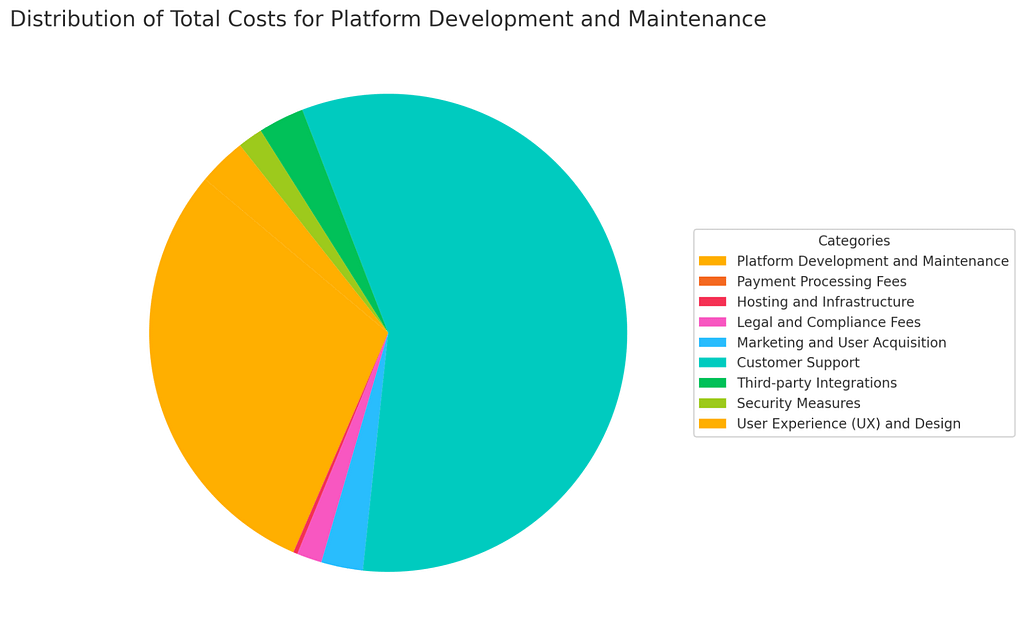
- Platform Development and Maintenance
- Initial Development: $30,000 – $150,000 (depending on complexity)
- Ongoing Maintenance: 15-20% of initial costs annually
- Payment Processing Fees
- Average between 2.9% + $0.30 per transaction to 5% depending on the payment gateway.
- Hosting and Infrastructure
- Monthly Costs: $10 – $500 (depending on traffic and storage needs)
- Scaling Costs: Additional costs for increased user load.
- Legal and Compliance Fees
- Initial Setup: $1,000 – $10,000 for terms of service, privacy policy, etc.
- Ongoing Compliance: $500 – $2,000 annually for legal advice.
- Marketing and User Acquisition
- Initial Marketing: $5,000 – $50,000 to get started.
- Ongoing Marketing: 10-20% of revenue for continual growth.
- Customer Support
- Initial Setup: $2,000 – $5,000 for tools and resources.
- Ongoing Costs: $30,000 – $100,000 annually depending on support team size.
- Third-party Integrations
- Costs for APIs or services can range from $500 to $5,000 depending on the service.
- Security Measures
- Initial Setup: $1,000 – $10,000 for SSL, firewalls, etc.
- Ongoing Costs: $500 – $2,000 annually for monitoring and updates.
- User Experience (UX) and Design
- Initial Design: $5,000 – $50,000 depending on complexity.
- Ongoing Improvements: 10-15% of initial design costs annually.
Marketplace Cost Examples
So, we’ve just examined the industry average cost of creating an online marketplace. But, there is a specific cost-effective solution that has a very rich feature set right from the box and can be improved with our custom software developers.
Here is a rough breakdown of solutions for marketplaces on CS-Cart with our rough customization cost:
- Starter MVP (Minimum Viable Product)
This option includes the CS-Cart Multi-Vendor license for the marketplace, configuration of built-in functions, a design theme, and initial server setup. The price starts from $5,000 – $7,000.
- Basic MVP
This variant encompasses the CS-Cart Multi-Vendor license, platform configuration services, payment system implementation, and managed hosting optimized for eCommerce for three months. Development costs start from $7,500 – $13,000.
- Platform-Based Marketplace
This solution includes the CS-Cart license, standard design theme, platform configuration services, and managed hosting, along with additional third-party system integrations and platform modifications. Development costs start from $25,000 – $50,000.
- Complex Projects
For large enterprise projects requiring intricate architecture, CRM/ERP system integration, and mobile application development, this option can be built on the CS-Cart platform or from scratch. Prices typically range from $50,000 – $100,000.
It is important to note that these figures represent approximate costs and package contents; the final pricing will depend on the specific volume and complexity of modifications and third-party integrations required.
Case Study: Migrating From a Custom-Built Website to a Marketplace with CS-Cart Multi-Vendor
Understanding real-world examples of marketplace development can provide valuable insights into the costs involved, the challenges faced, and the strategies employed to achieve success. Below is one of the case studies that highlights a wise strategy for marketplace phased development and its associated costs.
A client from Israel embarked on an exciting journey to build a marketplace aimed at selling Israeli products in Canada. With a unique shipping integration that offered competitive rates for their target audience, they were poised for success.
Initial Setup and Launch
The project began with selecting a suitable theme and installing the CS-Cart Multi-Vendor license. The hosting team helped set up the managed hosting solution to ensure a smooth launch. The costs for this initial setup included:
- CS-Cart Multi-Vendor Plus License: $1,199/year
- Starter MVP Customization: $5,000
- Managed Hosting Solution: $99/month
After establishing the basic framework, we customized the theme to align with the client’s branding, focusing particularly on enhancing the review functionality. This customization added another $2,000 to the total.
With everything in place, the marketplace was launched successfully.
Migration and Integration
After the launch, the client faced the task of migrating their existing vendors and products from a custom-built website. They had around 30 vendors and approximately 200 products to transfer. The client created an import file based on our provided template, and our role was to assist with the upload process.
In addition to the migration, we helped the client with several essential tasks, including:
- Adding Vendor Logos: $500
- Configuring Vendor Plans: $1,000
- Integrating Payment Systems: $1,500
One of the key integrations was with Easyship, a shipping aggregator that enabled the client to offer various shipping options to their customers. This integration included features like rate calculations at checkout, label printing, and order tracking, enhancing the overall customer experience. The cost for this integration was approximately $3,000.
Vendor Categories and Commission Structure
The client established two distinct categories of vendors:
- Vendors Selling Through the Marketplace: These vendors utilized Stripe Connect to manage their sales directly on the platform. This setup allowed them to benefit from the full functionality of the CS-Cart system, including easy payment processing and order management.
- Vendors Using the Marketplace as an Advertising Space: For these vendors, products were only available for purchase on their own websites. The marketplace displayed a link instead of a “Buy” button, with a warning message informing users that they were being redirected. This approach provided valuable advertising space for vendors while keeping the marketplace clean and user-friendly.
To motivate vendors to sell through the marketplace, the client implemented a click-tracking system for the links leading to external sites. This allowed them to monitor traffic and report back to vendors, ensuring accountability and facilitating commission claims based on clicks. The development for this feature cost $2,500.
Total Costs Overview
By the time the marketplace was fully operational, the total investment included:
- CS-Cart Multi-Vendor Plus License: $1,199
- Starter MVP Customization: $5,000
- Managed Hosting Solution: $99
- Theme Customization: $2,000
- Adding Vendor Logos: $500
- Configuring Vendor Plans: $1,000
- Integrating Payment Systems: $1,500
- Easyship Integration: $3,000
- Click-Tracking System Development: $2,500
Total Estimated Costs: $16,798
Post-Launch Success
With the marketplace live and operational, the client saw immediate engagement from both vendors and customers. The integration of Easyship streamlined shipping processes, while the dual vendor categories allowed for flexibility in how products were marketed and sold.
As the marketplace grew, the client began to explore additional features and enhancements to further improve the user experience and vendor satisfaction. They were thrilled with the results of their investment and the successful launch of a platform that not only connected Israeli products to Canadian consumers but also provided a robust framework for future growth.
Through careful planning, strategic integrations, and a focus on vendor relationships, the client had successfully established a thriving marketplace, setting the stage for continued success.
How to minimize costs?
A wise development strategy can help you save budget. Our team accumulated a huge experience in development and can help you with some cost-minimizing tricks:
- During the MVP stage, outsource your staff;
- Prioritize integrating only the essential features, gradually adding new ones as needed. Skip optional payments for features like a dedicated phone number, expensive CRM systems, or custom delivery services that may not be essential in the initial phase.
- When choosing a multivendor platform, check for free support options and free knowledge base;
- Find out if your future platform and hosting are scalable to allow you to further expand without re-platforming or hopping between providers. Opt for affordable, scalable hosting solutions rather than investing in costly plans if you don’t anticipate high traffic right away. This approach will help you manage your budget effectively while laying a solid foundation for future growth.
- If you’re targeting mobile users first, check for in-built responsive theme options, availability of a mobile app or a PWA solution;
How to Monetize Your Marketplace Website
Making a marketplace profitable is all about being smart and mixing different revenue models. Here’s a rundown of some methods you might consider:
- Commission Model: this one’s a classic. You charge a slice of each transaction. It can be done in a few ways:
- Percentage of Sale: take a cut from what sellers make, usually between 1% and 50%.
- Fixed Fees: charge a flat rate per transaction, great for pricey items.
- Dual Charges: hit both buyers and sellers with fees for transactions.
- Listing Fees: charge sellers for listing their goods. This can be a fixed fee or vary based on category and how visible they want to be. Sellers can pay extra for prime spots on the site. You need a solid user base for this to work.
- Membership Fees: create a steady income stream with One-Time Fees charging for the initial listing access or Recurring Subscriptions—monthly or annual fees that come with perks like lower selling fees.
- Pay-Per-Placement: let sellers pay for better visibility.
- Sponsored Listings: they can pay to have their products front and center.
- Ad Placements: offer additional advertising options for more exposure.
- Customer Contact Fees: some marketplaces charge for access to customer contact details, which is handy for direct communication, especially in service sectors.
- Pay-Per-Lead: sellers pay for leads generated through the platform. This works wonders in service-based markets where leads are gold.
To effectively monetize your marketplace, combine several strategies based on your target audience and market dynamics. Experiment with different models and adjust as you gather data on user behavior to balance profitability and user satisfaction.
Read more: Navigating Marketplace Business Models: A Comprehensive Guide for Entrepreneurs
Marketing and Launch Strategy for a New Marketplace
When calculating the costs of launching a marketplace, marketing is often overlooked. However, incorporating a well-thought-out marketing strategy is essential for a cost-efficient launch. By planning your marketing efforts alongside development, you can ensure that your marketplace not only attracts users but also maximizes your return on investment from the outset.
- Understand Your Target Audience: identify audience needs and analyze competitors to find gaps. Create profiles of ideal buyers and sellers to tailor your messaging.
- Develop a Unique Value Proposition (UVP): perform business analysis, clearly define what sets your marketplace apart, emphasizing exclusive products or superior service.
- Conduct a SWOT Analysis: assess the strengths, weaknesses, opportunities, and threats related to your marketplace. Strengths might include a strong brand or unique offerings, while weaknesses could involve limited initial traffic or lack of vendor diversity. Opportunities may arise from emerging market trends or unmet customer needs, whereas threats could involve intense competition or economic downturns. This analysis will guide strategic decisions and help mitigate risks.
- Establish SMART goals, like increasing user engagement by 25% in six months or onboarding 100 sellers in the first quarter.
- Optimize Your Marketplace Website: enhance search engine visibility. Ensure intuitive navigation, fast loading times, and appealing visuals.
- Leverage Content Marketing: create engaging content (blogs, videos, infographics) to build trust and connect with your audience.
- Utilize Social Media Marketing: identify popular platforms and create engaging posts. Consider paid ads for wider reach. Partner with micro or local influencers to authentically promote your marketplace.
- Build Community Engagement: encourage interaction through forums and social media groups, and promote user reviews for credibility.
- Launch Promotions: Offer discounts for early users and implement referral programs to boost word-of-mouth marketing.
- Monitor Performance and Adapt: Use analytics to track performance and gather user feedback for continuous improvement.
A successful marketplace launch combines all these elements. Integrating them will attract users and foster long-term growth.
Final Thoughts: The Investment in Marketplace Success
So, we’ve just guided you through all the nuances of launching an online marketplace. Let’s summarize some key ideas to think about alongside with planning a budget for marketplace development:
- Cost Awareness: understanding both visible and hidden costs is essential for budgeting effectively when launching an online marketplace.
- Diverse Revenue Streams: marketplaces benefit from multiple income sources, such as transaction fees, subscriptions, and advertising, which help stabilize revenue.
- Scalability: online marketplaces are inherently scalable, allowing for easy addition of new sellers and products as demand grows.
- Feature Prioritization: distinguishing between mandatory and optional features is crucial to minimize initial costs while ensuring essential functionalities are included.
- Development Solutions: various development strategies (off-the-shelf, custom-built, hybrid) cater to different business needs and budgets, influencing overall costs.
- Marketing Integration: a well-planned marketing strategy is vital for a successful launch, often overlooked in initial cost calculations, impacting user acquisition and retention.
- Security and Compliance: investing in security measures and legal compliance is non-negotiable, with ongoing costs expected throughout the marketplace’s lifecycle.
- Vendor Selection: choosing the right technology vendor can significantly affect project quality, timelines, and costs, emphasizing the need for thorough evaluation.
- User Experience: prioritizing user-friendly design and functionality is essential for attracting and retaining customers, influencing the marketplace’s success.
- Iterative Development: launching an MVP allows for testing and gathering feedback, which is crucial for making informed decisions about future enhancements and features.
Investing in a marketplace can yield significant returns if planned and executed correctly. By understanding your market, required features, and cost-saving strategies, you can build a successful online marketplace.
Frequently Asked Questions
How do agile methodologies impact the cost of marketplace development?
Agile methodologies emphasize iterative development and flexibility, allowing teams to adapt to changing requirements. This approach can lead to more efficient use of resources and potentially lower costs over time, as it encourages continuous feedback and improvement. By using agile development, teams can prioritize features based on user needs, ensuring that the most valuable aspects of the marketplace are developed first. This can reduce wasted effort and enhance overall project efficiency compared to traditional approaches like the waterfall model.
What is the PERT estimation method, and how does it relate to marketplace development costs?
The PERT (Program Evaluation and Review Technique) estimation method is a project management tool used to analyze the tasks involved in completing a project. It helps in estimating the time required for each task and identifying the minimum time needed to complete the entire project. In the context of marketplace development, using PERT can provide more accurate cost estimations by considering uncertainties and variations in task completion times. This is particularly useful when employing agile methodologies, as it allows for better planning and resource allocation throughout the development process.
How do development methodologies affect the choice between custom solutions and white label solutions?
Development methodologies play a crucial role in determining whether to opt for a custom marketplace or a white label solution. Agile methodologies favor rapid iteration and flexibility, making them suitable for custom solutions that require ongoing adjustments based on user feedback. Conversely, white label solutions can be quickly deployed and are often built on established frameworks, which can save time and costs. The choice depends on the specific needs of the project, including the desired level of customization, time to market, and budget constraints.
Are there no code options available for marketplace development, and how do they fit into agile methodologies?
Yes, there are no code options available for marketplace software development, which allow users to create and manage their platforms without extensive programming knowledge. These solutions can align well with agile methodologies by enabling rapid prototyping and quicker iterations. No code platforms facilitate the product discovery phase, allowing teams to test ideas and gather user feedback swiftly. This can significantly reduce development costs and time, making it easier to pivot based on market demands.
What role do user experience (UX) and design play in cost estimation?
Investing in UX and design can significantly impact costs, as high-quality interfaces require skilled designers and extensive user testing. A well-designed marketplace can reduce user churn, ultimately saving money in the long run.
How do ongoing maintenance costs compare to initial development costs?
Maintenance costs can often equal or exceed initial development costs over time. Regular updates, bug fixes, and feature enhancements are necessary to keep the marketplace competitive and secure, so budgeting for ongoing expenses is crucial.
What hidden costs should be considered in the development process?
Hidden costs can include licensing fees for software, payment gateway charges, hosting services, and costs related to compliance with legal regulations (like GDPR). These can add up and should be factored into the overall budget.
What impact do geographical location and developer expertise have on costs?
Hiring developers from regions with higher living costs typically results in higher rates. Conversely, while offshore development services may come with lower labor costs, they can come with challenges related to communication and time zone differences, potentially affecting project timelines and quality.
What is the cost of not investing in quality assurance (QA)?
Skimping on quality assurance services can lead to significant long-term costs due to bugs, poor user experience, and potential security vulnerabilities. Investing in automated testing upfront can save money and protect your marketplace’s reputation.

